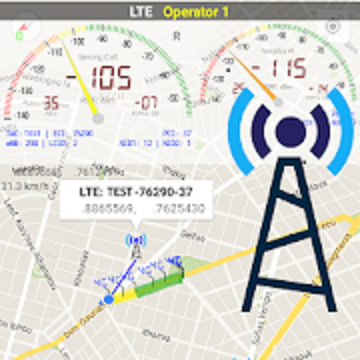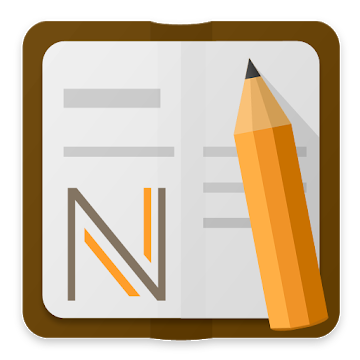Count things automatically with your mobile device.
CountThings from Photos app helps businesses automate counting. Open the app, select the right Counting Template for your items, take a photo, and count.
If we don’t have a Counting Template for your needs, let us know, and we can create one.
Our current clients use the app to count items in the manufacturing process, warehouses, and transportation & logistics activities.
Some of our most counted items: timber/logs, metal & PVC products, pipes & tubes, bars/rebar.
Biotech & life-science professionals use the app to count various types of insects, flies, bugs, and worms, as well as things in Petri Dishes.
Some features:
• Each counted item is marked in the resulting image, so you have audit trails of what was counted
• Resulting images can be saved locally on your device, to the cloud, or sent to web services
• Include data from a custom form with the counting results
• Multiple ways to integrate counting with your workflow
• Integrate with your inventory tracking system
Count unlimited items for free with our DEMO Counting Templates.
When you create an account, receive a 7-day free trial to count with ANY Counting Templates (limit one 7-day-trial per device).
We are currently offering a courtesy trial to count unlimited items with ANY Counting Template for a limited number of counts; no account needed.
What's New:
• Pipes in Pipes & Flat Wood functionality
• Form synced dropdowns
• Speed and processing improvements for the count process
This app has no advertisements
Screenshots
[appbox googleplay id=com.dyve.countthings&hl=en]
Downloads : Armeabi-v7a, Arm64-v8a
Count things automatically with your mobile device.
CountThings from Photos app helps businesses automate counting. Open the app, select the right Counting Template for your items, take a photo, and count.
If we don’t have a Counting Template for your needs, let us know, and we can create one.
Our current clients use the app to count items in the manufacturing process, warehouses, and transportation & logistics activities.
Some of our most counted items: timber/logs, metal & PVC products, pipes & tubes, bars/rebar.
Biotech & life-science professionals use the app to count various types of insects, flies, bugs, and worms, as well as things in Petri Dishes.
Some features:
• Each counted item is marked in the resulting image, so you have audit trails of what was counted
• Resulting images can be saved locally on your device, to the cloud, or sent to web services
• Include data from a custom form with the counting results
• Multiple ways to integrate counting with your workflow
• Integrate with your inventory tracking system
Count unlimited items for free with our DEMO Counting Templates.
When you create an account, receive a 7-day free trial to count with ANY Counting Templates (limit one 7-day-trial per device).
We are currently offering a courtesy trial to count unlimited items with ANY Counting Template for a limited number of counts; no account needed.
What's New:
• Pipes in Pipes & Flat Wood functionality
• Form synced dropdowns
• Speed and processing improvements for the count process
This app has no advertisements
Screenshots
[appbox googleplay id=com.dyve.countthings&hl=en]
Downloads : Armeabi-v7a, Arm64-v8a
CountThings from Photos v3.1.1 [Unlocked] APK / Mirror

CountThings from Photos v3.1.1 [Unlocked] APK [Latest]
| Name | |
|---|---|
| Publisher | |
| Genre | Android Apps |
| Version | |
| Update | February 4, 2021 |
| Report | Report Apps |

Count things automatically with your mobile device.
CountThings from Photos app helps businesses automate counting. Open the app, select the right Counting Template for your items, take a photo, and count.
If we don’t have a Counting Template for your needs, let us know, and we can create one.
Our current clients use the app to count items in the manufacturing process, warehouses, and transportation & logistics activities.
Some of our most counted items: timber/logs, metal & PVC products, pipes & tubes, bars/rebar.
Biotech & life-science professionals use the app to count various types of insects, flies, bugs, and worms, as well as things in Petri Dishes.
Some features:
• Each counted item is marked in the resulting image, so you have audit trails of what was counted
• Resulting images can be saved locally on your device, to the cloud, or sent to web services
• Include data from a custom form with the counting results
• Multiple ways to integrate counting with your workflow
• Integrate with your inventory tracking system
Count unlimited items for free with our DEMO Counting Templates.
When you create an account, receive a 7-day free trial to count with ANY Counting Templates (limit one 7-day-trial per device).
We are currently offering a courtesy trial to count unlimited items with ANY Counting Template for a limited number of counts; no account needed.
What’s New:
• Pipes in Pipes & Flat Wood functionality
• Form synced dropdowns
• Speed and processing improvements for the count process
This app has no advertisements
Screenshots
Downloads : Armeabi-v7a, Arm64-v8a
Download CountThings from Photos v3.1.1 [Unlocked] APK [Latest]
You are now ready to download for free. Here are some notes:
- Please check our installation guide.
- To check the CPU and GPU of Android device, please use CPU-Z app