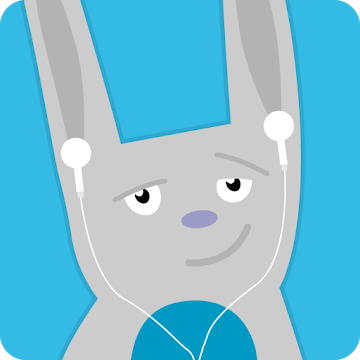Device Info is a simple and very user-friendly Android application that gives you complete and detailed information about your mobile device with best user-interface.
This app is useful for not only normal users but also for developers who build kernels or android apps. Device Info is packed with many features to give you all info regarding software and hardware of your android device like CPU, RAM, OS, Sensors, Storage, Battery, SIM, Bluetooth, Installed Apps, System Apps, Display, Camera, Thermal, Codecs, Inputs.
Dashboard
• RAM
• System Storage
• Internal Storage
• External Storage
• Battery
• CPU
• Sensors Available
• Total Apps Installed
Device
• Device Name
• Model
• Manufacturer
• Device
• Board
• Hardware
• Android Device ID
• Device Type
• Network Operator
• WiFi MAC Address
• Build Fingerprint
• USB Host
• Google Advertising ID
• Timezone
• Device Features
System
• Version
• CodeName
• API Level
• Security Patch Level
• Bootloader
• Build Number
• Baseband
• Java VM
• Kernel
• Language
• Root Access
• Root Management Apps
• Treble
• Seamless Updates
• Google Play Service Version
• SELinux
• System Uptime
DRM Info
It gives details about two types of DRM - Widevine and Clearkey.
1. Widevine CDM :
• Vendor
• Version
• Algorithms
• System ID
• Security Level
• Max HDCP Level
• Max no. of sessions
• Usage Reporting Support
• HDCP Level
2. Clearkey CDM :
• Vendor
• Version
CPU
• Processor
• CPU Hardware
• Supported ABIs
• CPU Architecture
• Cores
• CPU Family
• Manufacturing Process (in nm)
• CPU Governor
• CPU Type
• CPU Scaling Governor
• Frequency
• Running CPUs
• CPU Usage
• BogoMIPS
• Features
• Vulkan Support
• GPU Renderer
• GPU Version
• GPU Vendor
• GPU Extensions List
Battery
• Health
• Status
• Current
• Level
• Voltage
• Power Source
• Technology
• Temperature
• Capacity
Display
• Resolution
• Density
• Font Scale
• Physical Size
• Refresh Rate
• HDR
• HDR Capabilities
• Brightness Level
• Screen Timeout
• Orientation
Memory
• RAM
• Z-RAM
• System Storage
• Internal Storage
• External Storage
• RAM Type
• Bandwidth
• Channels
Sensors
• Sensor Name
• Sensor Vendor
• Type
• Power
Apps
• Package Name
• Version
• Target SDK
• Minimum SDK
• Size
• UID
• Permissions
You can extract apps. Also you can sort them on the basis of system and installed apps.
Camera
• Aberration Modes
• Antibanding Modes
• Auto Exposure Modes
• Compensation Step
• Autofocus Modes
• Effects
• Scene Modes
• Video Stabilization Modes
• Auto White Balance Modes
• Max. Auto Exposure Regions
• Max. Auto Focus Regions
• Max. Auto White Balance Regions
• Edge Modes
• Flash Available
• Hot Pixel Modes
• Hardware Level
• Lens Placement
• Apertures
• Filter Densities
• Focal Lengths
• Optical Stabilization
• Focus Distance Calibration
• Camera Capabilities
• Supported Resolutions
• Color Filter Arrangement
• Sensor Size
• Face Detection Modes
• Pixel Array Size
• ISO Sensitivity Range
Network
• BSSID
• DHCP Server
• DHCP Lease Duration
• Gateway
• Subnet Mask
• DNS
• IPv4 Address
• IPv6 Address
• Signal Strength
• Link Speed, Frequency and Channels
• Phone Type
• Status
Device Tests
• Display Test
• MultiTouch Test
• Flashlight Test
• Loudspeaker Test
• Ear Speaker Test
• Ear Proximity Test
• Light Sensor Test
• Accelerometer Test
• Vibration Test
• Bluetooth Test
• Fingerprint Test
• Volume Up Button Test
• Volume Down Button Test
More info on thermals, codecs and input devices.
This app supports dark theme also. It is also packed with 15 color themes and supports 15 different languages. You can choose every theme for free. Also, you can export all the data in a text file. It also comes with a widget for you that updates after 30 minutes.
It requires few permissions to work smoothly. None of your data is collected or stored in any type.
What's New:
-v4.3
• Bug fixes and optimizations.
Mod-Info:
★ PRO / Paid features Unlocked
★ Unwanted Permissions + Activities removed
★ Unwanted Services + Receivers and Providers removed
★ Ads / Analytics / Crashlytics links removed
★ Ads methods nullified
★ Ads visibility disabled
★ Rating removed
★ AOSP compatible
★ Debug code removed
★ Original package signature changed
➡ Languages: Full Multi Languages
➡ CPU architecture: Universal
➡ Screen DPIs: 120dpi, 160dpi, 240dpi, 320dpi, 480dpi, 640dpi
Die App hat keine Werbeeinblendungen
Screenshots
[appbox googleplay id=com.toralabs.deviceinfo&hl=en]
Downloads
Device Info is a simple and very user-friendly Android application that gives you complete and detailed information about your mobile device with best user-interface.
This app is useful for not only normal users but also for developers who build kernels or android apps. Device Info is packed with many features to give you all info regarding software and hardware of your android device like CPU, RAM, OS, Sensors, Storage, Battery, SIM, Bluetooth, Installed Apps, System Apps, Display, Camera, Thermal, Codecs, Inputs.
Dashboard
• RAM
• System Storage
• Internal Storage
• External Storage
• Battery
• CPU
• Sensors Available
• Total Apps Installed
Device
• Device Name
• Model
• Manufacturer
• Device
• Board
• Hardware
• Android Device ID
• Device Type
• Network Operator
• WiFi MAC Address
• Build Fingerprint
• USB Host
• Google Advertising ID
• Timezone
• Device Features
System
• Version
• CodeName
• API Level
• Security Patch Level
• Bootloader
• Build Number
• Baseband
• Java VM
• Kernel
• Language
• Root Access
• Root Management Apps
• Treble
• Seamless Updates
• Google Play Service Version
• SELinux
• System Uptime
DRM Info
It gives details about two types of DRM - Widevine and Clearkey.
1. Widevine CDM :
• Vendor
• Version
• Algorithms
• System ID
• Security Level
• Max HDCP Level
• Max no. of sessions
• Usage Reporting Support
• HDCP Level
2. Clearkey CDM :
• Vendor
• Version
CPU
• Processor
• CPU Hardware
• Supported ABIs
• CPU Architecture
• Cores
• CPU Family
• Manufacturing Process (in nm)
• CPU Governor
• CPU Type
• CPU Scaling Governor
• Frequency
• Running CPUs
• CPU Usage
• BogoMIPS
• Features
• Vulkan Support
• GPU Renderer
• GPU Version
• GPU Vendor
• GPU Extensions List
Battery
• Health
• Status
• Current
• Level
• Voltage
• Power Source
• Technology
• Temperature
• Capacity
Display
• Resolution
• Density
• Font Scale
• Physical Size
• Refresh Rate
• HDR
• HDR Capabilities
• Brightness Level
• Screen Timeout
• Orientation
Memory
• RAM
• Z-RAM
• System Storage
• Internal Storage
• External Storage
• RAM Type
• Bandwidth
• Channels
Sensors
• Sensor Name
• Sensor Vendor
• Type
• Power
Apps
• Package Name
• Version
• Target SDK
• Minimum SDK
• Size
• UID
• Permissions
You can extract apps. Also you can sort them on the basis of system and installed apps.
Camera
• Aberration Modes
• Antibanding Modes
• Auto Exposure Modes
• Compensation Step
• Autofocus Modes
• Effects
• Scene Modes
• Video Stabilization Modes
• Auto White Balance Modes
• Max. Auto Exposure Regions
• Max. Auto Focus Regions
• Max. Auto White Balance Regions
• Edge Modes
• Flash Available
• Hot Pixel Modes
• Hardware Level
• Lens Placement
• Apertures
• Filter Densities
• Focal Lengths
• Optical Stabilization
• Focus Distance Calibration
• Camera Capabilities
• Supported Resolutions
• Color Filter Arrangement
• Sensor Size
• Face Detection Modes
• Pixel Array Size
• ISO Sensitivity Range
Network
• BSSID
• DHCP Server
• DHCP Lease Duration
• Gateway
• Subnet Mask
• DNS
• IPv4 Address
• IPv6 Address
• Signal Strength
• Link Speed, Frequency and Channels
• Phone Type
• Status
Device Tests
• Display Test
• MultiTouch Test
• Flashlight Test
• Loudspeaker Test
• Ear Speaker Test
• Ear Proximity Test
• Light Sensor Test
• Accelerometer Test
• Vibration Test
• Bluetooth Test
• Fingerprint Test
• Volume Up Button Test
• Volume Down Button Test
More info on thermals, codecs and input devices.
This app supports dark theme also. It is also packed with 15 color themes and supports 15 different languages. You can choose every theme for free. Also, you can export all the data in a text file. It also comes with a widget for you that updates after 30 minutes.
It requires few permissions to work smoothly. None of your data is collected or stored in any type.
What's New:
-v4.3
• Bug fixes and optimizations.
Mod-Info:
★ PRO / Paid features Unlocked
★ Unwanted Permissions + Activities removed
★ Unwanted Services + Receivers and Providers removed
★ Ads / Analytics / Crashlytics links removed
★ Ads methods nullified
★ Ads visibility disabled
★ Rating removed
★ AOSP compatible
★ Debug code removed
★ Original package signature changed
➡ Languages: Full Multi Languages
➡ CPU architecture: Universal
➡ Screen DPIs: 120dpi, 160dpi, 240dpi, 320dpi, 480dpi, 640dpi
Die App hat keine Werbeeinblendungen
Screenshots
[appbox googleplay id=com.toralabs.deviceinfo&hl=en]
Downloads
Device Info : View Hardware and Software Info v4.3 [Pro] APK / Spiegel
Ältere Version
Device Info : View Hardware and Software Info v4.2 [Pro] APK / Spiegel
Device Info : View Hardware and Software Info v3.3 [Pro] APK / Spiegel

Device Info : View Hardware and Software Info v4.3 [Pro] APK [Latest]
| Name | |
|---|---|
| Herausgeber | |
| Genre | Android Apps |
| Ausführung | |
| Aktualisieren | Juni 14, 2022 |
| Bericht | Apps melden |

Device Info is a simple and very user-friendly Android application that gives you complete and detailed information about your mobile device with best user-interface.
This app is useful for not only normal users but also for developers who build kernels or android apps. Device Info is packed with many features to give you all info regarding software and hardware of your android device like CPU, RAM, OS, Sensors, Storage, Battery, SIM, Bluetooth, Installed Apps, System Apps, Display, Camera, Thermal, Codecs, Inputs.
Dashboard
• RAM
• System Storage
• Internal Storage
• External Storage
• Battery
• CPU
• Sensors Available
• Total Apps Installed
Device
• Device Name
• Model
• Manufacturer
• Device
• Board
• Hardware
• Android Device ID
• Device Type
• Network Operator
• WiFi MAC Address
• Build Fingerprint
• USB Host
• Google Advertising ID
• Timezone
• Device Features
System
• Version
• CodeName
• API Level
• Security Patch Level
• Bootloader
• Build Number
• Baseband
• Java VM
• Kernel
• Language
• Root Access
• Root Management Apps
• Treble
• Seamless Updates
• Google Play Service Version
• SELinux
• System Uptime
DRM Info
It gives details about two types of DRM – Widevine and Clearkey.
1. Widevine CDM :
• Vendor
• Version
• Algorithms
• System ID
• Security Level
• Max HDCP Level
• Max no. of sessions
• Usage Reporting Support
• HDCP Level
2. Clearkey CDM :
• Vendor
• Version
CPU
• Processor
• CPU Hardware
• Supported ABIs
• CPU Architecture
• Cores
• CPU Family
• Manufacturing Process (in nm)
• CPU Governor
• CPU Type
• CPU Scaling Governor
• Frequency
• Running CPUs
• CPU Usage
• BogoMIPS
• Features
• Vulkan Support
• GPU Renderer
• GPU Version
• GPU Vendor
• GPU Extensions List
Battery
• Health
• Status
• Current
• Level
• Voltage
• Power Source
• Technology
• Temperature
• Capacity
Display
• Resolution
• Density
• Font Scale
• Physical Size
• Refresh Rate
• HDR
• HDR Capabilities
• Brightness Level
• Screen Timeout
• Orientation
Memory
• RAM
• Z-RAM
• System Storage
• Internal Storage
• External Storage
• RAM Type
• Bandwidth
• Channels
Sensors
• Sensor Name
• Sensor Vendor
• Type
• Power
Apps
• Package Name
• Version
• Target SDK
• Minimum SDK
• Size
• UID
• Permissions
You can extract apps. Also you can sort them on the basis of system and installed apps.
Camera
• Aberration Modes
• Antibanding Modes
• Auto Exposure Modes
• Compensation Step
• Autofocus Modes
• Effects
• Scene Modes
• Video Stabilization Modes
• Auto White Balance Modes
• Max. Auto Exposure Regions
• Max. Auto Focus Regions
• Max. Auto White Balance Regions
• Edge Modes
• Flash Available
• Hot Pixel Modes
• Hardware Level
• Lens Placement
• Apertures
• Filter Densities
• Focal Lengths
• Optical Stabilization
• Focus Distance Calibration
• Camera Capabilities
• Supported Resolutions
• Color Filter Arrangement
• Sensor Size
• Face Detection Modes
• Pixel Array Size
• ISO Sensitivity Range
Network
• BSSID
• DHCP Server
• DHCP Lease Duration
• Gateway
• Subnet Mask
• DNS
• IPv4 Address
• IPv6 Address
• Signal Strength
• Link Speed, Frequency and Channels
• Phone Type
• Status
Device Tests
• Display Test
• MultiTouch Test
• Flashlight Test
• Loudspeaker Test
• Ear Speaker Test
• Ear Proximity Test
• Light Sensor Test
• Accelerometer Test
• Vibration Test
• Bluetooth Test
• Fingerprint Test
• Volume Up Button Test
• Volume Down Button Test
More info on thermals, codecs and input devices.
This app supports dark theme also. It is also packed with 15 color themes and supports 15 different languages. You can choose every theme for free. Also, you can export all the data in a text file. It also comes with a widget for you that updates after 30 minutes.
It requires few permissions to work smoothly. None of your data is collected or stored in any type.
Was ist neu:
-v4.3
• Bug fixes and optimizations.
Mod-Info:
★ PRO / Paid features Unlocked
★ Unerwünschte Berechtigungen + Aktivitäten entfernt
★ Unerwünschte Dienste + Empfänger und Anbieter entfernt
★ Ads / Analytics / Crashlytics links removed
★ Ads methods nullified
★ Ads visibility disabled
★ Rating removed
★ AOSP-kompatibel
★ Debug-Code entfernt
★ Original-Paketsignatur geändert
➡ Sprachen: Vollständig mehrsprachig
➡ CPU-Architektur: Universal
➡ Bildschirm-DPIs: 120dpi, 160dpi, 240dpi, 320dpi, 480dpi, 640dpi
Die App hat keine Werbeeinblendungen
Screenshots
Downloads
Device Info : View Hardware and Software Info v4.3 [Pro] APK / Spiegel
Ältere Version
Device Info : View Hardware and Software Info v4.2 [Pro] APK / Spiegel
Device Info : View Hardware and Software Info v3.3 [Pro] APK / Spiegel
Download Device Info : View Hardware and Software Info v4.3 [Pro] APK [Latest]
Sie können jetzt herunterladen kostenlos. Hier einige Hinweise:
- Bitte schauen Sie sich unsere Installationsanleitung an.
- Um die CPU und GPU des Android-Geräts zu überprüfen, verwenden Sie bitte CPU-Z App