 Compass pro is like digital compass. Real time compass user can find direction like direction finder. User can find Qibla direction with the help of compass direction finder. compass app provides map in which user can find his/her location and also can Search any Map Location using Built-in Map.
Compass Pro is the app for professionals as well as amateurs! Compass Pro Navigation is a real compass! It shows device real-time orientation to magnetic fields. Complete weather information and forecast.
Compass Pro Android , Digital Direction 360 Free is easy to use.
User can find altitude using Altitude meter.
User can find Any Location using built-in Map
User can find ground level.
Fast and Simple Digital Compass easy to use and user friendly also.
1. Compass
* Shows device real-time orientation to magnetic fields.
* Ability to switch between true and magnetic North.
* Particular bearing
* Location coordinates (longitude, latitude).
* Course
* Altitude
* Ground Level
2. Map
* Current location.
* Location search.
* Location name.
* Complete Address
* Latitude
* Longitude
3. Weather
* Sunset and sunrise timing.
* Temperature information.
* Humidity
* Pressure
* Ability to switch between Celsius and Fahrenheit.
You can search Also:
compass app
compass direction
compass directions
compass navigation app
compass utilities
digital compass for android free download
download compass sensor
free compass
gps location
level tool
locate me
location current
location services android
location tracker
weather today at my location
weather update
what is place
whats my address
What's New:
Bugs Removed
Performance Improvement
Die App hat keine Werbeeinblendungen
Screenshots
[appbox googleplay id=com.guardianapps.compass]
Downloads
Compass pro is like digital compass. Real time compass user can find direction like direction finder. User can find Qibla direction with the help of compass direction finder. compass app provides map in which user can find his/her location and also can Search any Map Location using Built-in Map.
Compass Pro is the app for professionals as well as amateurs! Compass Pro Navigation is a real compass! It shows device real-time orientation to magnetic fields. Complete weather information and forecast.
Compass Pro Android , Digital Direction 360 Free is easy to use.
User can find altitude using Altitude meter.
User can find Any Location using built-in Map
User can find ground level.
Fast and Simple Digital Compass easy to use and user friendly also.
1. Compass
* Shows device real-time orientation to magnetic fields.
* Ability to switch between true and magnetic North.
* Particular bearing
* Location coordinates (longitude, latitude).
* Course
* Altitude
* Ground Level
2. Map
* Current location.
* Location search.
* Location name.
* Complete Address
* Latitude
* Longitude
3. Weather
* Sunset and sunrise timing.
* Temperature information.
* Humidity
* Pressure
* Ability to switch between Celsius and Fahrenheit.
You can search Also:
compass app
compass direction
compass directions
compass navigation app
compass utilities
digital compass for android free download
download compass sensor
free compass
gps location
level tool
locate me
location current
location services android
location tracker
weather today at my location
weather update
what is place
whats my address
What's New:
Bugs Removed
Performance Improvement
Die App hat keine Werbeeinblendungen
Screenshots
[appbox googleplay id=com.guardianapps.compass]
Downloads
Digital Compass Pro v1.70 [Mod Ad-Free] APK / Spiegel
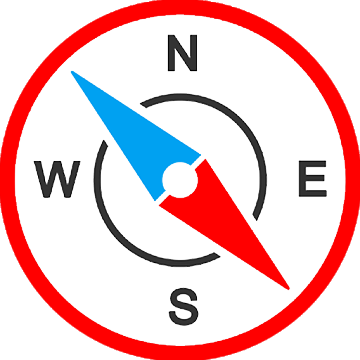
Digital Compass Pro v1.70 [Mod Ad-Free] APK [Latest]
v| Name | |
|---|---|
| Herausgeber | |
| Genre | |
| Ausführung | |
| Aktualisieren | November 15, 2019 |
| Mach es an | Play Store |

Compass pro is like digital compass. Real time compass user can find direction like direction finder. User can find Qibla direction with the help of compass direction finder. compass app provides map in which user can find his/her location and also can Search any Map Location using Built-in Map.
Compass Pro is the app for professionals as well as amateurs! Compass Pro Navigation is a real compass! It shows device real-time orientation to magnetic fields. Complete weather information and forecast.
Compass Pro Android , Digital Direction 360 Free is easy to use.
User can find altitude using Altitude meter.
User can find Any Location using built-in Map
User can find ground level.
Fast and Simple Digital Compass easy to use and user friendly also.
1. Compass
* Shows device real-time orientation to magnetic fields.
* Ability to switch between true and magnetic North.
* Particular bearing
* Location coordinates (longitude, latitude).
* Course
* Altitude
* Ground Level
2. Map
* Current location.
* Location search.
* Location name.
* Complete Address
* Latitude
* Longitude
3. Weather
* Sunset and sunrise timing.
* Temperature information.
* Humidity
* Pressure
* Ability to switch between Celsius and Fahrenheit.
You can search Also:
compass app
compass direction
compass directions
compass navigation app
compass utilities
digital compass for android free download
download compass sensor
free compass
gps location
level tool
locate me
location current
location services android
location tracker
weather today at my location
weather update
what is place
whats my address
Was ist neu:
Bugs Removed
Performance Improvement
Die App hat keine Werbeeinblendungen
Screenshots
Downloads
Download Digital Compass Pro v1.70 [Mod Ad-Free] APK [Latest]
Sie können jetzt herunterladen kostenlos. Hier einige Hinweise:
- Bitte schauen Sie sich unsere Installationsanleitung an.
- Um die CPU und GPU des Android-Geräts zu überprüfen, verwenden Sie bitte CPU-Z App

