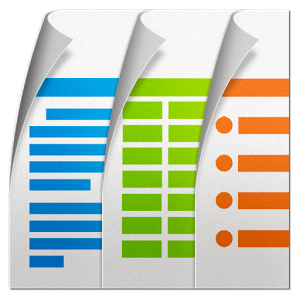Floating ToolBox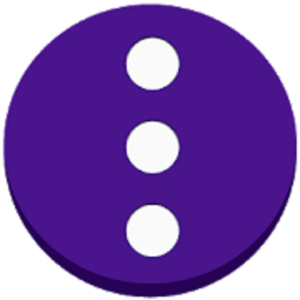
Floating ToolBox v1.2.9.6 [Unlocked] APK / Spiegel
Floating ToolBox v1.2.9.2 [Unlocked] APK / Spiegel
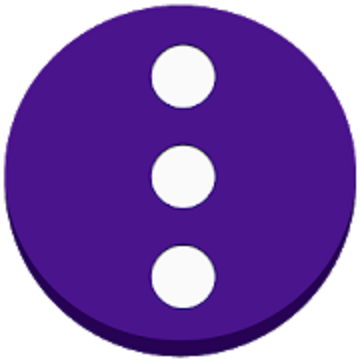
Floating ToolBox v1.2.9.6 [Unlocked] APK [Latest]
| Name | |
|---|---|
| Herausgeber | |
| Genre | |
| Ausführung | |
| Aktualisieren | Oktober 21, 2020 |
| Bericht | Apps melden |
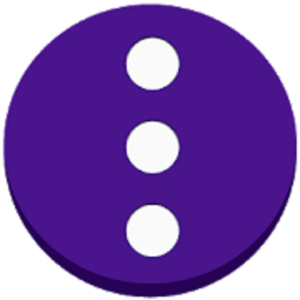
Floating ToolBox
Floating ToolBox is application provider for you floating launcher to launch your favorite apps anywhere.
[Featured]
✔ Add more 5 apps
✔ Drag the Toolbox icon anywhere on screen.
✔ Change Toolbox size.
✔ Start on boot
✔ Custom sort app item direct on ToolBox.
✔ Change Color ToolBox
✔ Change floating icon ToolBox(custom icon which you want)
✔ Support Animation when open ToolBox
✔ Change the transparent floating icon
✔ Change floating icon color
[Guide User]
✔ Enable ToolBox to use.
✔ Select apps to add to Toolbox.
✔ Long Press Floating ToolBox to hide icon and after you can tap into notification to show it again
✔ Double Tap Floating ToolBox open recent Task.
✔ Move floating icon to anywhere on the screen
✔ Press and hold app item on ToolBox to custom sort.
[Note]
✔ When application killed. Please wait for a few second to application initialize Service again and you can use it.
[Trick]
✔ To keep service(ToolBox will not disappear) when the app is killed. You can check the feature “Show notification” setting default.
Was ist neu:
Fixed the Toolbox user interface (UI) for some device
Mod-Info:
★ PRO features Unlocked
➡ CPU-Architektur: Universal
★ Debug Info removed
Screenshots
Downloads
Download Floating ToolBox v1.2.9.6 [Unlocked] APK [Latest]
Sie können jetzt herunterladen kostenlos. Hier einige Hinweise:
- Bitte schauen Sie sich unsere Installationsanleitung an.
- Um die CPU und GPU des Android-Geräts zu überprüfen, verwenden Sie bitte CPU-Z App