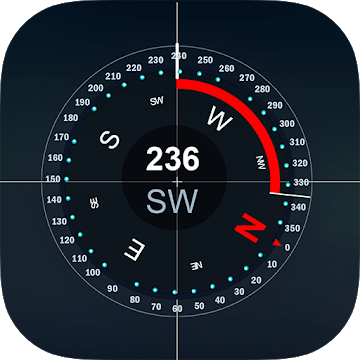The Hi-Q MP3 Voice Recorder takes mobile sound recording to the next level. Feature-packed and loaded with customization options, and with high-fidelity 44 kHz audio sampling, it's miles ahead of any standard recording app.
Personal voice notes, group discussions, band practice, concerts, lectures, talks, sermons and so much more—if you can hear it, the app can record it.
Simple and Reliable. Start the app and you are good to go! Press the striking Red button, and you'll immediately start recording.
MP3 clips. Recordings are stored as MP3 files in real-time, which are compact enough and can be played almost everywhere.
Keep Recordings Safe. With automatic upload to Dropbox, your recordings are stored safely and you can free up more space on your device. Sync happens when the preferred connection is available (Wi-Fi only or Wi-Fi and mobile network).
Home Screen Widgets. Start, pause and resume recording in a flash with home screen widget.
Quality Settings. Customize audio quality with changeable bit rate up to 320 kbps. You can also record in WAV, OGG, M4A, and FLAC (experimental) formats.
Input Selection. Select the more sensitive front microphone, or the clearer back microphone as you wish (depending on individual device).
Shhh! Switch the recording icon for discretion.
Manage Clips. Share, sort, rename and delete recordings as you please.
Wi-Fi Transfer. Transfer recordings to your PC wirelessly with the built-in Wi-Fi Transfer, utilizing your home Wi-Fi or your device's Wi-Fi Hotspot capability.
Gain. Specify input gain settings in real-time for optimum recording in various noise levels.
With the Hi-Q MP3 Voice Recorder you won’t ever have to fuss with your phone to get the best recording quality. Record yourself and practice for a presentation, record song ideas and brainstorming sessions, record anything!
Help & FAQ: http://www.hiqrecorder.com/faq
Notes
– Phone calls are not supported.
– Widgets are enabled only when the app is installed on the phone’s main storage, not external storage such as an SD card. To use widgets, go to Android Settings → Apps and move the app to the phone.
What's New:
Compatible with Android Oreo (8.0) and Pie (9.0).
Manage notifications individually, on Android 8.0 and above.
Customize skip backward/forward duration by long-pressing the buttons.
Fixed a problem of not detecting current Wi-Fi network on Wi-Fi Transfer.
Updated translations.
Sorting by "Date guessed from filenames" works properly.
Mod-Info:
Standalone Android Package;
Android App Bundle Repacked :
• Supported CPU architecture: armeabi-v7a, arm64-v8a, x86;
• Supported Screen DPIs:hdpi [240dpi], xhdpi [320dpi], xxhdpi [480dpi], xxxhdpi [640dpi];
• Languages: Multi Languages;
No LP or Google Play Modded needed.
Die App hat keine Werbeeinblendungen
Screenshots
[appbox googleplay id=com.hiqrecorder.full]
Downloads
The Hi-Q MP3 Voice Recorder takes mobile sound recording to the next level. Feature-packed and loaded with customization options, and with high-fidelity 44 kHz audio sampling, it's miles ahead of any standard recording app.
Personal voice notes, group discussions, band practice, concerts, lectures, talks, sermons and so much more—if you can hear it, the app can record it.
Simple and Reliable. Start the app and you are good to go! Press the striking Red button, and you'll immediately start recording.
MP3 clips. Recordings are stored as MP3 files in real-time, which are compact enough and can be played almost everywhere.
Keep Recordings Safe. With automatic upload to Dropbox, your recordings are stored safely and you can free up more space on your device. Sync happens when the preferred connection is available (Wi-Fi only or Wi-Fi and mobile network).
Home Screen Widgets. Start, pause and resume recording in a flash with home screen widget.
Quality Settings. Customize audio quality with changeable bit rate up to 320 kbps. You can also record in WAV, OGG, M4A, and FLAC (experimental) formats.
Input Selection. Select the more sensitive front microphone, or the clearer back microphone as you wish (depending on individual device).
Shhh! Switch the recording icon for discretion.
Manage Clips. Share, sort, rename and delete recordings as you please.
Wi-Fi Transfer. Transfer recordings to your PC wirelessly with the built-in Wi-Fi Transfer, utilizing your home Wi-Fi or your device's Wi-Fi Hotspot capability.
Gain. Specify input gain settings in real-time for optimum recording in various noise levels.
With the Hi-Q MP3 Voice Recorder you won’t ever have to fuss with your phone to get the best recording quality. Record yourself and practice for a presentation, record song ideas and brainstorming sessions, record anything!
Help & FAQ: http://www.hiqrecorder.com/faq
Notes
– Phone calls are not supported.
– Widgets are enabled only when the app is installed on the phone’s main storage, not external storage such as an SD card. To use widgets, go to Android Settings → Apps and move the app to the phone.
What's New:
Compatible with Android Oreo (8.0) and Pie (9.0).
Manage notifications individually, on Android 8.0 and above.
Customize skip backward/forward duration by long-pressing the buttons.
Fixed a problem of not detecting current Wi-Fi network on Wi-Fi Transfer.
Updated translations.
Sorting by "Date guessed from filenames" works properly.
Mod-Info:
Standalone Android Package;
Android App Bundle Repacked :
• Supported CPU architecture: armeabi-v7a, arm64-v8a, x86;
• Supported Screen DPIs:hdpi [240dpi], xhdpi [320dpi], xxhdpi [480dpi], xxxhdpi [640dpi];
• Languages: Multi Languages;
No LP or Google Play Modded needed.
Die App hat keine Werbeeinblendungen
Screenshots
[appbox googleplay id=com.hiqrecorder.full]
Downloads
Hi-Q MP3 Voice Recorder Pro v2.9.0 [Paid] [Patched] [Mod] APK / Spiegel
Ältere Version
Hi-Q MP3 Voice Recorder Pro v2.8.0 [Paid] [Patched] [Mod] APK / Spiegel
Hi-Q MP3 Voice Recorder Pro v2.8.0 Final [Patched] SAP APK / Spiegel

Hi-Q MP3 Voice Recorder Pro v2.9.0 [Paid] [Patched] [Mod] APK [Latest]
| Name | |
|---|---|
| Herausgeber | |
| Genre | Musik & Audio |
| Ausführung | |
| Aktualisieren | Oktober 3, 2020 |
| Bericht | Apps melden |

The Hi-Q MP3 Voice Recorder takes mobile sound recording to the next level. Feature-packed and loaded with customization options, and with high-fidelity 44 kHz audio sampling, it’s miles ahead of any standard recording app.
Personal voice notes, group discussions, band practice, concerts, lectures, talks, sermons and so much more—if you can hear it, the app can record it.
Simple and Reliable. Start the app and you are good to go! Press the striking Red button, and you’ll immediately start recording.
MP3 clips. Recordings are stored as MP3 files in real-time, which are compact enough and can be played almost everywhere.
Keep Recordings Safe. With automatic upload to Dropbox, your recordings are stored safely and you can free up more space on your device. Sync happens when the preferred connection is available (Wi-Fi only or Wi-Fi and mobile network).
Home Screen Widgets. Start, pause and resume recording in a flash with home screen widget.
Quality Settings. Customize audio quality with changeable bit rate up to 320 kbps. You can also record in WAV, OGG, M4A, and FLAC (experimental) formats.
Input Selection. Select the more sensitive front microphone, or the clearer back microphone as you wish (depending on individual device).
Shhh! Switch the recording icon for discretion.
Manage Clips. Share, sort, rename and delete recordings as you please.
Wi-Fi Transfer. Transfer recordings to your PC wirelessly with the built-in Wi-Fi Transfer, utilizing your home Wi-Fi or your device’s Wi-Fi Hotspot capability.
Gain. Specify input gain settings in real-time for optimum recording in various noise levels.
With the Hi-Q MP3 Voice Recorder you won’t ever have to fuss with your phone to get the best recording quality. Record yourself and practice for a presentation, record song ideas and brainstorming sessions, record anything!
Help & FAQ: http://www.hiqrecorder.com/faq
Notes
– Phone calls are not supported.
– Widgets are enabled only when the app is installed on the phone’s main storage, not external storage such as an SD card. To use widgets, go to Android Settings → Apps and move the app to the phone.
Was ist neu:
Compatible with Android Oreo (8.0) and Pie (9.0).
Manage notifications individually, on Android 8.0 and above.
Customize skip backward/forward duration by long-pressing the buttons.
Fixed a problem of not detecting current Wi-Fi network on Wi-Fi Transfer.
Updated translations.
Sorting by “Date guessed from filenames” works properly.
Mod-Info:
Standalone Android Package;
Android App Bundle Repacked :
• Supported CPU architecture: armeabi-v7a, arm64-v8a, x86;
• Supported Screen DPIs:hdpi [240dpi], xhdpi [320dpi], xxhdpi [480dpi], xxxhdpi [640dpi];
• Languages: Multi Languages;
No LP or Google Play Modded needed.
Die App hat keine Werbeeinblendungen
Screenshots
Downloads
Hi-Q MP3 Voice Recorder Pro v2.9.0 [Paid] [Patched] [Mod] APK / Spiegel
Ältere Version
Hi-Q MP3 Voice Recorder Pro v2.8.0 [Paid] [Patched] [Mod] APK / Spiegel
Hi-Q MP3 Voice Recorder Pro v2.8.0 Final [Patched] SAP APK / Spiegel
Download Hi-Q MP3 Voice Recorder Pro v2.9.0 [Paid] [Patched] [Mod] APK [Latest]
Sie können jetzt herunterladen kostenlos. Hier einige Hinweise:
- Bitte schauen Sie sich unsere Installationsanleitung an.
- Um die CPU und GPU des Android-Geräts zu überprüfen, verwenden Sie bitte CPU-Z App