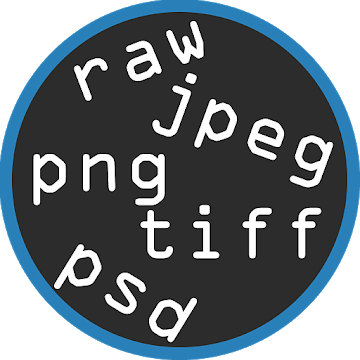Organize shopping lists, tasks, todo-lists, ideas and all kinds of memos. Or use Outliner as a project management tool.
Do everything in a tree-structure with collapsable nodes.
Features:
* unlimited number of outlines
* collapsable tree-structure
* todo view
* status
* due date
* import (csv, Natara Bonsai, Treepad HJT, Treeline TRLN, OPML, plain text)
* export (csv, Natara Bonsai)
* configurable outfit
* quick edit
* swipe to move activities left or right
* move mode
* drag & drop
* colors
* languages: english, german, french, japanese, spanish, russian
Features PRO version:
* export HTML
* import/export (csv, Natara Bonsai, Treepad HJT, Treeline TRLN, OPML, plain text)
* sync Google Tasks (2 levels)
* sync Natara Bonsai (USB and Dropbox)
* sync Treepad (HJT, USB and Dropbox)
* sync Treeline (TRLN, USB and Dropbox)
* sync OPML (USB and Dropbox) (e.g. OmniOutliner)
* open Outlines with FileManagers or cloud Apps (e.g. BoxCryptor, ownCloud, EDS TrueCrypt)
* automatically finish branch (optional)
* additional view: Show Due, Show #Hashtag
* uncheck finished activities
* delete finished activities
* search
* backup/restore all Outlines to/from SD-card
* launcher shortcuts for Outlines
* themes
* cut/copy/paste subtree (also between Outlines)
* expand/collapse subtree
* sort subtree
* share subtree
* configure default view for activity list
* sharing target for texts
* share Outlines
* notification for due activities
* Sort Order Outline List
* Rich Text (format activity notes)
Permissions:
* Storage: access SD card for import/export/sync/backup
* Contacts: find your Google account for Google Tasks Sync
* Run At Startup: to renew backup schedule when booting
* Network Access: for synchronization (Dropbox, Google Tasks)
* Install Shortcuts: for a launcher shortcut to an outline
* Read Log Information: to send an optional log file to the developer
Even if the official permission for account info is named "Contacts", Outliner does not and is not even able to read your contacts. Outliner just can list the Google Accounts on your device so that you are able to choose one for Google Tasks sync.
If you deny this permission, Outliner works normally but you can't use Google Tasks Sync.
PRO version:
To get the PRO features please install "Outliner Pro Key" from the Google Play store.
Tags:
Android Outliner Natara Bonsai otl Treepad hjt Treeline trln OPML OmniOutliner Google Tasks, BoxCryptor EDS TrueCrypt ownCloud Dropbox tree synchronization sync import export
What's New:
* Google Data Safety Form (Play Store)
* Button Style (new indentation icons) (Settings, Appearance)
* PRO: Automatic dark mode (Android 10+, Theme: System)
* PRO: Sync Treeline 3.1, linefeeds
* PRO: Show due, hide activity immediataly after checking
* Fix: Export TXT, cleanup HTML code
Screenshots
[appbox googleplay at.ff.outliner&hl=en]
Downloads
Organize shopping lists, tasks, todo-lists, ideas and all kinds of memos. Or use Outliner as a project management tool.
Do everything in a tree-structure with collapsable nodes.
Features:
* unlimited number of outlines
* collapsable tree-structure
* todo view
* status
* due date
* import (csv, Natara Bonsai, Treepad HJT, Treeline TRLN, OPML, plain text)
* export (csv, Natara Bonsai)
* configurable outfit
* quick edit
* swipe to move activities left or right
* move mode
* drag & drop
* colors
* languages: english, german, french, japanese, spanish, russian
Features PRO version:
* export HTML
* import/export (csv, Natara Bonsai, Treepad HJT, Treeline TRLN, OPML, plain text)
* sync Google Tasks (2 levels)
* sync Natara Bonsai (USB and Dropbox)
* sync Treepad (HJT, USB and Dropbox)
* sync Treeline (TRLN, USB and Dropbox)
* sync OPML (USB and Dropbox) (e.g. OmniOutliner)
* open Outlines with FileManagers or cloud Apps (e.g. BoxCryptor, ownCloud, EDS TrueCrypt)
* automatically finish branch (optional)
* additional view: Show Due, Show #Hashtag
* uncheck finished activities
* delete finished activities
* search
* backup/restore all Outlines to/from SD-card
* launcher shortcuts for Outlines
* themes
* cut/copy/paste subtree (also between Outlines)
* expand/collapse subtree
* sort subtree
* share subtree
* configure default view for activity list
* sharing target for texts
* share Outlines
* notification for due activities
* Sort Order Outline List
* Rich Text (format activity notes)
Permissions:
* Storage: access SD card for import/export/sync/backup
* Contacts: find your Google account for Google Tasks Sync
* Run At Startup: to renew backup schedule when booting
* Network Access: for synchronization (Dropbox, Google Tasks)
* Install Shortcuts: for a launcher shortcut to an outline
* Read Log Information: to send an optional log file to the developer
Even if the official permission for account info is named "Contacts", Outliner does not and is not even able to read your contacts. Outliner just can list the Google Accounts on your device so that you are able to choose one for Google Tasks sync.
If you deny this permission, Outliner works normally but you can't use Google Tasks Sync.
PRO version:
To get the PRO features please install "Outliner Pro Key" from the Google Play store.
Tags:
Android Outliner Natara Bonsai otl Treepad hjt Treeline trln OPML OmniOutliner Google Tasks, BoxCryptor EDS TrueCrypt ownCloud Dropbox tree synchronization sync import export
What's New:
* Google Data Safety Form (Play Store)
* Button Style (new indentation icons) (Settings, Appearance)
* PRO: Automatic dark mode (Android 10+, Theme: System)
* PRO: Sync Treeline 3.1, linefeeds
* PRO: Show due, hide activity immediataly after checking
* Fix: Export TXT, cleanup HTML code
Screenshots
[appbox googleplay at.ff.outliner&hl=en]
Downloads
Outliner v3.5.3 [Pro] APK / Spiegel
Outliner v3.5.1 [Pro] APK / Spiegel

Outliner v3.5.3 [Pro] APK [Latest]
| Name | |
|---|---|
| Herausgeber | |
| Genre | Android Apps |
| Ausführung | |
| Aktualisieren | November 23, 2022 |
| Bericht | Apps melden |

Organize shopping lists, tasks, todo-lists, ideas and all kinds of memos. Or use Outliner as a project management tool.
Do everything in a tree-structure with collapsable nodes.
Merkmale:
* unlimited number of outlines
* collapsable tree-structure
* todo view
* status
* due date
* import (csv, Natara Bonsai, Treepad HJT, Treeline TRLN, OPML, plain text)
* export (csv, Natara Bonsai)
* configurable outfit
* quick edit
* swipe to move activities left or right
* move mode
* drag & drop
* colors
* languages: english, german, french, japanese, spanish, russian
Features PRO version:
* export HTML
* import/export (csv, Natara Bonsai, Treepad HJT, Treeline TRLN, OPML, plain text)
* sync Google Tasks (2 levels)
* sync Natara Bonsai (USB and Dropbox)
* sync Treepad (HJT, USB and Dropbox)
* sync Treeline (TRLN, USB and Dropbox)
* sync OPML (USB and Dropbox) (e.g. OmniOutliner)
* open Outlines with FileManagers or cloud Apps (e.g. BoxCryptor, ownCloud, EDS TrueCrypt)
* automatically finish branch (optional)
* additional view: Show Due, Show #Hashtag
* uncheck finished activities
* delete finished activities
* search
* backup/restore all Outlines to/from SD-card
* launcher shortcuts for Outlines
* themes
* cut/copy/paste subtree (also between Outlines)
* expand/collapse subtree
* sort subtree
* share subtree
* configure default view for activity list
* sharing target for texts
* share Outlines
* notification for due activities
* Sort Order Outline List
* Rich Text (format activity notes)
Erlaubt:
* Storage: access SD card for import/export/sync/backup
* Contacts: find your Google account for Google Tasks Sync
* Run At Startup: to renew backup schedule when booting
* Network Access: for synchronization (Dropbox, Google Tasks)
* Install Shortcuts: for a launcher shortcut to an outline
* Read Log Information: to send an optional log file to the developer
Even if the official permission for account info is named “Contacts”, Outliner does not and is not even able to read your contacts. Outliner just can list the Google Accounts on your device so that you are able to choose one for Google Tasks sync.
If you deny this permission, Outliner works normally but you can’t use Google Tasks Sync.
PRO version:
To get the PRO features please install “Outliner Pro Key” from the Google Play store.
Tags:
Android Outliner Natara Bonsai otl Treepad hjt Treeline trln OPML OmniOutliner Google Tasks, BoxCryptor EDS TrueCrypt ownCloud Dropbox tree synchronization sync import export
Was ist neu:
* Google Data Safety Form (Play Store)
* Button Style (new indentation icons) (Settings, Appearance)
* PRO: Automatic dark mode (Android 10+, Theme: System)
* PRO: Sync Treeline 3.1, linefeeds
* PRO: Show due, hide activity immediataly after checking
* Fix: Export TXT, cleanup HTML code
Screenshots
Downloads
Download Outliner v3.5.3 [Pro] APK [Latest]
Sie können jetzt herunterladen kostenlos. Hier einige Hinweise:
- Bitte schauen Sie sich unsere Installationsanleitung an.
- Um die CPU und GPU des Android-Geräts zu überprüfen, verwenden Sie bitte CPU-Z App