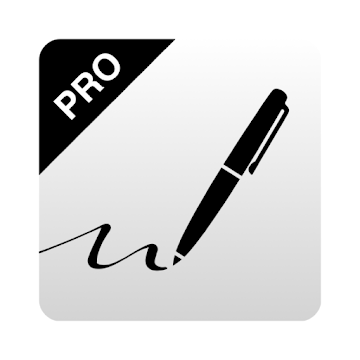PDF Reader - PDF Tools an ultimate combination of 17 PDF Tools & Utilities with PDF Editor.
Ad Free Version
PDF Reader - PDF Tools an ultimate combination of 17 PDF Tools & Utilities with PDF Editor. PDF Reader, PDF Viewer, PDF Merge, PDF Split, Lock PDF & Unlock PDF, Image to PDF(JPG to PDF & PNG to PDF), Extract PDF Pages, Extract Images from PDF, Rotate PDF Pages, Reorder PDF Pages, Delete Specific Pages, Add Background Color to PDF/Add Background Image to PDF, Add/Edit Metadata of PDF, Add Text watermark to PDF, Add Image watermark to PDF, Delete Empty/Blank Pages, Add Empty/Blank Pages.
PDF Reader: Quickly open and read the pdf file with inbuilt pdf reader & pdf viewer.
Zoom In & Zoom out in PDF Reader
Scroll horizontal (Book Reading View) or Scroll vertically continues page mode in pdf viewer
Jump to specific pdf page in pdf reader.
Bookmark the content of the pdf with notes for future reference.
Night mode in pdf reader for comfortable reading in night.
Read password protected PDF
Jump to specific page from PDF content & index
Split PDF: Split a PDF file at a particular page into multiple files. Now no worries about a large file to split.
Merge PDF: Select two or more PDF and merge into a Single PDF Document.
Images to PDF(PNG to PDF or JPG to PDF): Select one or more images to create a PDF files of it. Now enjoy an album of your golden memory into PDF and share it with anyone.
Lock PDF (Encrypt PDF): Enjoy an unlimited privacy of your PDF Document by encrypting it with a Password.
Unlock PDF (Decrypt PDF): Remove password from a PDF to enjoy hassle free access.
Extract Pages: Extract specific pages from a PDF.
Extract Images: Extract all images from a PDF.
Rotate PDF Pages: Rotate specific page of PDF e.g. Portrait to Landscape & Landscape to Portrait by an angle 90,180 or 270 clockwise.
Reorder PDF Pages: Reorder the pages of PDF by changing an order of pages by drag & drop on long press.
Delete PDF Pages: Delete specific pages from a PDF.
Add Background Color or Add Background Image to PDF: Select any color or image to apply it to the background of PDF.
Add/Edit Metadata of PDF: Add or Edit Metadata of PDF will allow to add or edit Title, Author, Creator, Producer, Subject, Keywords of PDF.
Add Text watermark to PDF: Apply a text watermark to all pages or specific pages of PDF with many other option e.g Watermark Position(Top, Center, Bottom), Watermark Font Style (Normal, Bold, Italic, BoldItalic), Watermark Rotation (0 degree, 45 degree, 90 degree, 135 degree), Select the watermark placement type(Over Content or Under Content), Watermark Font Size, Watermark Font Color.
Add Image watermark to PDF:Apply an image watermark to all pages or specific pages of PDF with many other option e.g Select the watermark placement type(Over Content or Under Content), Watermark Opacity, Watermark Size (Full/Fit Screen or Can select specific size).
Add Empty/Blank Pages: Add an empty/blank pages to specific page of the PDF.
Delete Blank Pages: Delete blank pages from a PDF automatically.
** Download & check the lite version first to check features of an application instead of giving a negative review.
** Help us for the translation & better improvement.
What's New:
- Arabic Translation Supported
● No Lucky Patcher or Google Play Modded needed
INSTRUCTIONS: [NO ROOT NEEDED]
1. Download SAI app (Split APK Installer);
2. Download this modded zip archive app;
3. Open SAI / Choose "Install APKs" button / Find and Select downloaded .zip archive app.
4. Wait for install and done. Enjoy!
Die App hat keine Werbeeinblendungen
Screenshots
[appbox googleplay id=com.ilite.pdfutility&hl=en]
Downloads
PDF Reader - PDF Tools an ultimate combination of 17 PDF Tools & Utilities with PDF Editor.
Ad Free Version
PDF Reader - PDF Tools an ultimate combination of 17 PDF Tools & Utilities with PDF Editor. PDF Reader, PDF Viewer, PDF Merge, PDF Split, Lock PDF & Unlock PDF, Image to PDF(JPG to PDF & PNG to PDF), Extract PDF Pages, Extract Images from PDF, Rotate PDF Pages, Reorder PDF Pages, Delete Specific Pages, Add Background Color to PDF/Add Background Image to PDF, Add/Edit Metadata of PDF, Add Text watermark to PDF, Add Image watermark to PDF, Delete Empty/Blank Pages, Add Empty/Blank Pages.
PDF Reader: Quickly open and read the pdf file with inbuilt pdf reader & pdf viewer.
Zoom In & Zoom out in PDF Reader
Scroll horizontal (Book Reading View) or Scroll vertically continues page mode in pdf viewer
Jump to specific pdf page in pdf reader.
Bookmark the content of the pdf with notes for future reference.
Night mode in pdf reader for comfortable reading in night.
Read password protected PDF
Jump to specific page from PDF content & index
Split PDF: Split a PDF file at a particular page into multiple files. Now no worries about a large file to split.
Merge PDF: Select two or more PDF and merge into a Single PDF Document.
Images to PDF(PNG to PDF or JPG to PDF): Select one or more images to create a PDF files of it. Now enjoy an album of your golden memory into PDF and share it with anyone.
Lock PDF (Encrypt PDF): Enjoy an unlimited privacy of your PDF Document by encrypting it with a Password.
Unlock PDF (Decrypt PDF): Remove password from a PDF to enjoy hassle free access.
Extract Pages: Extract specific pages from a PDF.
Extract Images: Extract all images from a PDF.
Rotate PDF Pages: Rotate specific page of PDF e.g. Portrait to Landscape & Landscape to Portrait by an angle 90,180 or 270 clockwise.
Reorder PDF Pages: Reorder the pages of PDF by changing an order of pages by drag & drop on long press.
Delete PDF Pages: Delete specific pages from a PDF.
Add Background Color or Add Background Image to PDF: Select any color or image to apply it to the background of PDF.
Add/Edit Metadata of PDF: Add or Edit Metadata of PDF will allow to add or edit Title, Author, Creator, Producer, Subject, Keywords of PDF.
Add Text watermark to PDF: Apply a text watermark to all pages or specific pages of PDF with many other option e.g Watermark Position(Top, Center, Bottom), Watermark Font Style (Normal, Bold, Italic, BoldItalic), Watermark Rotation (0 degree, 45 degree, 90 degree, 135 degree), Select the watermark placement type(Over Content or Under Content), Watermark Font Size, Watermark Font Color.
Add Image watermark to PDF:Apply an image watermark to all pages or specific pages of PDF with many other option e.g Select the watermark placement type(Over Content or Under Content), Watermark Opacity, Watermark Size (Full/Fit Screen or Can select specific size).
Add Empty/Blank Pages: Add an empty/blank pages to specific page of the PDF.
Delete Blank Pages: Delete blank pages from a PDF automatically.
** Download & check the lite version first to check features of an application instead of giving a negative review.
** Help us for the translation & better improvement.
What's New:
- Arabic Translation Supported
● No Lucky Patcher or Google Play Modded needed
INSTRUCTIONS: [NO ROOT NEEDED]
1. Download SAI app (Split APK Installer);
2. Download this modded zip archive app;
3. Open SAI / Choose "Install APKs" button / Find and Select downloaded .zip archive app.
4. Wait for install and done. Enjoy!
Die App hat keine Werbeeinblendungen
Screenshots
[appbox googleplay id=com.ilite.pdfutility&hl=en]
Downloads
PDF Utility - PDF Tools v1.5.3 [Patched] APK / Spiegel
Ältere Version
PDF Utility - PDF Tools v1.5.1 [Patched] APK / Spiegel
PDF Utility - PDF Tools v1.4.9 [Patched] APK / Spiegel

PDF Utility – PDF Tools v1.5.3 [Patched] APK [Latest]
| Name | |
|---|---|
| Herausgeber | |
| Genre | Produktivität |
| Ausführung | |
| Aktualisieren | - |
| Bericht | Apps melden |

PDF Reader – PDF Tools an ultimate combination of 17 PDF Tools & Utilities with PDF Editor.
Ad Free Version
PDF Reader – PDF Tools an ultimate combination of 17 PDF Tools & Utilities with PDF Editor. PDF Reader, PDF Viewer, PDF Merge, PDF Split, Lock PDF & Unlock PDF, Image to PDF(JPG to PDF & PNG to PDF), Extract PDF Pages, Extract Images from PDF, Rotate PDF Pages, Reorder PDF Pages, Delete Specific Pages, Add Background Color to PDF/Add Background Image to PDF, Add/Edit Metadata of PDF, Add Text watermark to PDF, Add Image watermark to PDF, Delete Empty/Blank Pages, Add Empty/Blank Pages.
PDF Reader: Quickly open and read the pdf file with inbuilt pdf reader & pdf viewer.
Zoom In & Zoom out in PDF Reader
Scroll horizontal (Book Reading View) or Scroll vertically continues page mode in pdf viewer
Jump to specific pdf page in pdf reader.
Bookmark the content of the pdf with notes for future reference.
Night mode in pdf reader for comfortable reading in night.
Read password protected PDF
Jump to specific page from PDF content & index
Split PDF: Split a PDF file at a particular page into multiple files. Now no worries about a large file to split.
Merge PDF: Select two or more PDF and merge into a Single PDF Document.
Images to PDF(PNG to PDF or JPG to PDF): Select one or more images to create a PDF files of it. Now enjoy an album of your golden memory into PDF and share it with anyone.
Lock PDF (Encrypt PDF): Enjoy an unlimited privacy of your PDF Document by encrypting it with a Password.
Unlock PDF (Decrypt PDF): Remove password from a PDF to enjoy hassle free access.
Extract Pages: Extract specific pages from a PDF.
Extract Images: Extract all images from a PDF.
Rotate PDF Pages: Rotate specific page of PDF e.g. Portrait to Landscape & Landscape to Portrait by an angle 90,180 or 270 clockwise.
Reorder PDF Pages: Reorder the pages of PDF by changing an order of pages by drag & drop on long press.
Delete PDF Pages: Delete specific pages from a PDF.
Add Background Color or Add Background Image to PDF: Select any color or image to apply it to the background of PDF.
Add/Edit Metadata of PDF: Add or Edit Metadata of PDF will allow to add or edit Title, Author, Creator, Producer, Subject, Keywords of PDF.
Add Text watermark to PDF: Apply a text watermark to all pages or specific pages of PDF with many other option e.g Watermark Position(Top, Center, Bottom), Watermark Font Style (Normal, Bold, Italic, BoldItalic), Watermark Rotation (0 degree, 45 degree, 90 degree, 135 degree), Select the watermark placement type(Over Content or Under Content), Watermark Font Size, Watermark Font Color.
Add Image watermark to PDF:Apply an image watermark to all pages or specific pages of PDF with many other option e.g Select the watermark placement type(Over Content or Under Content), Watermark Opacity, Watermark Size (Full/Fit Screen or Can select specific size).
Add Empty/Blank Pages: Add an empty/blank pages to specific page of the PDF.
Delete Blank Pages: Delete blank pages from a PDF automatically.
** Download & check the lite version first to check features of an application instead of giving a negative review.
** Help us for the translation & better improvement.
Was ist neu:
– Arabic Translation Supported
● No Lucky Patcher or Google Play Modded needed
INSTRUCTIONS: [NO ROOT NEEDED]
1. Download SAI app (Split APK Installer);
2. Download this modded zip archive app;
3. Open SAI / Choose “Install APKs” button / Find and Select downloaded .zip archive app.
4. Warten Sie auf die Installation und fertig. Viel Spaß!
Die App hat keine Werbeeinblendungen
Screenshots
Downloads
Ältere Version
Download PDF Utility – PDF Tools v1.5.3 [Patched] APK [Latest]
Sie können jetzt herunterladen kostenlos. Hier einige Hinweise:
- Bitte schauen Sie sich unsere Installationsanleitung an.
- Um die CPU und GPU des Android-Geräts zu überprüfen, verwenden Sie bitte CPU-Z App