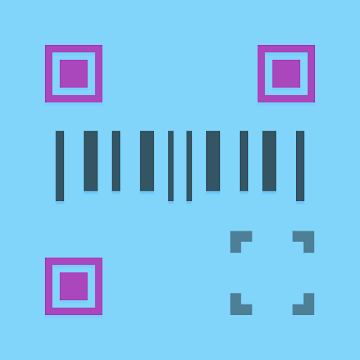I. REQUIRED
★ Your Device must be rooted for using this app
II. SUMMARY
★ ANDROID_ID:
A 64-bit number (as a hex string) that is randomly generated when the user first sets up the device and should remain constant for the lifetime of the user's device.
★ How to change the android device id (ANDROID_ID)?
The ANDROID_ID may change if a factory reset is performed on the device.
So, We can change ANDROID_ID without factory reset to avoid lost the phone data.
III. FEATURE
★ This Android Device ID Changer will change your device id that is a unique ID for all Android devices
★ This App can backup your original ANDROID_ID which can be restored again when you need.
★ You can make random id with only one click.
★ You can view/copy/share id very easy.
★ Save all Device IDs as history and bookmarks.
IV. Change Log
v1.3
(*) Device ID history.
(*) Device ID bookmarks.
(*) Get and change (manually or random) device id with one click.
(*) Backup and restore original device id with one click.
(*) Get/Copy/Share device id.
(*) Supported android 8.0 and above.
(*) No ads.
NOTICE :
Instead of rating 1 or 2 star,please email to silvermobilelabs@gmail.com or leave a comment so that we can fix or improve it.
What's New:
*****New*****
● Update UI.
● Fast restart (android Oreo & above).
● Search, sort and add the bookmark title.
● Add Device ID History, Bookmarks, No ads.
● The app works for Android 4.1 and above.
● Get and change (manually or random) device id just one click.
● Backup and restore original device id with one click.
● Get/Copy/Share device id.
● The app also works on Android 8 Oreo and higher.
This app has no advertisements
Screenshots
[appbox googleplay id=com.silverlab.app.deviceidchanger.pro]
Downloads
I. REQUIRED
★ Your Device must be rooted for using this app
II. SUMMARY
★ ANDROID_ID:
A 64-bit number (as a hex string) that is randomly generated when the user first sets up the device and should remain constant for the lifetime of the user's device.
★ How to change the android device id (ANDROID_ID)?
The ANDROID_ID may change if a factory reset is performed on the device.
So, We can change ANDROID_ID without factory reset to avoid lost the phone data.
III. FEATURE
★ This Android Device ID Changer will change your device id that is a unique ID for all Android devices
★ This App can backup your original ANDROID_ID which can be restored again when you need.
★ You can make random id with only one click.
★ You can view/copy/share id very easy.
★ Save all Device IDs as history and bookmarks.
IV. Change Log
v1.3
(*) Device ID history.
(*) Device ID bookmarks.
(*) Get and change (manually or random) device id with one click.
(*) Backup and restore original device id with one click.
(*) Get/Copy/Share device id.
(*) Supported android 8.0 and above.
(*) No ads.
NOTICE :
Instead of rating 1 or 2 star,please email to silvermobilelabs@gmail.com or leave a comment so that we can fix or improve it.
What's New:
*****New*****
● Update UI.
● Fast restart (android Oreo & above).
● Search, sort and add the bookmark title.
● Add Device ID History, Bookmarks, No ads.
● The app works for Android 4.1 and above.
● Get and change (manually or random) device id just one click.
● Backup and restore original device id with one click.
● Get/Copy/Share device id.
● The app also works on Android 8 Oreo and higher.
This app has no advertisements
Screenshots
[appbox googleplay id=com.silverlab.app.deviceidchanger.pro]
Downloads
Device ID Changer Pro v2.2.0-pro [Paid] APK / Mirror
Device ID Changer Pro v1.9 [Paid] APK / Mirror

Device ID Changer Pro v2.2.0-pro [Paid] APK [Latest]
v| Name | |
|---|---|
| Publisher | |
| Genre | Android Apps |
| Version | |
| Update | February 15, 2021 |
| Get it On | Play Store |

I. REQUIRED
★ Your Device must be rooted for using this app
II. SUMMARY
★ ANDROID_ID:
A 64-bit number (as a hex string) that is randomly generated when the user first sets up the device and should remain constant for the lifetime of the user’s device.
★ How to change the android device id (ANDROID_ID)?
The ANDROID_ID may change if a factory reset is performed on the device.
So, We can change ANDROID_ID without factory reset to avoid lost the phone data.
III. FEATURE
★ This Android Device ID Changer will change your device id that is a unique ID for all Android devices
★ This App can backup your original ANDROID_ID which can be restored again when you need.
★ You can make random id with only one click.
★ You can view/copy/share id very easy.
★ Save all Device IDs as history and bookmarks.
IV. Change Log
v1.3
(*) Device ID history.
(*) Device ID bookmarks.
(*) Get and change (manually or random) device id with one click.
(*) Backup and restore original device id with one click.
(*) Get/Copy/Share device id.
(*) Supported android 8.0 and above.
(*) No ads.
NOTICE :
Instead of rating 1 or 2 star,please email to silvermobilelabs@gmail.com or leave a comment so that we can fix or improve it.
What’s New:
*****New*****
● Update UI.
● Fast restart (android Oreo & above).
● Search, sort and add the bookmark title.
● Add Device ID History, Bookmarks, No ads.
● The app works for Android 4.1 and above.
● Get and change (manually or random) device id just one click.
● Backup and restore original device id with one click.
● Get/Copy/Share device id.
● The app also works on Android 8 Oreo and higher.
This app has no advertisements
Screenshots
Downloads
Download Device ID Changer Pro v2.2.0-pro [Paid] APK [Latest]
You are now ready to download for free. Here are some notes:
- Please check our installation guide.
- To check the CPU and GPU of Android device, please use CPU-Z app