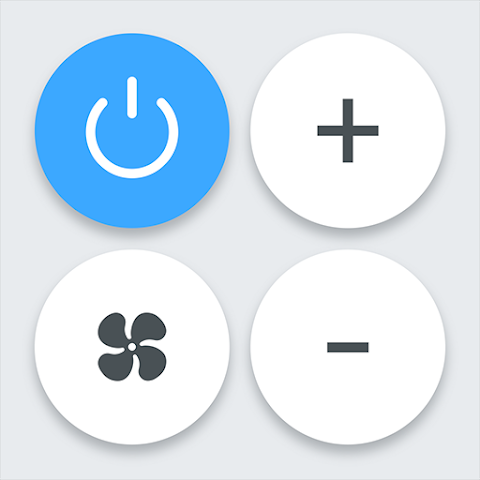Disk & Storage Analyzer [PRO] helps you manage and organize files and applications on your device or cloud storage platform. You can also search easily using the global search feature.
![Disk & Storage Analyzer [PRO] v4.1.7.40.pro APK [Paid/Patched] [Latest]](https://hostapk.com/wp-content/uploads/2022/05/Storage-Analyzer-866x320.jpg)
![Disk & Storage Analyzer [PRO]](https://hostapk.com/wp-content/uploads/2022/02/Disk-Storage-Analyzer-PRO.png)
Disk & Storage Analyzer [PRO] v4.1.7.40.pro APK [Paid/Patched] [Latest]
| Name | Disk & Storage Analyzer |
|---|---|
| Publisher | Mobile Infographics Tools |
| Genre | Android Apps |
| Version | 4.1.7.40 |
| Update | Dec, 03 2023 |
| MOD | Paid / Patched |
| Get it On | Play Store |
| Report | Report Apps |
- Languages: Full Multi Languages;
- CPUs: armeabi-v7a, arm64-v8a, x86, x86_64;
- Screen DPIs: 120dpi, 160dpi, 240dpi, 320dpi, 480dpi, 640dpi;
- Untouched [Paid] apk with Original Hash Signature, no [Mod] or changes was applied;
- Certificate MD5 digest: 6a7dee509664700ac968cc51afdc582b
Disk & Storage Analyzer [PRO] offers powerful management features that allow you to classify files, read application-specific information, and connect to cloud storage platforms. The functionality is the same across different platforms, making it easy to find the files you need. At the same time, you can also rearrange your storage space after receiving useful information.

ACCESS AND MANAGE FILES ON YOUR DEVICE
With Disk & Storage Analyzer [PRO], you’ll find useful features that help you learn about file types on your device. Manage all types of saved files and know how much space you have left. At the same time, if the information is displayed correctly, users will notice certain adjustments being made when using the device or saving new files. Many features are waiting for you to discover.
SORT FILES BY FILE FORMAT
The first feature that users of Disk & Storage Analyzer [PRO] cannot ignore is the logical arrangement of files within the device according to file type. These file types vary widely. B. Office files, music, videos, etc.
At the same time, thanks to this arrangement, you will also know what types of files are present on your device, and you will be surprised if there are unexpected files. Once the file type is displayed, a detailed information section will be displayed.
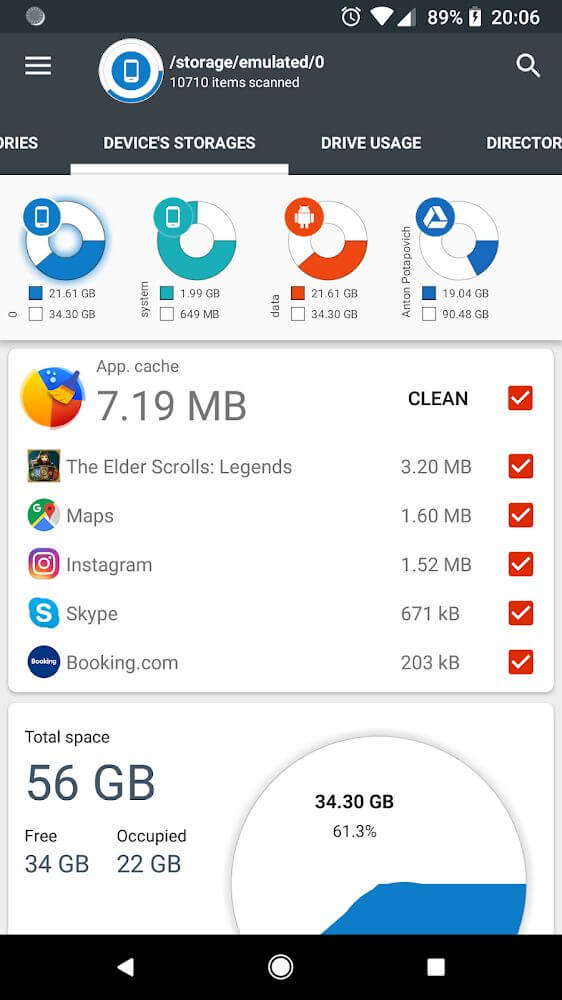
INFORMATION DISPLAYED CLEARLY
After understanding the file types listed by Disk & Storage Analyzer [PRO], the user reads the parameters provided by the application. File type parameters are carefully displayed along with parameters such as size, name, last viewed date and time, and many other types of information. However, if you are only interested in capacity, you can check the numbers displayed and observe the graphs of your application. To be sure, each type of information brings different value.
LINK TO THE CLOUD STORAGE YOU ARE USING
A notable feature that many Disk & Storage Analyzer [PRO] users cannot ignore is the ability to access and connect to the cloud platform where your files are stored. After successful connection, users can enjoy the above features. You can still find the file types you saved and read information related to them.
This allows for more efficient use of the two storage sources.
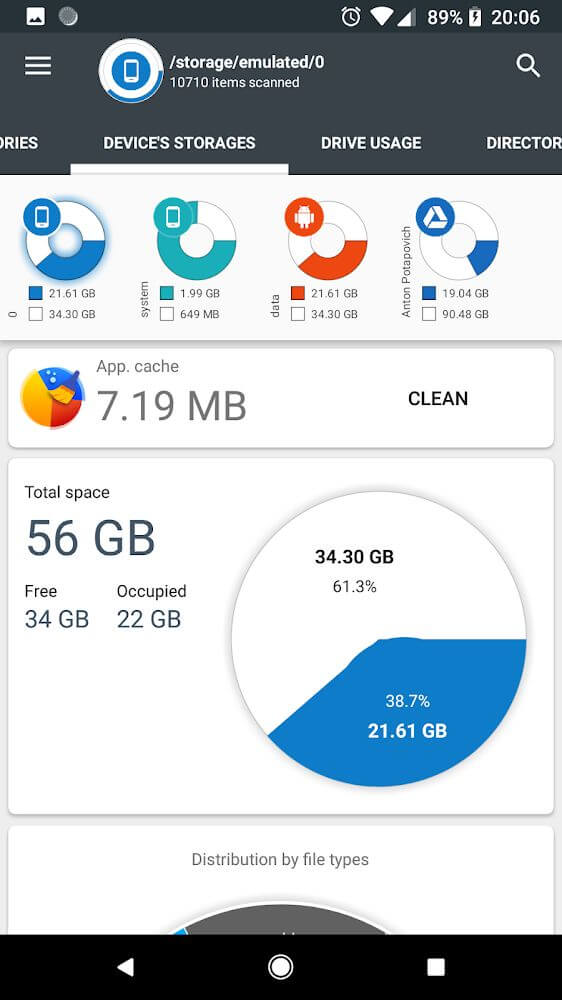
KEEP TRACK OF THE INFORMATION OF THE APPLICATIONS THAT YOU ARE USING
One element that takes up a lot of space on a device and that users cannot ignore is their applications. As with any document, the information will still be fully displayed. The most important information when using these applications is the last used information. This means you should uninstall applications that you haven’t used for a long time to free up space on your device.
EASILY SEARCH WITH GLOBAL SEARCH
In addition to managing documents and applications in terms of capacity and information, the application introduces global search functionality. This feature is very useful when users store a large number of files and finding a particular file is very difficult. So in global search, users type in some keywords and wait for a while for the results to appear. This is certainly a useful feature when working with files on your device or in the cloud.
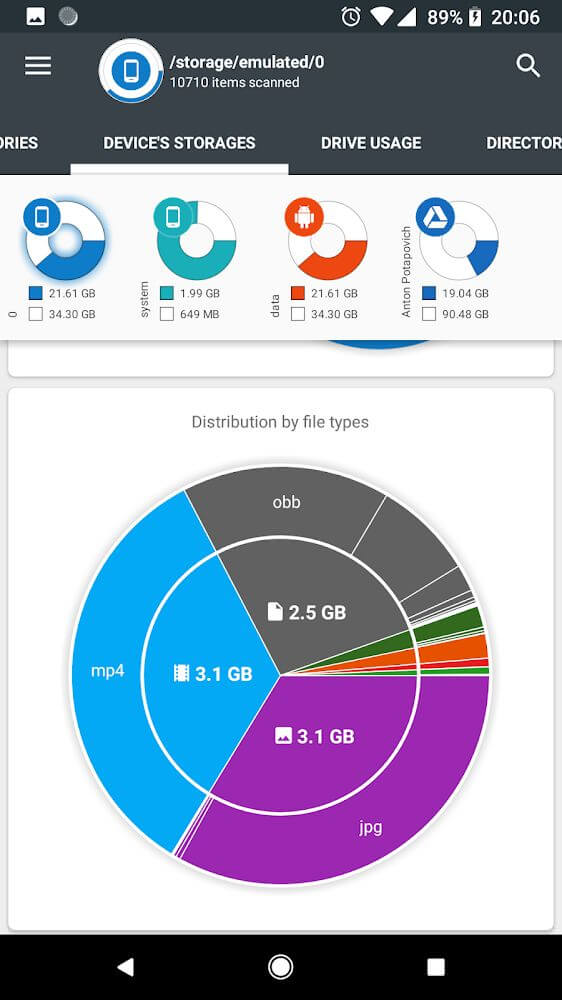
PERFORM THE ACTIONS YOU WANT
Once you find the app you’re looking for, you can perform various actions by long-pressing it.
Especially if it’s important, you can share it with the platforms you want to secure. You can also quickly open the type of file you’re looking for with just a few searches. You can also delete them immediately if they are not important. Without a doubt, this is a tool that every user should use.
You are now ready to download Disk & Storage Analyzer PRO for free. Here are some notes:
- Please read our MOD Info and installation instructions carefully for the game & app to work properly
- Downloading via 3rd party software like IDM, ADM (Direct link) is currently blocked for abuse reasons.
This app has no advertisements
Screenshots
Downloads
Disk & Storage Analyzer [PRO] v4.1.7.40.pro APK [Paid] / Mirror
Older Version
Disk & Storage Analyzer [PRO] v4.1.6.9.pro.beta [Paid] APK / Mirror
Disk & Storage Analyzer [PRO] v4.1.6.8.pro.beta [Paid] APK / Mirror
Download Disk & Storage Analyzer [PRO] v4.1.7.40.pro APK [Paid/Patched] [Latest]
You are now ready to download Disk & Storage Analyzer for free. Here are some notes:
- Please check our installation guide.
- To check the CPU and GPU of Android device, please use CPU-Z app