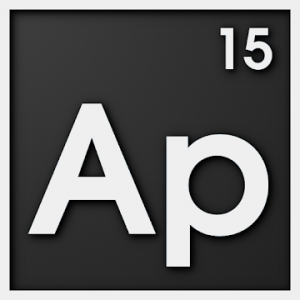 ap15 is a lightweight home screen replacement focused on minimalism and efficiency.
Características:
- Automatically manage your favorite apps by counting how many times they were open and give emphasis to them
- All non-favorite apps are still easily accessible without the need to open an app drawer
- Color, Size, Shadow and Text Font is configurable for all apps; Name, Color and Shadow of each app individually
- Hide top and bottom system bars
- View which app have notifications directly in the apps list
- Change background to a solid color or image
- Apps that are never used can be hidden
- Search for apps, including the ones that were hidden (Pro)
- Advanced rules allow specifying custom rules to how apps are displayed (Pro)
Common rules are:
30% most used with larger text size (Default)
30% most used at the top
All the same size
All aligned to the right
Usage indicated by color
Custom rules can be created and saved
- Background pattern functionality allows creating custom background images directly in the launcher (Pro)
Translations:
Many thanks to all who helped with the translations:
Croatian [Denis M.]
Russian [Ruslan G.]
Italian [Luca Z.]
Currently translated to Chinese, Croatian, French, German, Hindi, Italian, Portuguese, Russian and Spanish. Please report any error you found in the translations to [email protected]
What's New:
- Add swipe down to open notifications
- Add swipe up to open search
- Improve "Most used at the top" preset
- Add Italian translation
- Fix external storage fonts not working
- Several bug fixes
Esta aplicación no tiene publicidad
Capturas de pantalla
[appbox googleplay id=com.aurhe.ap15]
Descargas
ap15 is a lightweight home screen replacement focused on minimalism and efficiency.
Características:
- Automatically manage your favorite apps by counting how many times they were open and give emphasis to them
- All non-favorite apps are still easily accessible without the need to open an app drawer
- Color, Size, Shadow and Text Font is configurable for all apps; Name, Color and Shadow of each app individually
- Hide top and bottom system bars
- View which app have notifications directly in the apps list
- Change background to a solid color or image
- Apps that are never used can be hidden
- Search for apps, including the ones that were hidden (Pro)
- Advanced rules allow specifying custom rules to how apps are displayed (Pro)
Common rules are:
30% most used with larger text size (Default)
30% most used at the top
All the same size
All aligned to the right
Usage indicated by color
Custom rules can be created and saved
- Background pattern functionality allows creating custom background images directly in the launcher (Pro)
Translations:
Many thanks to all who helped with the translations:
Croatian [Denis M.]
Russian [Ruslan G.]
Italian [Luca Z.]
Currently translated to Chinese, Croatian, French, German, Hindi, Italian, Portuguese, Russian and Spanish. Please report any error you found in the translations to [email protected]
What's New:
- Add swipe down to open notifications
- Add swipe up to open search
- Improve "Most used at the top" preset
- Add Italian translation
- Fix external storage fonts not working
- Several bug fixes
Esta aplicación no tiene publicidad
Capturas de pantalla
[appbox googleplay id=com.aurhe.ap15]
Descargas
ap15 Launcher v2.19 [Premium] APK / Espejo
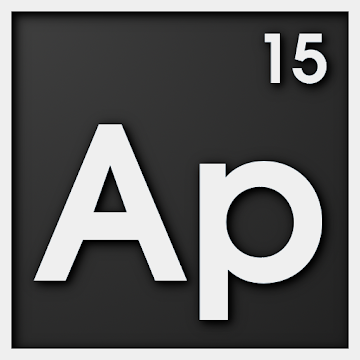
ap15 Launcher v2.19 [Premium] APK [Latest]
| Nombre | |
|---|---|
| Editor | |
| Género | |
| Versión | |
| Actualizar | septiembre 2, 2020 |
| Informe | Informar aplicaciones |
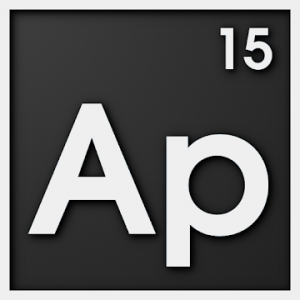
ap15 is a lightweight home screen replacement focused on minimalism and efficiency.
Características:
– Automatically manage your favorite apps by counting how many times they were open and give emphasis to them
– All non-favorite apps are still easily accessible without the need to open an app drawer
– Color, Size, Shadow and Text Font is configurable for all apps; Name, Color and Shadow of each app individually
– Hide top and bottom system bars
– View which app have notifications directly in the apps list
– Change background to a solid color or image
– Apps that are never used can be hidden
– Search for apps, including the ones that were hidden (Pro)
– Advanced rules allow specifying custom rules to how apps are displayed (Pro)
Common rules are:
30% most used with larger text size (Default)
30% most used at the top
All the same size
All aligned to the right
Usage indicated by color
Custom rules can be created and saved
– Background pattern functionality allows creating custom background images directly in the launcher (Pro)
Translations:
Many thanks to all who helped with the translations:
Croatian [Denis M.]
Russian [Ruslan G.]
Italian [Luca Z.]
Currently translated to Chinese, Croatian, French, German, Hindi, Italian, Portuguese, Russian and Spanish. Please report any error you found in the translations to [email protected]
Qué hay de nuevo:
– Add swipe down to open notifications
– Add swipe up to open search
– Improve “Most used at the top” preset
– Add Italian translation
– Fix external storage fonts not working
– Several bug fixes
Esta aplicación no tiene publicidad
Capturas de pantalla
Descargas
Download ap15 Launcher v2.19 [Premium] APK [Latest]
Ya estás listo para descargar gratis. Aquí hay algunas notas:
- Por favor consulte nuestra guía de instalación.
- Para comprobar la CPU y GPU del dispositivo Android, utilice CPU-Z aplicación

