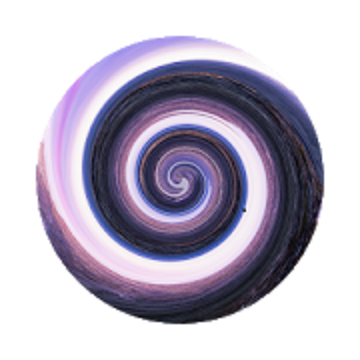Apex Launcher helps you create a customized, fast, and stylish home screen experience on your Android device.
* "Fantastic app that has the potential to give your phone a complete makeover. I highly recommend it." - MakeUseOf
* "Even after a lot of customization, Apex Launcher feels super fast." - Pocket Now
* "We must say it is as smooth as butter." - Droid Life
* Five Best Android Launchers - Lifehacker
* Top 10 best performance Android launchers of 2017 - Devs-Lab
* 15 best Android launcher apps of 2017 - Android Authority
Características:
• Customizable home screen and app drawer grid size
• Scrollable dock ☝️ with up to 10 icons per page and up to 5 pages
• Infinite & elastic scrolling (home screen, drawer and dock)
• Fancy transition effects (tablet, cube, etc.)
• Hide elements as you want (status bar, dock, etc.)
• Custom icons and labels for shortcuts and folders
• Choose different folder preview styles and background
• Drawer apps sorting (title, install date, mostly used)
• Hide apps from the drawer
• Lock your desktop to prevent accidental changes
• Convenient home screen gestures (pinch, swipe up/down, double tap)
• Advanced theme engine (icon packs, skins, etc.)
• Backup/restore settings and data
• Optimized for both phones and tablets
• Lots of other customization options!
Apex Launcher Pro (Paid Version) Features:
• Powerful drawer customizations (sort apps in drawer, folders in drawer)
• Unread count notifications (provided by the free Apex Notifier extension)
• Convenient icon gestures (swipe up and down actions)
• More gesture options (two-finger gestures)
• Additional transition effects (accordion, cross, etc.)
• Enhanced folder support (bulk add, merge folders)
• Advanced widget options (widgets in dock, overlapping widgets)
• More features on the way!
Tips:
• Long press an icon and drag it over another icon to create a folder.
• Long press icons/folders on the desktop and choose edit from the popup menu to customize icons and labels.
• Set Apex Launcher as the default home screen app to create icon shortcuts from other apps (e.g., Chrome).
This app uses the Device Administrator permission for optional screen off/lock functionality.
Love Apex Launcher ? Rate us on Google Play. We’re always trying to make Apex Launcher better. If you have questions or suggestions, please share them with us !
What's New
fix bug
Esta aplicación no tiene publicidad
Capturas de pantalla
[appbox googleplay id=com.anddoes.gingerapex&hl=en]
Descargas: Features Unlocked
Apex Launcher helps you create a customized, fast, and stylish home screen experience on your Android device.
* "Fantastic app that has the potential to give your phone a complete makeover. I highly recommend it." - MakeUseOf
* "Even after a lot of customization, Apex Launcher feels super fast." - Pocket Now
* "We must say it is as smooth as butter." - Droid Life
* Five Best Android Launchers - Lifehacker
* Top 10 best performance Android launchers of 2017 - Devs-Lab
* 15 best Android launcher apps of 2017 - Android Authority
Características:
• Customizable home screen and app drawer grid size
• Scrollable dock ☝️ with up to 10 icons per page and up to 5 pages
• Infinite & elastic scrolling (home screen, drawer and dock)
• Fancy transition effects (tablet, cube, etc.)
• Hide elements as you want (status bar, dock, etc.)
• Custom icons and labels for shortcuts and folders
• Choose different folder preview styles and background
• Drawer apps sorting (title, install date, mostly used)
• Hide apps from the drawer
• Lock your desktop to prevent accidental changes
• Convenient home screen gestures (pinch, swipe up/down, double tap)
• Advanced theme engine (icon packs, skins, etc.)
• Backup/restore settings and data
• Optimized for both phones and tablets
• Lots of other customization options!
Apex Launcher Pro (Paid Version) Features:
• Powerful drawer customizations (sort apps in drawer, folders in drawer)
• Unread count notifications (provided by the free Apex Notifier extension)
• Convenient icon gestures (swipe up and down actions)
• More gesture options (two-finger gestures)
• Additional transition effects (accordion, cross, etc.)
• Enhanced folder support (bulk add, merge folders)
• Advanced widget options (widgets in dock, overlapping widgets)
• More features on the way!
Tips:
• Long press an icon and drag it over another icon to create a folder.
• Long press icons/folders on the desktop and choose edit from the popup menu to customize icons and labels.
• Set Apex Launcher as the default home screen app to create icon shortcuts from other apps (e.g., Chrome).
This app uses the Device Administrator permission for optional screen off/lock functionality.
Love Apex Launcher ? Rate us on Google Play. We’re always trying to make Apex Launcher better. If you have questions or suggestions, please share them with us !
What's New
fix bug
Esta aplicación no tiene publicidad
Capturas de pantalla
[appbox googleplay id=com.anddoes.gingerapex&hl=en]
Descargas: Features Unlocked
Apex Launcher Classic v3.4.2 [Pro] APK / Espejo
Apex Notifier v4.0.7 / Espejo
Apex Launcher Classic v3.3.9 [Pro] APK / Espejo
Apex Notifier v4.0.2 / Espejo

Apex Launcher Classic v3.4.2 [Pro] APK [Latest]
| Nombre | |
|---|---|
| Editor | |
| Género | Personalización |
| Versión | |
| Actualizar | octubre 16, 2019 |
| Informe | Informar aplicaciones |

Apex Launcher helps you create a customized, fast, and stylish home screen experience on your Android device.
* “Fantastic app that has the potential to give your phone a complete makeover. I highly recommend it.” – MakeUseOf
* “Even after a lot of customization, Apex Launcher feels super fast.” – Pocket Now
* “We must say it is as smooth as butter.” – Droid Life
* Five Best Android Launchers – Lifehacker
* Top 10 best performance Android launchers of 2017 – Devs-Lab
* 15 best Android launcher apps of 2017 – Android Authority
Características:
• Customizable home screen and app drawer grid size
• Scrollable dock ☝️ with up to 10 icons per page and up to 5 pages
• Infinite & elastic scrolling (home screen, drawer and dock)
• Fancy transition effects (tablet, cube, etc.)
• Hide elements as you want (status bar, dock, etc.)
• Custom icons and labels for shortcuts and folders
• Choose different folder preview styles and background
• Drawer apps sorting (title, install date, mostly used)
• Hide apps from the drawer
• Lock your desktop to prevent accidental changes
• Convenient home screen gestures (pinch, swipe up/down, double tap)
• Advanced theme engine (icon packs, skins, etc.)
• Backup/restore settings and data
• Optimized for both phones and tablets
• Lots of other customization options!
Apex Launcher Pro (Paid Version) Features:
• Powerful drawer customizations (sort apps in drawer, folders in drawer)
• Unread count notifications (provided by the free Apex Notifier extension)
• Convenient icon gestures (swipe up and down actions)
• More gesture options (two-finger gestures)
• Additional transition effects (accordion, cross, etc.)
• Enhanced folder support (bulk add, merge folders)
• Advanced widget options (widgets in dock, overlapping widgets)
• More features on the way!
Tips:
• Long press an icon and drag it over another icon to create a folder.
• Long press icons/folders on the desktop and choose edit from the popup menu to customize icons and labels.
• Set Apex Launcher as the default home screen app to create icon shortcuts from other apps (e.g., Chrome).
This app uses the Device Administrator permission for optional screen off/lock functionality.
Love Apex Launcher ? Rate us on Google Play. We’re always trying to make Apex Launcher better. If you have questions or suggestions, please share them with us !
Qué hay de nuevo
fix bug
Esta aplicación no tiene publicidad
Capturas de pantalla
Descargas: Features Unlocked
Apex Launcher Classic v3.4.2 [Pro] APK / Espejo
Apex Launcher Classic v3.3.9 [Pro] APK / Espejo
Download Apex Launcher Classic v3.4.2 [Pro] APK [Latest]
Ya estás listo para descargar gratis. Aquí hay algunas notas:
- Por favor consulte nuestra guía de instalación.
- Para comprobar la CPU y GPU del dispositivo Android, utilice CPU-Z aplicación