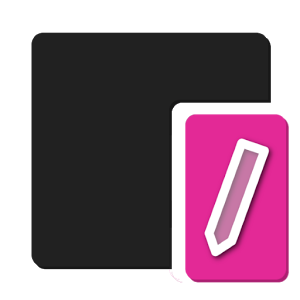 100% self-made icons
The theme works best on custom OMS Roms.
You must also be rooted and have the Substratum app installed ( https://play.google.com/store/apps/details?id=projekt.substratum ).
Do NOT use on stock 7.1.1 !!!
You can currently choose between 14 accent colors and 4 background colors (number will grow)
Install Instructions:
1. Download & install the app
2. Open Substratum app
3. When Substratum opens give it full root permissions and also check to allow system modifications
4. Click on Compound and wait for it to create the resource caches then click on Compound again
5. Inside Compund check the switch Select to toggle all overlays or just select the overlays you want to install
6. Click the round button at the bottom and select Build & Enable
Themed apps:
- systemui
- navigation bar
- framework
- settings
- android browser
- calculator
- contacts
- dialer
- documentsui
- email
- gallery
- AOSP keyboard
- Android messaging
- Google Play Store
- Google Inbox
- Google Messenger
- Google Plus
- Google Translate
- Google Contacts
- Google Mail
- Google Keyboard
- Google Keep
- Google Hangouts
- Youtube
- Instagram
- Greenify
- Pipette
- Matlog
- Saavn Music
- Tumblr
- Whatsapp
- SuperSU
If you have any issues or requests don't hesitate to contact me via email!
Thanks to the themer's chat on Telegram for a lot of helpful input!!!
Capturas de pantalla
[appbox googleplay id=com.subs.compound&hl=en]
Descargas
100% self-made icons
The theme works best on custom OMS Roms.
You must also be rooted and have the Substratum app installed ( https://play.google.com/store/apps/details?id=projekt.substratum ).
Do NOT use on stock 7.1.1 !!!
You can currently choose between 14 accent colors and 4 background colors (number will grow)
Install Instructions:
1. Download & install the app
2. Open Substratum app
3. When Substratum opens give it full root permissions and also check to allow system modifications
4. Click on Compound and wait for it to create the resource caches then click on Compound again
5. Inside Compund check the switch Select to toggle all overlays or just select the overlays you want to install
6. Click the round button at the bottom and select Build & Enable
Themed apps:
- systemui
- navigation bar
- framework
- settings
- android browser
- calculator
- contacts
- dialer
- documentsui
- email
- gallery
- AOSP keyboard
- Android messaging
- Google Play Store
- Google Inbox
- Google Messenger
- Google Plus
- Google Translate
- Google Contacts
- Google Mail
- Google Keyboard
- Google Keep
- Google Hangouts
- Youtube
- Instagram
- Greenify
- Pipette
- Matlog
- Saavn Music
- Tumblr
- Whatsapp
- SuperSU
If you have any issues or requests don't hesitate to contact me via email!
Thanks to the themer's chat on Telegram for a lot of helpful input!!!
Capturas de pantalla
[appbox googleplay id=com.subs.compound&hl=en]
Descargas
Compound for Substratum v11.9 [Parcheado] APK / Espejo
Versión antigua
Compound for Substratum v11.8 [Parcheado] APK / Espejo
Compound for Substratum v11.7 [Parcheado] APK / Espejo
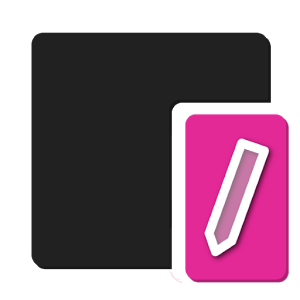
Compuesto para Substratum v11.9 [Parcheado] Cracked [Último]
v| Nombre | |
|---|---|
| Editor | |
| Género | Aplicaciones de Android |
| Versión | |
| Actualizar | noviembre 10, 2018 |
| Consíguelo | Play Store |
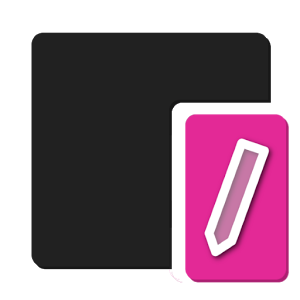
100% self-made icons
The theme works best on custom OMS Roms.
You must also be rooted and have the Substratum app installed ( https://play.google.com/store/apps/details?id=projekt.substratum ).
Do NOT use on stock 7.1.1 !!!
You can currently choose between 14 accent colors and 4 background colors (number will grow)
Instrucciones de instalación:
1. Descargue e instale la aplicación
2. Abra la aplicación Substratum
3. Cuando se abra Substratum, otorgue permisos de root completos y también verifique para permitir modificaciones del sistema.
4. Click on Compound and wait for it to create the resource caches then click on Compound again
5. Inside Compund check the switch Select to toggle all overlays or just select the overlays you want to install
6. Haga clic en el botón redondo en la parte inferior y seleccione Construir y habilitar
Aplicaciones temáticas:
– systemui
– navigation bar
– framework
– settings
– navegador android
– calculadora
– contactos
– dialer
– documentsui
– email
– gallery
– Teclado AOSP
– mensajería de Android
– Google Play Store
– Bandeja de entrada de Google
– Google Messenger
- Google Mas
– Google Translate
– Contactos de Google
– Google Mail
– Google Keyboard
– Google mantener
– Hangouts de Google
- YouTube
–Instagram
– Greenify
– Pipette
– matlog
– Saavn Music
–Tumblr
– Whatsapp
– SuperSU
Si tiene algún problema o solicitud, no dude en ponerse en contacto conmigo por correo electrónico.
¡¡¡Gracias al chat del tema en Telegram por sus aportes útiles!!!
Capturas de pantalla
Descargas
Compound for Substratum v11.9 [Parcheado] APK / Espejo
Versión antigua
Compound for Substratum v11.8 [Parcheado] APK / Espejo
Compound for Substratum v11.7 [Parcheado] APK / Espejo
Download Compuesto para Substratum v11.9 [Parcheado] Cracked [Último]
Ya estás listo para descargar gratis. Aquí hay algunas notas:
- Por favor consulte nuestra guía de instalación.
- Para comprobar la CPU y GPU del dispositivo Android, utilice CPU-Z aplicación







