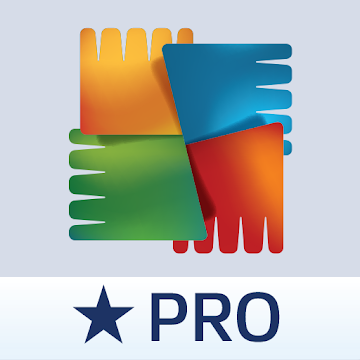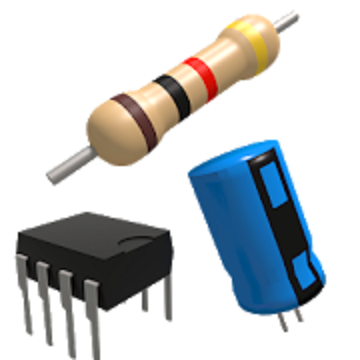NetSpeed Indicator
Real-time internet speed monitor + Speed test + statusbar indicator + data stats.
* The best tool on the market
* The most accurate speedtest
* Easy access to bandwidth speed and usage
* Fully customizable speed indicator
- NetSpeed Indicator is convenient, small and simple network tool with useful features that allows you to discover your download and upload speeds, check ping, analyze and get connected devices on Wi-Fi, speed test and many more.
Check current Download/Upload speeds directly from your statusbar, notification or in app it self.
Since Android doesn't show network connection statistics on screen, you are not able to see current internet bandwidth used for upload and download.
You can track the live network information for any kind of a network (2G, 3G, 4G, 5G, Wi-Fi)!
Net Speed indicator also contains other functions:
- Speed test - The most accurate speed test
- Check Today's and Monthly usage of Data and Wi-Fi usage for both sent and received bytes.
- App stats - A place to check the app data and WiFi usage over chosen period of a time.
- Floating widget - Floating bubble (also expandable on tap) showing the current Upload/Download speeds.
- Wi-Fi Analyzer - Check more info about your and available Wi-Fi hotspots (SSID, BSSID, Signal strength, MAC, ID, frequency and many more).
- Ping test - Test PING on any destination(by default is google.com), and get min, max and average ping, including packet loss.
- Discover devices - Find all devices connected to your Wi-Fi, get info about them.
Available in app subscription for ads removal:
- Disable ads for 24h
- Disable ads for 1 week
- Disable ads for 1 month
- Application is quite new so plenty of features will be there, just keep supporting me. App tends to be one of the best of this kind.
Our current TO-DO list is pretty long.
- I'm listening for suggestions by the users and trying to implement them as soon as possible. 90% of suggestions are actually there. Check links below for more.
What's New:
v1.7.23
- Added shutdown shortcut
- Fixed some icons colors
- Updated floating bubble UI
- Updated compact notification view
- Updated Remove ADs card implementation (card will be hidden after first click on it, and won't show again)
- Minor UI fixes and removes
- Updated translations
Información de modificación:
NetSpeed Indicator
Real-time internet speed monitor + Speed test + statusbar indicator + data stats.
* The best tool on the market
* The most accurate speedtest
* Easy access to bandwidth speed and usage
* Fully customizable speed indicator
- NetSpeed Indicator is convenient, small and simple network tool with useful features that allows you to discover your download and upload speeds, check ping, analyze and get connected devices on Wi-Fi, speed test and many more.
Check current Download/Upload speeds directly from your statusbar, notification or in app it self.
Since Android doesn't show network connection statistics on screen, you are not able to see current internet bandwidth used for upload and download.
You can track the live network information for any kind of a network (2G, 3G, 4G, 5G, Wi-Fi)!
Net Speed indicator also contains other functions:
- Speed test - The most accurate speed test
- Check Today's and Monthly usage of Data and Wi-Fi usage for both sent and received bytes.
- App stats - A place to check the app data and WiFi usage over chosen period of a time.
- Floating widget - Floating bubble (also expandable on tap) showing the current Upload/Download speeds.
- Wi-Fi Analyzer - Check more info about your and available Wi-Fi hotspots (SSID, BSSID, Signal strength, MAC, ID, frequency and many more).
- Ping test - Test PING on any destination(by default is google.com), and get min, max and average ping, including packet loss.
- Discover devices - Find all devices connected to your Wi-Fi, get info about them.
Available in app subscription for ads removal:
- Disable ads for 24h
- Disable ads for 1 week
- Disable ads for 1 month
- Application is quite new so plenty of features will be there, just keep supporting me. App tends to be one of the best of this kind.
Our current TO-DO list is pretty long.
- I'm listening for suggestions by the users and trying to implement them as soon as possible. 90% of suggestions are actually there. Check links below for more.
What's New:
v1.7.23
- Added shutdown shortcut
- Fixed some icons colors
- Updated floating bubble UI
- Updated compact notification view
- Updated Remove ADs card implementation (card will be hidden after first click on it, and won't show again)
- Minor UI fixes and removes
- Updated translations
Información de modificación:
Capturas de pantalla
[appbox googleplay com.paget96.netspeedindicator]
Descargas
NetSpeed Indicator v1.7.23 build 142 [Mod Extra] APK / Espejo
Versión antigua
NetSpeed Indicator v1.7.22 [Mod Extra] APK / Espejo
NetSpeed Indicator v1.7.21 [Mod Extra] APK / Espejo

NetSpeed Indicador v1.7.23 construir 142 [Mod Extra] APK [Último]
v| Nombre | |
|---|---|
| Editor | |
| Género | Aplicaciones de Android |
| Versión | |
| Actualizar | septiembre 14, 2022 |
| Consíguelo | Play Store |

NetSpeed Indicator
Real-time internet speed monitor + Speed test + statusbar indicator + data stats.
* The best tool on the market
* The most accurate speedtest
* Easy access to bandwidth speed and usage
* Fully customizable speed indicator
– NetSpeed Indicator is convenient, small and simple network tool with useful features that allows you to discover your download and upload speeds, check ping, analyze and get connected devices on Wi-Fi, speed test and many more.
Check current Download/Upload speeds directly from your statusbar, notification or in app it self.
Since Android doesn’t show network connection statistics on screen, you are not able to see current internet bandwidth used for upload and download.
You can track the live network information for any kind of a network (2G, 3G, 4G, 5G, Wi-Fi)!
Net Speed indicator also contains other functions:
– Speed test – The most accurate speed test
– Check Today’s and Monthly usage of Data and Wi-Fi usage for both sent and received bytes.
– App stats – A place to check the app data and WiFi usage over chosen period of a time.
– Floating widget – Floating bubble (also expandable on tap) showing the current Upload/Download speeds.
– Wi-Fi Analyzer – Check more info about your and available Wi-Fi hotspots (SSID, BSSID, Signal strength, MAC, ID, frequency and many more).
– Ping test – Test PING on any destination(by default is google.com), and get min, max and average ping, including packet loss.
– Discover devices – Find all devices connected to your Wi-Fi, get info about them.
Available in app subscription for ads removal:
– Disable ads for 24h
– Disable ads for 1 week
– Disable ads for 1 month
– Application is quite new so plenty of features will be there, just keep supporting me. App tends to be one of the best of this kind.
Our current TO-DO list is pretty long.
– I’m listening for suggestions by the users and trying to implement them as soon as possible. 90% of suggestions are actually there. Check links below for more.
Qué hay de nuevo:
v1.7.23
– Added shutdown shortcut
– Fixed some icons colors
– Updated floating bubble UI
– Updated compact notification view
– Updated Remove ADs card implementation (card will be hidden after first click on it, and won’t show again)
– Minor UI fixes and removes
– Updated translations
Información de modificación:
- AdFree / Paid features unlocked;
- Permisos + Receptores + Proveedores + Servicios no deseados deshabilitados / eliminados;
- Gráficos optimizados y alineados con zip y recursos limpios para una carga rápida;
- Permisos de anuncios/Servicios/Proveedores eliminados de Android.manifest;
- Se eliminaron los enlaces de anuncios y se anularon los métodos de invocación;
- Visibilidad de diseños de anuncios deshabilitada;
- Verificación del paquete de instalación de Google Play Store deshabilitada;
- Código de depuración eliminado;
- Elimine el nombre de las etiquetas .source predeterminadas de los archivos java correspondientes;
- Analytics/Crashlytics/Firebase deshabilitado;
- Rate dialog disabled;
- Promo apps disabled;
- Sin rastreadores activos ni anuncios;
- Idiomas: Múltiples idiomas completos;
- CPU: arquitectura universal;
- DPI de pantalla: 160 ppp, 240 ppp, 320 ppp, 480 ppp, 640 ppp;
- Se cambió la firma del paquete original.
Capturas de pantalla
Descargas
NetSpeed Indicator v1.7.23 build 142 [Mod Extra] APK / Espejo
Versión antigua
Download NetSpeed Indicador v1.7.23 construir 142 [Mod Extra] APK [Último]
Ya estás listo para descargar gratis. Aquí hay algunas notas:
- Por favor consulte nuestra guía de instalación.
- Para comprobar la CPU y GPU del dispositivo Android, utilice CPU-Z aplicación