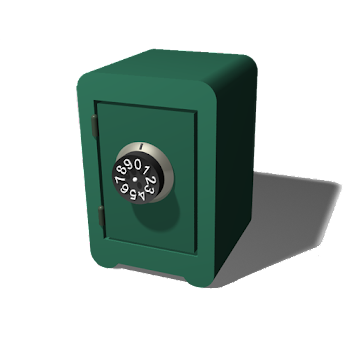![[ROOT] Custom ROM Manager (Pro)](https://hostapk.com/wp-content/uploads/2018/08/ROOT-Custom-ROM-Manager-Pro-300x300.png) Custom ROM Manager finds all the ROMs, GApps and other zip files that are downloaded on your device, lets you install or manage them easily. It also helps you visit official sites of some ROMs/GApps from where you can download them or see changelogs.
NOTA: This app does not search the internet for ROMs, GApps and other mods for your device. Although it will help you visit the official sites of certain ROMs/GApps now, it will not download files for you, you will have to do it. Then it will take care of the rest
This app is a standalone app, it does not serve as the key to the free app. If you have the free app and then get the pro app, consider uninstalling the free one.
Características
You get all the usual features from the free version.
_https://play.google.com/store/apps/details?id=com.corphish.customrommanager.free
Pro Features
- Sin anuncios
• Ability to remove default to-be-scanned folder entries and add your own - This can drastically increase the scan speed if you point to only those folders in which you keep zip files.
• Ability to configure directories which would be ignored during scanning - There are lots folders in which you would not keep your zip files at all, for example you would generally not be keeping your ROMs in your music folder. Add them right away, and these directories will be ignored while scanning, drastically improving the scan speed.
• Ability to set minimum size for ROMs and GApps for sorting - By default, ROMs below 150MB and GApps below 50MB are treated as "other zip" files. This thing can hence be configured in pro version.
• Ability to configure wipe parameters for zip files quickly selected for installation - There are default sets of partitions which would be wiped when a zip is quickly selected for installation in free versions. A zip file is said to be "quickly selected for installation" if it is swiped (from left to right by default) and selected for installation. This can be configured in pro version.
• Left-handed mode - If you use your left hand to use your phone, this small feature can be helpful because it inverts the actions of quick selection of zip, making it suitable for left hand use.
• Actions - App will suggest some actions that can get some really useful tasks done in one tap.
• Adaptive UI - Look and feel of the app changes when you check certain ROM/GApp section. For example, when you check the LineageOS section, the UI elements of the app changes to dark green color to match the dominant color of LineageOS logo.
• Themes - 4 themes (Red, Green, Blue, Orange) lets user personalize the looks of the app according to their preference.
• Many under-the-hood optimizations - Results faster scan speeds and responses.
• More features to come soon.
Even more details - _https://plus.google.com/u/0/+AvinabaDalal97/posts/gccz3otShLd
Requirements
• Root Access is must.
• If you have not flashed custom ROMs before, this app is not for you.
What's New
- Introducing Adaptive UI v2.0 (Read more at https://plus.google.com/u/0/+AvinabaDalal97/posts/2rB6P3mTSfA)
- Update libraries and dependencies.
- Minor UI improvements.
- Bug fixes.
Esta aplicación no tiene publicidad
Capturas de pantalla
[appbox googleplay id=com.corphish.customrommanager.adfree&hl=en]
Descargas
Custom ROM Manager finds all the ROMs, GApps and other zip files that are downloaded on your device, lets you install or manage them easily. It also helps you visit official sites of some ROMs/GApps from where you can download them or see changelogs.
NOTA: This app does not search the internet for ROMs, GApps and other mods for your device. Although it will help you visit the official sites of certain ROMs/GApps now, it will not download files for you, you will have to do it. Then it will take care of the rest
This app is a standalone app, it does not serve as the key to the free app. If you have the free app and then get the pro app, consider uninstalling the free one.
Características
You get all the usual features from the free version.
_https://play.google.com/store/apps/details?id=com.corphish.customrommanager.free
Pro Features
- Sin anuncios
• Ability to remove default to-be-scanned folder entries and add your own - This can drastically increase the scan speed if you point to only those folders in which you keep zip files.
• Ability to configure directories which would be ignored during scanning - There are lots folders in which you would not keep your zip files at all, for example you would generally not be keeping your ROMs in your music folder. Add them right away, and these directories will be ignored while scanning, drastically improving the scan speed.
• Ability to set minimum size for ROMs and GApps for sorting - By default, ROMs below 150MB and GApps below 50MB are treated as "other zip" files. This thing can hence be configured in pro version.
• Ability to configure wipe parameters for zip files quickly selected for installation - There are default sets of partitions which would be wiped when a zip is quickly selected for installation in free versions. A zip file is said to be "quickly selected for installation" if it is swiped (from left to right by default) and selected for installation. This can be configured in pro version.
• Left-handed mode - If you use your left hand to use your phone, this small feature can be helpful because it inverts the actions of quick selection of zip, making it suitable for left hand use.
• Actions - App will suggest some actions that can get some really useful tasks done in one tap.
• Adaptive UI - Look and feel of the app changes when you check certain ROM/GApp section. For example, when you check the LineageOS section, the UI elements of the app changes to dark green color to match the dominant color of LineageOS logo.
• Themes - 4 themes (Red, Green, Blue, Orange) lets user personalize the looks of the app according to their preference.
• Many under-the-hood optimizations - Results faster scan speeds and responses.
• More features to come soon.
Even more details - _https://plus.google.com/u/0/+AvinabaDalal97/posts/gccz3otShLd
Requirements
• Root Access is must.
• If you have not flashed custom ROMs before, this app is not for you.
What's New
- Introducing Adaptive UI v2.0 (Read more at https://plus.google.com/u/0/+AvinabaDalal97/posts/2rB6P3mTSfA)
- Update libraries and dependencies.
- Minor UI improvements.
- Bug fixes.
Esta aplicación no tiene publicidad
Capturas de pantalla
[appbox googleplay id=com.corphish.customrommanager.adfree&hl=en]
Descargas
[ROOT] Custom ROM Manager (Pro) v6.6.1.10 [Patched] APK / Espejo
Versión antigua
[ROOT] Custom ROM Manager (Pro) v6.6.0.6 [Patched] APK / Espejo
[ROOT] Custom ROM Manager (Pro) v6.1.0 [Patched] APK / Espejo
![[ROOT] Custom ROM Manager (Pro)](https://hostapk.com/wp-content/uploads/2018/08/ROOT-Custom-ROM-Manager-Pro.png)
[ROOT] Custom ROM Manager (Pro) v6.6.1.10 [Patched] APK [Latest]
| Nombre | |
|---|---|
| Editor | |
| Género | Aplicaciones de Android |
| Versión | |
| Actualizar | mayo 26, 2021 |
| Informe | Informar aplicaciones |
![[ROOT] Custom ROM Manager (Pro)](https://hostapk.com/wp-content/uploads/2018/08/ROOT-Custom-ROM-Manager-Pro-300x300.png)
Custom ROM Manager finds all the ROMs, GApps and other zip files that are downloaded on your device, lets you install or manage them easily. It also helps you visit official sites of some ROMs/GApps from where you can download them or see changelogs.
NOTA: This app does not search the internet for ROMs, GApps and other mods for your device. Although it will help you visit the official sites of certain ROMs/GApps now, it will not download files for you, you will have to do it. Then it will take care of the rest
This app is a standalone app, it does not serve as the key to the free app. If you have the free app and then get the pro app, consider uninstalling the free one.
Características
You get all the usual features from the free version.
_https://play.google.com/store/apps/details?id=com.corphish.customrommanager.free
Pro Features
- Sin anuncios
• Ability to remove default to-be-scanned folder entries and add your own – This can drastically increase the scan speed if you point to only those folders in which you keep zip files.
• Ability to configure directories which would be ignored during scanning – There are lots folders in which you would not keep your zip files at all, for example you would generally not be keeping your ROMs in your music folder. Add them right away, and these directories will be ignored while scanning, drastically improving the scan speed.
• Ability to set minimum size for ROMs and GApps for sorting – By default, ROMs below 150MB and GApps below 50MB are treated as “other zip” files. This thing can hence be configured in pro version.
• Ability to configure wipe parameters for zip files quickly selected for installation – There are default sets of partitions which would be wiped when a zip is quickly selected for installation in free versions. A zip file is said to be “quickly selected for installation” if it is swiped (from left to right by default) and selected for installation. This can be configured in pro version.
• Left-handed mode – If you use your left hand to use your phone, this small feature can be helpful because it inverts the actions of quick selection of zip, making it suitable for left hand use.
• Actions – App will suggest some actions that can get some really useful tasks done in one tap.
• Adaptive UI – Look and feel of the app changes when you check certain ROM/GApp section. For example, when you check the LineageOS section, the UI elements of the app changes to dark green color to match the dominant color of LineageOS logo.
• Themes – 4 themes (Red, Green, Blue, Orange) lets user personalize the looks of the app according to their preference.
• Many under-the-hood optimizations – Results faster scan speeds and responses.
• More features to come soon.
Even more details – _https://plus.google.com/u/0/+AvinabaDalal97/posts/gccz3otShLd
Requirements
• Root Access is must.
• If you have not flashed custom ROMs before, this app is not for you.
Qué hay de nuevo
– Introducing Adaptive UI v2.0 (Read more at https://plus.google.com/u/0/+AvinabaDalal97/posts/2rB6P3mTSfA)
– Update libraries and dependencies.
– Minor UI improvements.
– Bug fixes.
Esta aplicación no tiene publicidad
Capturas de pantalla
Descargas
[ROOT] Custom ROM Manager (Pro) v6.6.1.10 [Patched] APK / Espejo
Versión antigua
[ROOT] Custom ROM Manager (Pro) v6.6.0.6 [Patched] APK / Espejo
[ROOT] Custom ROM Manager (Pro) v6.1.0 [Patched] APK / Espejo
Download [ROOT] Custom ROM Manager (Pro) v6.6.1.10 [Patched] APK [Latest]
Ya estás listo para descargar gratis. Aquí hay algunas notas:
- Por favor consulte nuestra guía de instalación.
- Para comprobar la CPU y GPU del dispositivo Android, utilice CPU-Z aplicación