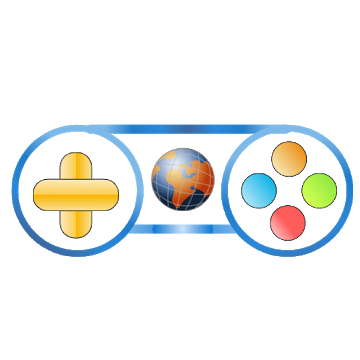SMV Audio Editor is an audio editor and recording tool for your android device.
Common features:
- basic editing operations (cut/copy/paste/trim);
- merging audio files;
- mixing audio files;
- splitting an audio file to parts by markers in the editor timeline and exporting it to separate files;
- direct cut and split of files encoded by lossy-codecs (MP3, AAC/M4A, OGG, Opus, AC3) without re-encoding;
- audio recoding with autosplitting to parts and saving to different audio formats (MP3, Ogg Vorbis, Opus, FLAC, PCM-Wave);
- applying some filters and effects to your audio (graphic and parametric equalizers, phaser, flanger, pitch shifter, reverb, lowpass and highpass filter etc.);
- downmixing multichannel audio to stereo or mono;
- converting mono to stereo;
- channel reconfiguration (changing number of channels, loading channels from other files etc.);
- stereo enhancing;
- changing the speed and tempo of audio;
- noise reduction and DC-offset correction tools;
- audio tag editor.
The application has a convenient file manager and intuitive user interface.
Supported input audio data:
- bit depth: 8-32 bits audio;
- sample rate: 8-48 kHz;
- number of channels: 1-8
Supported input audio file formats: PCM-Wave, MP3, AIFF (without compression), AAC/HE-AAC, ALAC, Ogg Vorbis, FLAC, Opus, AC3, AMR, MPC.
Supported output audio file formats: PCM-Wave, Ogg Vorbis, Opus, FLAC, MP3.
What's New:
Fixed:
- UI freezes in tag editor;
- wrong temp file positioning in undo/redo operations in some cases;
- other small bugs
Esta aplicación no tiene publicidad
Capturas de pantalla
[appbox googleplay id=ru.mikeshirokov.audio.audioeditor]
Descargas
SMV Audio Editor is an audio editor and recording tool for your android device.
Common features:
- basic editing operations (cut/copy/paste/trim);
- merging audio files;
- mixing audio files;
- splitting an audio file to parts by markers in the editor timeline and exporting it to separate files;
- direct cut and split of files encoded by lossy-codecs (MP3, AAC/M4A, OGG, Opus, AC3) without re-encoding;
- audio recoding with autosplitting to parts and saving to different audio formats (MP3, Ogg Vorbis, Opus, FLAC, PCM-Wave);
- applying some filters and effects to your audio (graphic and parametric equalizers, phaser, flanger, pitch shifter, reverb, lowpass and highpass filter etc.);
- downmixing multichannel audio to stereo or mono;
- converting mono to stereo;
- channel reconfiguration (changing number of channels, loading channels from other files etc.);
- stereo enhancing;
- changing the speed and tempo of audio;
- noise reduction and DC-offset correction tools;
- audio tag editor.
The application has a convenient file manager and intuitive user interface.
Supported input audio data:
- bit depth: 8-32 bits audio;
- sample rate: 8-48 kHz;
- number of channels: 1-8
Supported input audio file formats: PCM-Wave, MP3, AIFF (without compression), AAC/HE-AAC, ALAC, Ogg Vorbis, FLAC, Opus, AC3, AMR, MPC.
Supported output audio file formats: PCM-Wave, Ogg Vorbis, Opus, FLAC, MP3.
What's New:
Fixed:
- UI freezes in tag editor;
- wrong temp file positioning in undo/redo operations in some cases;
- other small bugs
Esta aplicación no tiene publicidad
Capturas de pantalla
[appbox googleplay id=ru.mikeshirokov.audio.audioeditor]
Descargas
SMV Audio Editor v1.1.19a [Patched] APK / Espejo

SMV Audio Editor v1.1.19a [Parcheado] APK [Último]
| Nombre | |
|---|---|
| Editor | |
| Género | Aplicaciones de Android |
| Versión | |
| Actualizar | diciembre 17, 2020 |
| Informe | Informar aplicaciones |

SMV Audio Editor is an audio editor and recording tool for your android device.
Common features:
– basic editing operations (cut/copy/paste/trim);
– merging audio files;
– mixing audio files;
– splitting an audio file to parts by markers in the editor timeline and exporting it to separate files;
– direct cut and split of files encoded by lossy-codecs (MP3, AAC/M4A, OGG, Opus, AC3) without re-encoding;
– audio recoding with autosplitting to parts and saving to different audio formats (MP3, Ogg Vorbis, Opus, FLAC, PCM-Wave);
– applying some filters and effects to your audio (graphic and parametric equalizers, phaser, flanger, pitch shifter, reverb, lowpass and highpass filter etc.);
– downmixing multichannel audio to stereo or mono;
– converting mono to stereo;
– channel reconfiguration (changing number of channels, loading channels from other files etc.);
– stereo enhancing;
– changing the speed and tempo of audio;
– noise reduction and DC-offset correction tools;
– audio tag editor.
The application has a convenient file manager and intuitive user interface.
Supported input audio data:
– bit depth: 8-32 bits audio;
– sample rate: 8-48 kHz;
– number of channels: 1-8
Supported input audio file formats: PCM-Wave, MP3, AIFF (without compression), AAC/HE-AAC, ALAC, Ogg Vorbis, FLAC, Opus, AC3, AMR, MPC.
Supported output audio file formats: PCM-Wave, Ogg Vorbis, Opus, FLAC, MP3.
Qué hay de nuevo:
Fixed:
– UI freezes in tag editor;
– wrong temp file positioning in undo/redo operations in some cases;
– other small bugs
Esta aplicación no tiene publicidad
Capturas de pantalla
Descargas
Download SMV Audio Editor v1.1.19a [Parcheado] APK [Último]
Ya estás listo para descargar gratis. Aquí hay algunas notas:
- Por favor consulte nuestra guía de instalación.
- Para comprobar la CPU y GPU del dispositivo Android, utilice CPU-Z aplicación