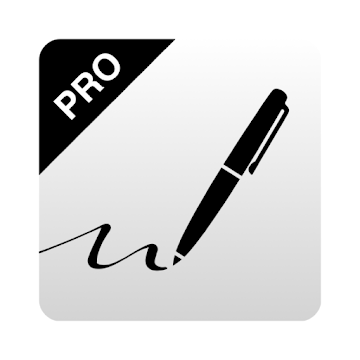Organize the all your site auditing, snagging issues, creating a punch list, snag list, defect findings, site inspections, site survey, safety inspections, providing a quotation and many more with help of SnagBricks.
SnagBricks will help you in managing all your site work and generating professional customized reports in the form of PDFs and Excel sheet.
Following are some of the great features that SnagBricks has to offer:
- Organize all your findings into projects.
- Capture any item on your device with a photo, title, Assign to, created date, completed date, status and descriptions.
- Annotate the photo with various options.
- Generate the PDF reports with photos and without photos.
- Generate the Excel sheet reports with photos and without photos.
- Share project and issues among team members for generating combined report.
- Email the report to any accounts worldwide, directly from the app.
- Upload the reports to drive, drop box, Evernote and many more.
- Customize SnagBricks for you or your company or your business.
Generate Customized Report
- Change the various labels from app setting according to the term you are using. You can say an item to snag, defect, observation, inspection or anything.
- Change the date format that you needed into the complete app.
- Any time update the company name, company logo, signature and auditor name on the report from app settings.
You can use the SnagBricks for following type of work.
- Site auditing and snagging
- Quality checks
- Inspections / defects, snags, items
- Punchlists / Punch Lists
- Snaglists / Snag Lists
- Site Works
- Checklists / Check Lists
- Condition Assessments
- Site Walks
- Risk Assessments
- And so much more, whenever you need to capture and report important data, choose SnagBricks.
What's New:
We're listening to your feedback and working hard to improve SnagBricks. Here's what's new:
- Fixed the snags import while working with the team.
- Fixed the excel report issue.
- Stability and reliability improvements.
Esta aplicación no tiene publicidad
Capturas de pantalla
[appbox googleplay id=com.snagbricks&hl=en]
Descargas
Organize the all your site auditing, snagging issues, creating a punch list, snag list, defect findings, site inspections, site survey, safety inspections, providing a quotation and many more with help of SnagBricks.
SnagBricks will help you in managing all your site work and generating professional customized reports in the form of PDFs and Excel sheet.
Following are some of the great features that SnagBricks has to offer:
- Organize all your findings into projects.
- Capture any item on your device with a photo, title, Assign to, created date, completed date, status and descriptions.
- Annotate the photo with various options.
- Generate the PDF reports with photos and without photos.
- Generate the Excel sheet reports with photos and without photos.
- Share project and issues among team members for generating combined report.
- Email the report to any accounts worldwide, directly from the app.
- Upload the reports to drive, drop box, Evernote and many more.
- Customize SnagBricks for you or your company or your business.
Generate Customized Report
- Change the various labels from app setting according to the term you are using. You can say an item to snag, defect, observation, inspection or anything.
- Change the date format that you needed into the complete app.
- Any time update the company name, company logo, signature and auditor name on the report from app settings.
You can use the SnagBricks for following type of work.
- Site auditing and snagging
- Quality checks
- Inspections / defects, snags, items
- Punchlists / Punch Lists
- Snaglists / Snag Lists
- Site Works
- Checklists / Check Lists
- Condition Assessments
- Site Walks
- Risk Assessments
- And so much more, whenever you need to capture and report important data, choose SnagBricks.
What's New:
We're listening to your feedback and working hard to improve SnagBricks. Here's what's new:
- Fixed the snags import while working with the team.
- Fixed the excel report issue.
- Stability and reliability improvements.
Esta aplicación no tiene publicidad
Capturas de pantalla
[appbox googleplay id=com.snagbricks&hl=en]
Descargas
SnagBricks - Site Auditing, Snagging & Punch List v1.1.0 [Paid] APK / Espejo

SnagBricks – Site Auditing, Snagging & Punch List v1.1.0 [Paid] APK [Latest]
| Nombre | |
|---|---|
| Editor | |
| Género | Productividad |
| Versión | |
| Actualizar | enero 26, 2020 |
| Informe | Informar aplicaciones |

Organize the all your site auditing, snagging issues, creating a punch list, snag list, defect findings, site inspections, site survey, safety inspections, providing a quotation and many more with help of SnagBricks.
SnagBricks will help you in managing all your site work and generating professional customized reports in the form of PDFs and Excel sheet.
Following are some of the great features that SnagBricks has to offer:
– Organize all your findings into projects.
– Capture any item on your device with a photo, title, Assign to, created date, completed date, status and descriptions.
– Annotate the photo with various options.
– Generate the PDF reports with photos and without photos.
– Generate the Excel sheet reports with photos and without photos.
– Share project and issues among team members for generating combined report.
– Email the report to any accounts worldwide, directly from the app.
– Upload the reports to drive, drop box, Evernote and many more.
– Customize SnagBricks for you or your company or your business.
Generate Customized Report
– Change the various labels from app setting according to the term you are using. You can say an item to snag, defect, observation, inspection or anything.
– Change the date format that you needed into the complete app.
– Any time update the company name, company logo, signature and auditor name on the report from app settings.
You can use the SnagBricks for following type of work.
– Site auditing and snagging
– Quality checks
– Inspections / defects, snags, items
– Punchlists / Punch Lists
– Snaglists / Snag Lists
– Site Works
– Checklists / Check Lists
– Condition Assessments
– Site Walks
– Risk Assessments
– And so much more, whenever you need to capture and report important data, choose SnagBricks.
Qué hay de nuevo:
We’re listening to your feedback and working hard to improve SnagBricks. Here’s what’s new:
– Fixed the snags import while working with the team.
– Fixed the excel report issue.
– Stability and reliability improvements.
Esta aplicación no tiene publicidad
Capturas de pantalla
Descargas
SnagBricks – Site Auditing, Snagging & Punch List v1.1.0 [Paid] APK / Espejo
Download SnagBricks – Site Auditing, Snagging & Punch List v1.1.0 [Paid] APK [Latest]
Ya estás listo para descargar gratis. Aquí hay algunas notas:
- Por favor consulte nuestra guía de instalación.
- Para comprobar la CPU y GPU del dispositivo Android, utilice CPU-Z aplicación