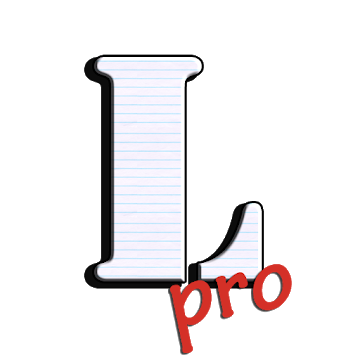Your Wireless network is slowly and you believe someone is connected to your Wi-Fi and using the internet without your knowledge. What do you do in such situations? If you are looking for the fastest, smartest and easiest way to control and monitor the number of users connected to your WiFi network and get information about the connected devices, you’ve come to the right place.
This application will help you solved that.
✔ Features
• Scans all WiFi network devices in seconds
• Check who on my wifi / Detect wifi thief
• Router Admin: 192.168.1.0 or 192.168.0.1 or 192.168.1.1 , etc
• Ping tool
• Port scanner
• Network monitor
• Router Password List
• Gives you ip, type of that device
• Vendor address database to find which vendor's device is connected
• One-Click Quick Scan
• Goto Admin Router to lock strange device connected to WiFi network
• Rename device to save & mark your family device
★ Untouched Paid apk with Original Hash Signature
★ Certificate MD5 digest: db941f6898456cc80519b87a1cf3b941
★ No changes were applied
➡ Languages: Full Multi Languages
➡ CPU architectures: Universal
➡ Screen DPIs: 120dpi, 160dpi, 240dpi, 320dpi, 480dpi, 640dpi
What's New:
- WiFi inspector is improved;
- WiFi network monitor;
- Bug fixes and performance improvements.
Esta aplicación no tiene publicidad
Capturas de pantalla
[appbox googleplay id=com.phuongpn.whousemywifi.networkscanner.pro]
Descargas
Your Wireless network is slowly and you believe someone is connected to your Wi-Fi and using the internet without your knowledge. What do you do in such situations? If you are looking for the fastest, smartest and easiest way to control and monitor the number of users connected to your WiFi network and get information about the connected devices, you’ve come to the right place.
This application will help you solved that.
✔ Features
• Scans all WiFi network devices in seconds
• Check who on my wifi / Detect wifi thief
• Router Admin: 192.168.1.0 or 192.168.0.1 or 192.168.1.1 , etc
• Ping tool
• Port scanner
• Network monitor
• Router Password List
• Gives you ip, type of that device
• Vendor address database to find which vendor's device is connected
• One-Click Quick Scan
• Goto Admin Router to lock strange device connected to WiFi network
• Rename device to save & mark your family device
★ Untouched Paid apk with Original Hash Signature
★ Certificate MD5 digest: db941f6898456cc80519b87a1cf3b941
★ No changes were applied
➡ Languages: Full Multi Languages
➡ CPU architectures: Universal
➡ Screen DPIs: 120dpi, 160dpi, 240dpi, 320dpi, 480dpi, 640dpi
What's New:
- WiFi inspector is improved;
- WiFi network monitor;
- Bug fixes and performance improvements.
Esta aplicación no tiene publicidad
Capturas de pantalla
[appbox googleplay id=com.phuongpn.whousemywifi.networkscanner.pro]
Descargas
Who Use My WiFi - Network Scanner (Pro) v2.0.7 [Paid] APK / Espejo
Versión antigua
Who Use My WiFi - Network Scanner (Pro) v2.0.6 [Paid] APK / Espejo
Who Use My WiFi - Network Scanner (Pro) v2.0.5 [Paid] APK / Espejo

Quién usa mi WiFi - Network Scanner (Pro) v2.0.7 [Pagado] APK [Último]
| Nombre | |
|---|---|
| Editor | |
| Género | Aplicaciones de Android |
| Versión | |
| Actualizar | septiembre 21, 2022 |
| Informe | Informar aplicaciones |

Your Wireless network is slowly and you believe someone is connected to your Wi-Fi and using the internet without your knowledge. What do you do in such situations? If you are looking for the fastest, smartest and easiest way to control and monitor the number of users connected to your WiFi network and get information about the connected devices, you’ve come to the right place.
This application will help you solved that.
✔ Features
• Scans all WiFi network devices in seconds
• Check who on my wifi / Detect wifi thief
• Router Admin: 192.168.1.0 or 192.168.0.1 or 192.168.1.1 , etc
• Ping tool
• Port scanner
• Network monitor
• Router Password List
• Gives you ip, type of that device
• Vendor address database to find which vendor’s device is connected
• One-Click Quick Scan
• Goto Admin Router to lock strange device connected to WiFi network
• Rename device to save & mark your family device
★ Untouched Paid apk with Original Hash Signature
★ Certificate MD5 digest: db941f6898456cc80519b87a1cf3b941
★ No se han aplicado cambios
➡ Idiomas: Múltiples idiomas completos
➡ Arquitecturas de CPU: Universal
➡ DPI de pantalla: 120 ppp, 160 ppp, 240 ppp, 320 ppp, 480 ppp, 640 ppp
Qué hay de nuevo:
– WiFi inspector is improved;
– WiFi network monitor;
– Bug fixes and performance improvements.
Esta aplicación no tiene publicidad
Capturas de pantalla
Descargas
Who Use My WiFi – Network Scanner (Pro) v2.0.7 [Paid] APK / Espejo
Versión antigua
Who Use My WiFi – Network Scanner (Pro) v2.0.6 [Paid] APK / Espejo
Who Use My WiFi – Network Scanner (Pro) v2.0.5 [Paid] APK / Espejo
Download Quién usa mi WiFi - Network Scanner (Pro) v2.0.7 [Pagado] APK [Último]
Ya estás listo para descargar gratis. Aquí hay algunas notas:
- Por favor consulte nuestra guía de instalación.
- Para comprobar la CPU y GPU del dispositivo Android, utilice CPU-Z aplicación