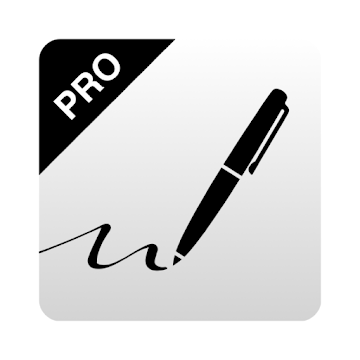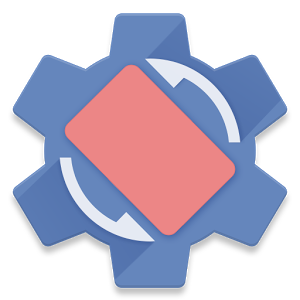Backup and Restore: Safeguarding Your Data
Backup and restore processes are fundamental components of data management and cybersecurity strategies. They play a crucial role in ensuring the integrity, availability, and resilience of digital information. In this article, we'll explore what backup and restore entail and why they are essential for individuals and organizations alike.
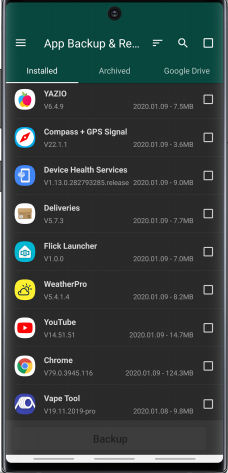
Backup: Protecting Against Data Loss
Backup refers to the practice of creating copies of digital data, files, or systems with the intention of safeguarding them against accidental deletion, hardware failures, data corruption, or cyberattacks. The primary purpose of backups is to ensure data can be recovered in the event of data loss or system failures.
There are various methods for performing backups, including full backups, incremental backups, and differential backups. Full backups involve copying all data at once, while incremental and differential backups focus on capturing changes made since the last backup. Backups can be stored on different media types, such as external hard drives, network-attached storage (NAS) devices, or cloud storage services. The choice of backup strategy and storage medium depends on factors like data volume, retention policies, and recovery time objectives.
Regular backups are crucial for protecting against data loss caused by various factors, including hardware failures, accidental file deletion, software bugs, or cyberattacks like ransomware. Without backups, organizations risk losing critical information, which can lead to financial losses, legal issues, and damage to their reputation.
Restore: Recovering Lost Data
Restore is the process of retrieving and returning data from backup copies to its original location or an alternative location when data loss occurs. The primary objective of the restore process is to minimize downtime and data loss in case of incidents that impact data availability.
Depending on the backup method used, restoring data can involve retrieving a full backup, followed by applying incremental or differential backups to bring the data up to date. Modern backup solutions often offer tools and features to simplify the restore process, making it quicker and more efficient.
Effective restore procedures are vital for ensuring business continuity and minimizing the impact of data loss incidents. Organizations must have documented restore plans and test them regularly to ensure they can quickly recover critical data and systems when needed.
Conclusion
Backup and restore are critical components of a comprehensive data protection and resilience strategy. They provide a safety net against data loss and system failures, allowing organizations and individuals to recover valuable information when unexpected events occur. By implementing robust backup and restore practices, you can mitigate the risks associated with data loss and maintain the integrity and availability of your digital assets.
Backup & Restore v7.4.3 APK [Pro Mod] / Miroir
Ancienne version
Backup & Restore v7.3.5 APK [Pro Mod] / Miroir
Backup & Restore v7.3.4 APK [Pro Mod] / Miroir
![Backup & Restore v7.4.3 APK [Pro Mod] [Latest]](https://hostapk.com/wp-content/uploads/2022/10/Backup-And-Restore.webp)

Backup & Restore v7.4.3 APK [Pro Mod] [Latest]
| Nom | Backup & Restore |
|---|---|
| Éditeur | Trustlook Security Lab |
| Genre | Applications Android |
| Version | 7.4.3 |
| Mise à jour | mars 28, 2024 |
| MODÈLE | Fonctionnalités Pro/Payantes débloquées |
| Obtenez-le | Play Store |
| Rapport | Applications de rapport |
- Fonctionnalités Pro/Payantes débloquées ;
- Autorisations indésirables désactivées/supprimées + Récepteurs + Fournisseurs + Services ;
- Graphiques optimisés et alignés et ressources nettoyées pour un chargement rapide ;
- Autorisations d'annonces/services/fournisseurs supprimés d'Android.manifest ;
- Liens publicitaires supprimés et méthodes d'appel annulées ;
- Visibilité des mises en page des annonces désactivée ;
- La vérification du package d'installation de Google Play Store est désactivée ;
- Code de débogage supprimé ;
- Supprimez le nom des balises .source par défaut des fichiers Java correspondants ;
- Analytics / Crashlytics / Firebase désactivés ;
- Le SDK fourni avec les publicités Facebook a été complètement supprimé ;
- Pas de trackers ou de publicités actifs ;
- Langues : multi-langues complètes ;
- CPU : architecture universelle ;
- DPI d'écran : 160 dpi, 240 dpi, 320 dpi, 480 dpi, 640 dpi ;
- La signature de l'emballage d'origine a été modifiée.
Backup and Restore: Safeguarding Your Data
Backup and restore processes are fundamental components of data management and cybersecurity strategies. They play a crucial role in ensuring the integrity, availability, and resilience of digital information. In this article, we’ll explore what backup and restore entail and why they are essential for individuals and organizations alike.
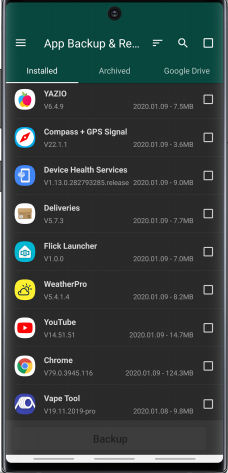
Backup: Protecting Against Data Loss
Backup refers to the practice of creating copies of digital data, files, or systems with the intention of safeguarding them against accidental deletion, hardware failures, data corruption, or cyberattacks. The primary purpose of backups is to ensure data can be recovered in the event of data loss or system failures.
There are various methods for performing backups, including full backups, incremental backups, and differential backups. Full backups involve copying all data at once, while incremental and differential backups focus on capturing changes made since the last backup. Backups can be stored on different media types, such as external hard drives, network-attached storage (NAS) devices, or cloud storage services. The choice of backup strategy and storage medium depends on factors like data volume, retention policies, and recovery time objectives.
Regular backups are crucial for protecting against data loss caused by various factors, including hardware failures, accidental file deletion, software bugs, or cyberattacks like ransomware. Without backups, organizations risk losing critical information, which can lead to financial losses, legal issues, and damage to their reputation.
Restore: Recovering Lost Data
Restore is the process of retrieving and returning data from backup copies to its original location or an alternative location when data loss occurs. The primary objective of the restore process is to minimize downtime and data loss in case of incidents that impact data availability.
Depending on the backup method used, restoring data can involve retrieving a full backup, followed by applying incremental or differential backups to bring the data up to date. Modern backup solutions often offer tools and features to simplify the restore process, making it quicker and more efficient.
Effective restore procedures are vital for ensuring business continuity and minimizing the impact of data loss incidents. Organizations must have documented restore plans and test them regularly to ensure they can quickly recover critical data and systems when needed.
Conclusion
Backup and restore are critical components of a comprehensive data protection and resilience strategy. They provide a safety net against data loss and system failures, allowing organizations and individuals to recover valuable information when unexpected events occur. By implementing robust backup and restore practices, you can mitigate the risks associated with data loss and maintain the integrity and availability of your digital assets.
Vous êtes maintenant prêt à télécharger Backup & Restore gratuitement. Voici quelques remarques :
- Veuillez lire attentivement nos informations MOD et nos instructions d'installation pour que le jeu et l'application fonctionnent correctement.
- Le téléchargement via un logiciel tiers comme IDM, ADM (lien direct) est actuellement bloqué pour des raisons d'abus.
Cette application n'a aucune publicité
Captures d'écran
Téléchargements
Ancienne version
Download Backup & Restore v7.4.3 APK [Pro Mod] [Latest]
Vous êtes maintenant prêt à télécharger Backup & Restore gratuitement. Voici quelques remarques :
- Veuillez consulter notre guide d'installation.
- Pour vérifier le CPU et le GPU de l'appareil Android, veuillez utiliser CPU-Z application