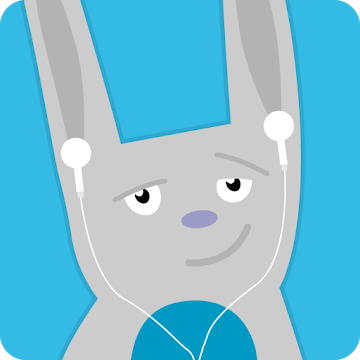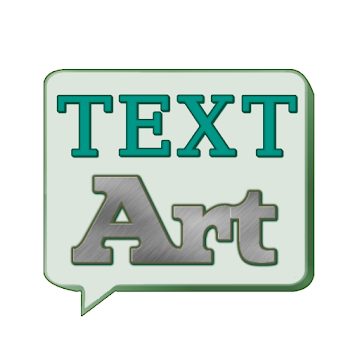bimmer-tool
Bimmer-Tool v3.5.26 [Premium] APK / Miroir
Bimmer-Tool v3.4.5 [Premium] APK / Miroir
Bimmer-Tool v3.3.25-expert [Premium] APK / Miroir

Bimmer-Tool v3.5.26 [Premium] APK [Latest]
v| Nom | |
|---|---|
| Éditeur | |
| Genre | Applications Android |
| Version | |
| Mise à jour | septembre 26, 2024 |
| Obtenez-le | Play Store |

bimmer-tool
Bimmer-Tool allows to read & clear fault codes, request DPF regeneration, read engine live data and much more in BMW cars. Try bimmer-tool lite to see whether the app is compatible with your BMW and your OBD adapter.
K+DCan cable is recommened for cars below model year 2008. Connection using a wireless ELM adapter in a car below 2008 may not be possible or not all fuctions will be available.
Important: This application requires a reliable OBD adapter. Cheap adapters will not work. K+D-Can cable, ENET adapter (for F/G series) or below Bluetooth adapters are recommended:
Application allows to:
– read DPF regeneration status and detailed information
– request DPF regeneration
– reset DPF adaptation values (required after filter replacement)
– read exhaust fumes pressure
– read injectors adjustments
– read actual and expected values for air mass, intake manifold pressure, fuel pressure
– log data to CSV file for further analysis
– register battery replacement (without changing battery properties)
– reset lamps circuits blocked due to short-circuit error
– reset oil service or change interval**
Supported OBD adapters
– K+D-Can USB: This is recommended and most reliable adapter. You will also need USB-OTG cable.
– ENET cable/Wifi Adapter: recommended for F & G series. ENET cable connections you need additionally USB-C to Ethernet adapter.
– ELM327 Bluetooth: Bluetooth connection may be slower than USB. Only genuine ELM327 or PIC18-based adapters will work. It may not work with older engines. More info below.
– ELM327 WiFi: Like ELM Bluetooth connection may be less stable. On some devices mobile data transmission needs to be disabled to use WiFi adapter.
If you have questions or need any help send me an email. You can find our address at the bottom of the page.
Quick start
1) Connect adapter to OBD II socket
2) Turn ignition on
3) Connect adapter to your phone:
* USB: Connect adapter to the phone using USB-OTG cable. Phone will ask which app to start – choose bimmer-tool app.
* Bluetooth: Go to phone Bluetooth setting. Search for Bluetooth devices and pair the adapter with the phone (PIN is usually 0000 or 1234).
* Wifi: Turn mobile data transmission off. Turn WiFi on and search for available WiFi networks. Connect the phone to the adapter’s WiFi.
4) Start the app, go to ‘Car’ and choose model and year.
5) Go to ‘Connection’ and choose connection type, adapter type and communication protocol.
6) Tap ‘Connect’ button.
**Limitations:
For mlodels below 2008 and e46/e39/e83/e53 the app requires K+DCan cable connection. Connection using a wireless ELM adapter may not be possible or not all fuctions will be available.
Common problems
– Engine ‘No response’ error in cars up to 2007 and BT/Wifi adapter. If this error occurs from time to time, try selecting ATWM option under advanced connection settings.
– No connection: If adapter & protocol settings are correct and app still cannot connect to the car try force stop all diagnostic applications in application manager (including bimmer-tool) or restart the phone and try to connect again.
Why this app requires permissions?
– Storage: required for USB adapters support
– Photos / Media / Files: allows to create CSV files
– Pair with Bluetooth devices/access Bluetooth settings: required for Bluetooth adapters support
– Full network access: required for WiFi adapters support
– Approximate location: Theoretically it is possible to find approximate location using Bluetooth, however this app does not read/use location.
Quoi de neuf:
Tailgate window open function for E91/e61
Captures d'écran
Téléchargements
Download Bimmer-Tool v3.5.26 [Premium] APK [Latest]
Vous êtes maintenant prêt à télécharger gratuitement. Voici quelques remarques :
- Veuillez consulter notre guide d'installation.
- Pour vérifier le CPU et le GPU de l'appareil Android, veuillez utiliser CPU-Z application