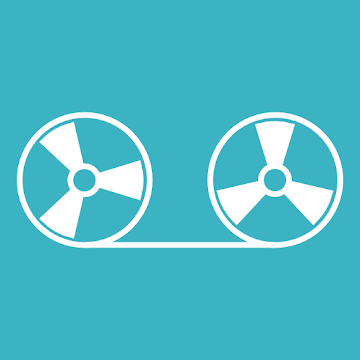DocumentScanner is an Android app for document scanning by taking photographs using the device camera.
It has been designed while having a user at university or in a company in mind, for instance a student who is using it to digitize notes or a businessman who is using it for collecting and organizing receipts.
Its major target devices are tablets with Android 3.0 or later.
User feedback:
We would love to hear from you, please send feedback and feature requests to us by email (devel [a] acadoid.com). If you encounter a problem with the app, please email us and we will do our very best to fix it quickly.
Major features:
* requires only minimal permissions and no internet connection (we do respect your privacy!)
* allows efficient scanning
Additional features:
* free choice of notebook's page width and height (i.e. horizontal and vertical resolution of pages' bitmaps)
* single page and sequential multiple page scanning
* notebook export as compressed PDF
* notebook export to Evernote (requires Evernote app to be installed)
* notebook export to OneNote (requires OneNote app to be installed)
* sharing and import of notebook pages
* insertion, deletion, and rearrangement of notebook pages
* sharing and import of notebooks
* organization of notebooks in folders
* backup and restore of notebooks board
See the help page https://www.acadoid.com/apps/ds/help/ for more details.
Possible issue: For certain functionality, the app requires other apps to be installed: Scanning requires a camera app to be installed; notebook and folder import, and notebooks board restore require a file manager app to be installed; export to Evernote requires the Evernote app to be installed; export to OneNote requires the OneNote app to be installed.
What's New:
* several minor improvements
* notebooks and folders made accessible via link
* filter performance improved
* settings made searchable
Cette application n'a aucune publicité
Captures d'écran
[appbox googleplay id=com.acadoid.documentscanner]
Téléchargements
DocumentScanner is an Android app for document scanning by taking photographs using the device camera.
It has been designed while having a user at university or in a company in mind, for instance a student who is using it to digitize notes or a businessman who is using it for collecting and organizing receipts.
Its major target devices are tablets with Android 3.0 or later.
User feedback:
We would love to hear from you, please send feedback and feature requests to us by email (devel [a] acadoid.com). If you encounter a problem with the app, please email us and we will do our very best to fix it quickly.
Major features:
* requires only minimal permissions and no internet connection (we do respect your privacy!)
* allows efficient scanning
Additional features:
* free choice of notebook's page width and height (i.e. horizontal and vertical resolution of pages' bitmaps)
* single page and sequential multiple page scanning
* notebook export as compressed PDF
* notebook export to Evernote (requires Evernote app to be installed)
* notebook export to OneNote (requires OneNote app to be installed)
* sharing and import of notebook pages
* insertion, deletion, and rearrangement of notebook pages
* sharing and import of notebooks
* organization of notebooks in folders
* backup and restore of notebooks board
See the help page https://www.acadoid.com/apps/ds/help/ for more details.
Possible issue: For certain functionality, the app requires other apps to be installed: Scanning requires a camera app to be installed; notebook and folder import, and notebooks board restore require a file manager app to be installed; export to Evernote requires the Evernote app to be installed; export to OneNote requires the OneNote app to be installed.
What's New:
* several minor improvements
* notebooks and folders made accessible via link
* filter performance improved
* settings made searchable
Cette application n'a aucune publicité
Captures d'écran
[appbox googleplay id=com.acadoid.documentscanner]
Téléchargements
DocumentScanner v1.2.12 APK [Paid] / Miroir
Ancienne version
DocumentScanner v1.2.11 APK [Paid] / Miroir
DocumentScanner v1.2 APK [Paid] / Miroir

DocumentScanner v1.2.12 APK [Payé] [Dernier]
v| Nom | |
|---|---|
| Éditeur | |
| Genre | Applications Android |
| Version | |
| Mise à jour | décembre 4, 2022 |
| Obtenez-le | Play Store |

DocumentScanner is an Android app for document scanning by taking photographs using the device camera.
It has been designed while having a user at university or in a company in mind, for instance a student who is using it to digitize notes or a businessman who is using it for collecting and organizing receipts.
Its major target devices are tablets with Android 3.0 or later.
User feedback:
We would love to hear from you, please send feedback and feature requests to us by email (devel [a] acadoid.com). If you encounter a problem with the app, please email us and we will do our very best to fix it quickly.
Major features:
* requires only minimal permissions and no internet connection (we do respect your privacy!)
* allows efficient scanning
Additional features:
* free choice of notebook’s page width and height (i.e. horizontal and vertical resolution of pages’ bitmaps)
* single page and sequential multiple page scanning
* notebook export as compressed PDF
* notebook export to Evernote (requires Evernote app to be installed)
* notebook export to OneNote (requires OneNote app to be installed)
* sharing and import of notebook pages
* insertion, deletion, and rearrangement of notebook pages
* sharing and import of notebooks
* organization of notebooks in folders
* backup and restore of notebooks board
See the help page https://www.acadoid.com/apps/ds/help/ for more details.
Possible issue: For certain functionality, the app requires other apps to be installed: Scanning requires a camera app to be installed; notebook and folder import, and notebooks board restore require a file manager app to be installed; export to Evernote requires the Evernote app to be installed; export to OneNote requires the OneNote app to be installed.
Quoi de neuf:
* several minor improvements
* notebooks and folders made accessible via link
* filter performance improved
* settings made searchable
Cette application n'a aucune publicité
Captures d'écran
Téléchargements
Ancienne version
Download DocumentScanner v1.2.12 APK [Payé] [Dernier]
Vous êtes maintenant prêt à télécharger gratuitement. Voici quelques remarques :
- Veuillez consulter notre guide d'installation.
- Pour vérifier le CPU et le GPU de l'appareil Android, veuillez utiliser CPU-Z application