 MailDroid is an Exchange/POP3/IMAP Idle Push mail client written from the ground up and and not based on the stock mail client.
MailDroid is an Exchange/POP3/IMAP Idle Push mail client written from the ground up and and not based on the stock mail client.
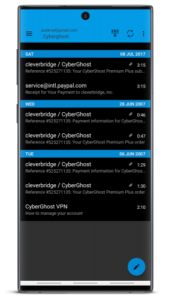 This is the Pro version of MailDroid and contains NO ads. The pro version does contain some extra features that are not available in the ad version. Support for the pro version is the same as for the ad version (email only and no phone).
PLEASE DOWNLOAD AND TRY THE AD VERSION BEFORE BUYING. THE AD VERSION IS FREE!!!!
ACTIVESYNC AND CALENDAR IS NOT SUPPORTED YET!
SPAM SUBSCRIPTION (IN-APP PAYMENT) DOES NOT CARRY OVER FROM AD TO PRO.
*INSTRUCTIONS FOR PEOPLE WHO ARE USING THE AD VERSION*
1. If you are on version 4.77 for the Ad and Pro version, most settings will transfer automatically if both are installed; however, we still suggest that you make a backup by exporting your settings to your SD card from the menu in the ad version, settings, import/export, export screen. Please be sure to click select all at the bottom of the screen or select one by one what to export. NOTE: Starting with version 3.24 you can now export out your pop3 emails in MBox format to export and import through different versions of MailDroid using the backup pop3 menu item under settings. Emails will NOT transfer automatically at this time.
2. Uninstall MailDroid Ad version (you don't need it anymore and can uninstall it at any point)
3. Install MailDroid Pro
4. On the accounts screen, import your settings using import legacy if you exported settings prior to 2.90 or choose import if you are on version 2.90 and above.
*NOTES*
1. MailDroid Pro does not require the extra permissions required for ads
2. MailDroid Pro does not require the extra ad required files and is therefore a smaller file
3. MailDroid Pro uses less memory and cpu because no ads are shown
4. MailDroid Pro uses less bandwidth and data because no ads are shown
*ADDITIONAL FEATURES IN PRO*
1. Up/Down arrow in email to move to next or previous emails
2. Volume Hardware buttons to move to next or previous emails
3. Ability to set where to go after deleting an email (next/previous or back to inbox)
4. Two Widgets
5. Switch between 3 icons when adding the counter widget
6. Reply, Reply All, Forward, Delete and Archive are available on expandable notifications (up to 3 choices)
7. More will be coming....
What's New:
5.11
+ NPE Fix
5.10
+ License Fixes
+API Updates
+ Bug Fixes
Informations sur le module :
This is the Pro version of MailDroid and contains NO ads. The pro version does contain some extra features that are not available in the ad version. Support for the pro version is the same as for the ad version (email only and no phone).
PLEASE DOWNLOAD AND TRY THE AD VERSION BEFORE BUYING. THE AD VERSION IS FREE!!!!
ACTIVESYNC AND CALENDAR IS NOT SUPPORTED YET!
SPAM SUBSCRIPTION (IN-APP PAYMENT) DOES NOT CARRY OVER FROM AD TO PRO.
*INSTRUCTIONS FOR PEOPLE WHO ARE USING THE AD VERSION*
1. If you are on version 4.77 for the Ad and Pro version, most settings will transfer automatically if both are installed; however, we still suggest that you make a backup by exporting your settings to your SD card from the menu in the ad version, settings, import/export, export screen. Please be sure to click select all at the bottom of the screen or select one by one what to export. NOTE: Starting with version 3.24 you can now export out your pop3 emails in MBox format to export and import through different versions of MailDroid using the backup pop3 menu item under settings. Emails will NOT transfer automatically at this time.
2. Uninstall MailDroid Ad version (you don't need it anymore and can uninstall it at any point)
3. Install MailDroid Pro
4. On the accounts screen, import your settings using import legacy if you exported settings prior to 2.90 or choose import if you are on version 2.90 and above.
*NOTES*
1. MailDroid Pro does not require the extra permissions required for ads
2. MailDroid Pro does not require the extra ad required files and is therefore a smaller file
3. MailDroid Pro uses less memory and cpu because no ads are shown
4. MailDroid Pro uses less bandwidth and data because no ads are shown
*ADDITIONAL FEATURES IN PRO*
1. Up/Down arrow in email to move to next or previous emails
2. Volume Hardware buttons to move to next or previous emails
3. Ability to set where to go after deleting an email (next/previous or back to inbox)
4. Two Widgets
5. Switch between 3 icons when adding the counter widget
6. Reply, Reply All, Forward, Delete and Archive are available on expandable notifications (up to 3 choices)
7. More will be coming....
What's New:
5.11
+ NPE Fix
5.10
+ License Fixes
+API Updates
+ Bug Fixes
Informations sur le module :
Cette application n'a aucune publicité
Captures d'écran
[appbox googleplay id=com.maildroid.pro]
Téléchargements
MailDroid Pro - Email Application v5.11 [Paid] [Mod Extra] APK / Miroir

MailDroid Pro – Email Application v5.11 [Paid] [Mod Extra] APK [Latest]
| Nom | |
|---|---|
| Éditeur | |
| Genre | Applications Android |
| Version | |
| Mise à jour | septembre 7, 2021 |
| Rapport | Applications de rapport |

MailDroid is an Exchange/POP3/IMAP Idle Push mail client written from the ground up and and not based on the stock mail client.
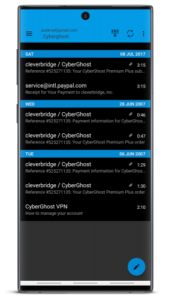
This is the Pro version of MailDroid and contains NO ads. The pro version does contain some extra features that are not available in the ad version. Support for the pro version is the same as for the ad version (email only and no phone).
PLEASE DOWNLOAD AND TRY THE AD VERSION BEFORE BUYING. THE AD VERSION IS FREE!!!!
ACTIVESYNC AND CALENDAR IS NOT SUPPORTED YET!
SPAM SUBSCRIPTION (IN-APP PAYMENT) DOES NOT CARRY OVER FROM AD TO PRO.
*INSTRUCTIONS FOR PEOPLE WHO ARE USING THE AD VERSION*
1. If you are on version 4.77 for the Ad and Pro version, most settings will transfer automatically if both are installed; however, we still suggest that you make a backup by exporting your settings to your SD card from the menu in the ad version, settings, import/export, export screen. Please be sure to click select all at the bottom of the screen or select one by one what to export. NOTE: Starting with version 3.24 you can now export out your pop3 emails in MBox format to export and import through different versions of MailDroid using the backup pop3 menu item under settings. Emails will NOT transfer automatically at this time.
2. Uninstall MailDroid Ad version (you don’t need it anymore and can uninstall it at any point)
3. Install MailDroid Pro
4. On the accounts screen, import your settings using import legacy if you exported settings prior to 2.90 or choose import if you are on version 2.90 and above.
*NOTES*
1. MailDroid Pro does not require the extra permissions required for ads
2. MailDroid Pro does not require the extra ad required files and is therefore a smaller file
3. MailDroid Pro uses less memory and cpu because no ads are shown
4. MailDroid Pro uses less bandwidth and data because no ads are shown
*ADDITIONAL FEATURES IN PRO*
1. Up/Down arrow in email to move to next or previous emails
2. Volume Hardware buttons to move to next or previous emails
3. Ability to set where to go after deleting an email (next/previous or back to inbox)
4. Two Widgets
5. Switch between 3 icons when adding the counter widget
6. Reply, Reply All, Forward, Delete and Archive are available on expandable notifications (up to 3 choices)
7. More will be coming….
Quoi de neuf:
5.11
+ NPE Fix
5.10
+ License Fixes
+API Updates
+ Bug Fixes
Informations sur le module :
- Aucune racine, Lucky Patcher ou Google Play Modded requis ;
- SPAM plugin unlocked;
- Encryption plugin unlocked;
- Autorisations indésirables désactivées/supprimées + Récepteurs + Fournisseurs + Services ;
- Graphiques optimisés et alignés et ressources nettoyées pour un chargement rapide ;
- La vérification du package d'installation de Google Play Store est désactivée ;
- Code de débogage supprimé ;
- Supprimez le nom des balises .source par défaut des fichiers Java correspondants ;
- Mode compatible AOSP ;
- Langues : multi-langues complètes ;
- Processeurs : armeabi-v7a, arm64-v8a, x86, x86_64 ;
- DPI d'écran : 120 dpi, 160 dpi, 240 dpi, 320 dpi, 480 dpi, 640 dpi ;
- La signature de l'emballage d'origine a été modifiée.
Cette application n'a aucune publicité
Captures d'écran
Téléchargements
MailDroid Pro – Email Application v5.11 [Paid] [Mod Extra] APK / Miroir
Download MailDroid Pro – Email Application v5.11 [Paid] [Mod Extra] APK [Latest]
Vous êtes maintenant prêt à télécharger gratuitement. Voici quelques remarques :
- Veuillez consulter notre guide d'installation.
- Pour vérifier le CPU et le GPU de l'appareil Android, veuillez utiliser CPU-Z application







