 Pic Tools is the best photo & picture resizer, cropper, compressor & photo editor, photography tool to reduce photo size kb, useful for designers photographers and everyone else.
Pic Tools Features
Batch / Bulk / Multiple photo Support
Simple , clean & minimalistic UI
Small app size ~2mb
3️⃣ 3 simple steps to process images and photos
Fast processing
6️⃣ 6 useful tools for different purpose
Offline support
Exif support (free)
Share photos with your friends via social networks email and more
Compare original and result side by side
Save lot of space by optimizing camera photos
WEBP Image format support with PNG & JPEG
Add photos to batch easily with simple UI
Original pictures are not affected
Crop multiple images in batch. Support for crop region selection
Resize pictures in pixels inches centimeters cm millimeters mm and A4 sizes
Compress photo quality
Pictures are automatically saved in the 'Pictures/PicTools Saved' folder
Safe to use.No unnecessary permissions.No data collected.
Compress Tool
Quickly shrink big photos into tiny sizes with same resolution and quality.
90% size reduction with little or no visible difference. (3 mb to 100 kb)
Select & compress 25 photos at once (Unlimited for premium features)
Resize Tool
Ever needed to resize a photo to make it print correctly?
Use this tool to accurately resize images in cm , mm , A4 and inches.
Just set your printer DPI setting and resize images quickly to print them in exact size you wished for!
Resolution tool
The classic resize in pixel tool.
Simply choose images enter the dimensions (width and height) in pixels or just select percentage and get resized images.
You can resize image & scale up to 10000x10000 pixels! and even more if your device supports.
Optimize tool
Big camera photos (each up to 3 mb) taking too much space?
Use Optimize tool to find compress just the big images. Can easily save upto 500 mb space on your phone for a gallery full of photos!
Crop tool
This is the only app in entire play store which offers a Batch Crop feature.
Just pick images, select crop region and each image will be cropped with proportion to the selected area!
Reduce tool
Ever needed to compress an image below a certain size e.g. 50kb for online forms?
Instead of going through hassle of resizing images in trial and error method, simply use this tool enter the size and image will be compressed matching the target size.Simple!
What's New:
v1.5.0 Major release
Preview result feature
Added 10 major languages
Subfolder import
Custom degree rotation
de/es/fr/hi/in/ja/ko/pt/ru/zh
Notification after completion
Fix compress tool changing resolution
Squarefit tool padding support
and many more improvements
Fonctionnalités PRO débloquées
Informations de débogage supprimées
Cette application n'a aucune publicité
Captures d'écran
[appbox googleplay id=omkar.tenkale.pictoolsandroid]
Téléchargements
Pic Tools is the best photo & picture resizer, cropper, compressor & photo editor, photography tool to reduce photo size kb, useful for designers photographers and everyone else.
Pic Tools Features
Batch / Bulk / Multiple photo Support
Simple , clean & minimalistic UI
Small app size ~2mb
3️⃣ 3 simple steps to process images and photos
Fast processing
6️⃣ 6 useful tools for different purpose
Offline support
Exif support (free)
Share photos with your friends via social networks email and more
Compare original and result side by side
Save lot of space by optimizing camera photos
WEBP Image format support with PNG & JPEG
Add photos to batch easily with simple UI
Original pictures are not affected
Crop multiple images in batch. Support for crop region selection
Resize pictures in pixels inches centimeters cm millimeters mm and A4 sizes
Compress photo quality
Pictures are automatically saved in the 'Pictures/PicTools Saved' folder
Safe to use.No unnecessary permissions.No data collected.
Compress Tool
Quickly shrink big photos into tiny sizes with same resolution and quality.
90% size reduction with little or no visible difference. (3 mb to 100 kb)
Select & compress 25 photos at once (Unlimited for premium features)
Resize Tool
Ever needed to resize a photo to make it print correctly?
Use this tool to accurately resize images in cm , mm , A4 and inches.
Just set your printer DPI setting and resize images quickly to print them in exact size you wished for!
Resolution tool
The classic resize in pixel tool.
Simply choose images enter the dimensions (width and height) in pixels or just select percentage and get resized images.
You can resize image & scale up to 10000x10000 pixels! and even more if your device supports.
Optimize tool
Big camera photos (each up to 3 mb) taking too much space?
Use Optimize tool to find compress just the big images. Can easily save upto 500 mb space on your phone for a gallery full of photos!
Crop tool
This is the only app in entire play store which offers a Batch Crop feature.
Just pick images, select crop region and each image will be cropped with proportion to the selected area!
Reduce tool
Ever needed to compress an image below a certain size e.g. 50kb for online forms?
Instead of going through hassle of resizing images in trial and error method, simply use this tool enter the size and image will be compressed matching the target size.Simple!
What's New:
v1.5.0 Major release
Preview result feature
Added 10 major languages
Subfolder import
Custom degree rotation
de/es/fr/hi/in/ja/ko/pt/ru/zh
Notification after completion
Fix compress tool changing resolution
Squarefit tool padding support
and many more improvements
Fonctionnalités PRO débloquées
Informations de débogage supprimées
Cette application n'a aucune publicité
Captures d'écran
[appbox googleplay id=omkar.tenkale.pictoolsandroid]
Téléchargements
Multi photo resize compress crop in batch PicTools v1.5.0 [PRO] APK / Miroir

Multi photo resize compress crop in batch PicTools v1.5.0 [PRO] APK [Latest]
v| Nom | |
|---|---|
| Éditeur | |
| Genre | La photographie |
| Version | |
| Mise à jour | octobre 1, 2020 |

Pic Tools is the best photo & picture resizer, cropper, compressor & photo editor, photography tool to reduce photo size kb, useful for designers photographers and everyone else.
Pic Tools Features
Batch / Bulk / Multiple photo Support
Simple , clean & minimalistic UI
Small app size ~2mb
3️⃣ 3 simple steps to process images and photos
Fast processing
6️⃣ 6 useful tools for different purpose
Offline support
Exif support (free)
Share photos with your friends via social networks email and more
Compare original and result side by side
Save lot of space by optimizing camera photos
WEBP Image format support with PNG & JPEG
Add photos to batch easily with simple UI
Original pictures are not affected
Crop multiple images in batch. Support for crop region selection
Resize pictures in pixels inches centimeters cm millimeters mm and A4 sizes
Compress photo quality
Pictures are automatically saved in the ‘Pictures/PicTools Saved’ folder
Safe to use.No unnecessary permissions.No data collected.
Compress Tool
Quickly shrink big photos into tiny sizes with same resolution and quality.
90% size reduction with little or no visible difference. (3 mb to 100 kb)
Select & compress 25 photos at once (Unlimited for premium features)
Resize Tool
Ever needed to resize a photo to make it print correctly?
Use this tool to accurately resize images in cm , mm , A4 and inches.
Just set your printer DPI setting and resize images quickly to print them in exact size you wished for!
Resolution tool
The classic resize in pixel tool.
Simply choose images enter the dimensions (width and height) in pixels or just select percentage and get resized images.
You can resize image & scale up to 10000×10000 pixels! and even more if your device supports.
Optimize tool
Big camera photos (each up to 3 mb) taking too much space?
Use Optimize tool to find compress just the big images. Can easily save upto 500 mb space on your phone for a gallery full of photos!
Crop tool
This is the only app in entire play store which offers a Batch Crop feature.
Just pick images, select crop region and each image will be cropped with proportion to the selected area!
Reduce tool
Ever needed to compress an image below a certain size e.g. 50kb for online forms?
Instead of going through hassle of resizing images in trial and error method, simply use this tool enter the size and image will be compressed matching the target size.Simple!
Quoi de neuf:
v1.5.0 Major release
Preview result feature
Added 10 major languages
Subfolder import
Custom degree rotation
de/es/fr/hi/in/ja/ko/pt/ru/zh
Notification after completion
Fix compress tool changing resolution
Squarefit tool padding support
and many more improvements
Fonctionnalités PRO débloquées
Informations de débogage supprimées
Cette application n'a aucune publicité
Captures d'écran
Téléchargements
Multi photo resize compress crop in batch PicTools v1.5.0 [PRO] APK / Miroir
Download Multi photo resize compress crop in batch PicTools v1.5.0 [PRO] APK [Latest]
Vous êtes maintenant prêt à télécharger gratuitement. Voici quelques remarques :
- Veuillez consulter notre guide d'installation.
- Pour vérifier le CPU et le GPU de l'appareil Android, veuillez utiliser CPU-Z application




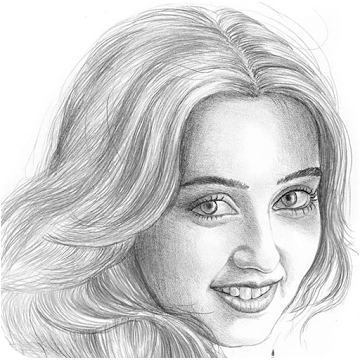
![Silent Camera [High Quality]](https://hostapk.com/wp-content/uploads/2018/12/Silent-Camera-High-Quality.png)
