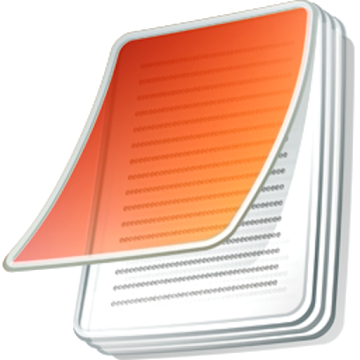Network Cell Info is an Android app that provides detailed information about a device's cellular network connection. It allows users to view information such as cell tower location, signal strength, and network type, as well as more advanced data like the mobile network code (MNC) and mobile country code (MCC).

-Cell Tower Location: The app provides the exact location of the cell tower that the device is currently connected to, as well as a map view of the surrounding area.
-Signal Strength: The app displays the signal strength of the current connection, including the signal strength in dBm and asbars.
-Network Type: The app displays the type of network that the device is currently connected to, such as 2G, 3G, 4G, or 5G.
-Advanced Data: The app provides more advanced data such as the mobile network code (MNC) and mobile country code (MCC), which can be useful for troubleshooting network issues.
-Notification: The app also offers a notification feature that alerts the user when the signal strength drops below a certain threshold.
Features of Network Cell Info
How to use Network Cell Info
-Once the app is installed, it will automatically display the current cellular network information on the main screen.
-Users can access additional data by tapping on the menu button in the top-left corner of the screen and selecting the "Advanced" option.
-To access the map view of the cell tower location, tap on the "Location" button in the top-right corner of the screen.
-Users can also customize the app's settings, such as setting a notification threshold for signal strength and selecting which data points to display on the main screen.
Benefits of Network Cell Info
-Troubleshoot Network Issues: The app's advanced data and cell tower location features can help users troubleshoot network issues and determine the cause of poor signal strength.
-Optimize Network Performance: By providing detailed information about the device's network connection, the app can help users optimize their network performance by selecting the best network type or switching to a different cell tower.
-Stay Connected: The app's notification feature ensures that the user is always aware of their signal strength and can take action if it drops too low.
Conclusion
Network Cell Info is a useful app for anyone who wants to stay connected and optimize their cellular network performance. The app provides detailed information about the device's network connection and offers advanced features like cell tower location and notification alerts. With Network Cell Info, users can troubleshoot network issues, optimize their network performance, and stay connected at all times.
Visitez également :
https://hostapk.com/network-signal-info-pro/
Network Cell Info v7.2.14 APK [Patched] / Miroir
Ancienne version
Network Cell Info v7.1.5 APK [Patched] / Miroir
Network Cell Info v7.0.32 APK [Patched] / Miroir
![Network Cell Info v7.2.14 APK [Patched] [Latest]](https://hostapk.com/wp-content/uploads/2023/07/Network-Cell-Info-Wifi-866x320.jpg)
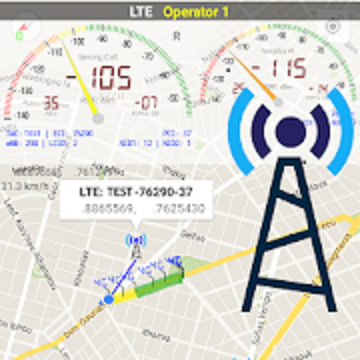
| Nom | Network Cell Info | |
|---|---|---|
| Éditeur | LLC. | ,M2Catalyst |
| Genre | Outils | |
| Version | 7.2.14 | |
| Mise à jour | juin 12, 2025 | |
| MODÈLE | Payant / Patché | |
| Obtenez-le | Play Store |
- Aucune racine, Lucky Patcher ou Google Play Modded requis ;
- Abonnement Premium / Fonctionnalités payantes débloquées ;
- Autorisations indésirables désactivées/supprimées + Récepteurs + Fournisseurs + Services ;
- Graphiques optimisés et alignés et ressources nettoyées pour un chargement rapide ;
- La localisation Google Maps fonctionne ;
- La vérification du package d'installation de Google Play Store est désactivée ;
- Code de débogage supprimé ;
- Supprimez le nom des balises .source par défaut des fichiers Java correspondants ;
- Mode compatible AOSP ;
- Langues : multi-langues complètes ;
- CPU : architecture universelle ;
- DPI d'écran : 120 dpi, 160 dpi, 240 dpi, 320 dpi, 480 dpi, 640 dpi ;
- La signature de l'emballage d'origine a été modifiée.
Network Cell Info is an Android app that provides detailed information about a device’s cellular network connection. It allows users to view information such as cell tower location, signal strength, and network type, as well as more advanced data like the mobile network code (MNC) and mobile country code (MCC).

Features of Network Cell Info
-Cell Tower Location: The app provides the exact location of the cell tower that the device is currently connected to, as well as a map view of the surrounding area.
-Signal Strength: The app displays the signal strength of the current connection, including the signal strength in dBm and asbars.
-Network Type: The app displays the type of network that the device is currently connected to, such as 2G, 3G, 4G, or 5G.
-Advanced Data: The app provides more advanced data such as the mobile network code (MNC) and mobile country code (MCC), which can be useful for troubleshooting network issues.
-Notification: The app also offers a notification feature that alerts the user when the signal strength drops below a certain threshold.
How to use Network Cell Info
-Once the app is installed, it will automatically display the current cellular network information on the main screen.
-Users can access additional data by tapping on the menu button in the top-left corner of the screen and selecting the “Advanced” option.
-To access the map view of the cell tower location, tap on the “Location” button in the top-right corner of the screen.
-Users can also customize the app’s settings, such as setting a notification threshold for signal strength and selecting which data points to display on the main screen.
Benefits of Network Cell Info
-Troubleshoot Network Issues: The app’s advanced data and cell tower location features can help users troubleshoot network issues and determine the cause of poor signal strength.
-Optimize Network Performance: By providing detailed information about the device’s network connection, the app can help users optimize their network performance by selecting the best network type or switching to a different cell tower.
-Stay Connected: The app’s notification feature ensures that the user is always aware of their signal strength and can take action if it drops too low.
Conclusion
Network Cell Info is a useful app for anyone who wants to stay connected and optimize their cellular network performance. The app provides detailed information about the device’s network connection and offers advanced features like cell tower location and notification alerts. With Network Cell Info, users can troubleshoot network issues, optimize their network performance, and stay connected at all times.
Visitez également :
Vous êtes maintenant prêt à télécharger Network Cell Info gratuitement. Voici quelques remarques :
- Veuillez lire attentivement nos informations MOD et nos instructions d'installation pour que le jeu et l'application fonctionnent correctement.
- Le téléchargement via un logiciel tiers comme IDM, ADM (lien direct) est actuellement bloqué pour des raisons d'abus.
Cette application n'a aucune publicité
Captures d'écran
Téléchargements : thx JASI2169 No LP or Google Play Modded needed!
Ancienne version
Download Network Cell Info v7.2.14 APK [Patched] [Latest]
Vous êtes maintenant prêt à télécharger Network Cell Info gratuitement. Voici quelques remarques :
- Veuillez consulter notre guide d'installation.
- Pour vérifier le CPU et le GPU de l'appareil Android, veuillez utiliser CPU-Z application