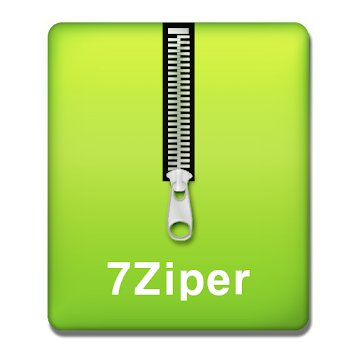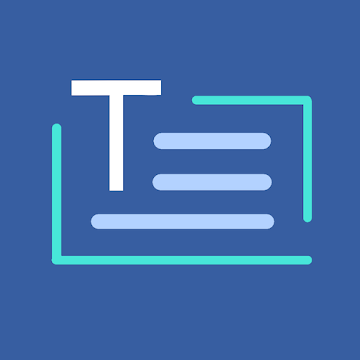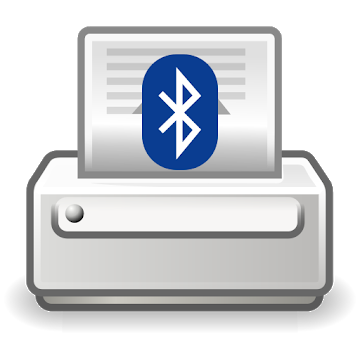Smart device becomes a monitor by connecting it with PC via USB!
※ If you can not use Three finger input touch gestures on htc device,
Change setting to OFF in Settings > Display, gestures & buttons (or Display & buttons). Then, it will work properly!
Tablet and computer can be used as a dual monitor easily by connecting with TwomonUSB.
TwomonUSB is stable while using since it is not affected by the network.
TwomonUSB provides the fast video play with Average 40 frames/sec of smooth display output.
※ Before the Purchase
Connection is available only when PC program and USB driver of smart device are installed in PC.
Any of the following three content in this app if you can not run properly.
One. Windows 7 + system display two or more + Number of monitors connected to the computer currently(All of the conditions applicable)
Two. Two. If you use a USB monitor (DisplayLink driver is in use)
Three. Installing the Windows OS environment, the Virtual Machine
※ In order to use the Twomon as the main monitor,You need to set to directly move to the desktop when you boot computer. So, you need to delete the password or set the "automatic login".
Available Devices : Android 4.0 or later
Available PC OS : Windows XP or later / Mac OSX 10.7 or later
If you need instructions or detailed information of the product, please visit the homepage.
(http://www.easynlight.com/)
WHAT'S NEW
* added new display feature to support macOS 10.13.4 or Higher
* fixed minor bugs
Cette application n'a aucune publicité
Captures d'écran
[appbox googleplay id=com.devguru.eltwomonusb]
Téléchargements
Smart device becomes a monitor by connecting it with PC via USB!
※ If you can not use Three finger input touch gestures on htc device,
Change setting to OFF in Settings > Display, gestures & buttons (or Display & buttons). Then, it will work properly!
Tablet and computer can be used as a dual monitor easily by connecting with TwomonUSB.
TwomonUSB is stable while using since it is not affected by the network.
TwomonUSB provides the fast video play with Average 40 frames/sec of smooth display output.
※ Before the Purchase
Connection is available only when PC program and USB driver of smart device are installed in PC.
Any of the following three content in this app if you can not run properly.
One. Windows 7 + system display two or more + Number of monitors connected to the computer currently(All of the conditions applicable)
Two. Two. If you use a USB monitor (DisplayLink driver is in use)
Three. Installing the Windows OS environment, the Virtual Machine
※ In order to use the Twomon as the main monitor,You need to set to directly move to the desktop when you boot computer. So, you need to delete the password or set the "automatic login".
Available Devices : Android 4.0 or later
Available PC OS : Windows XP or later / Mac OSX 10.7 or later
If you need instructions or detailed information of the product, please visit the homepage.
(http://www.easynlight.com/)
WHAT'S NEW
* added new display feature to support macOS 10.13.4 or Higher
* fixed minor bugs
Cette application n'a aucune publicité
Captures d'écran
[appbox googleplay id=com.devguru.eltwomonusb]
Téléchargements
Twomon USB - USB Monitor v1.1.42 [Patché] APK / Miroir

Twomon USB – USB Monitor v1.1.42 [Patched] APK [Latest]
v| Nom | |
|---|---|
| Éditeur | |
| Genre | Productivité |
| Version | |
| Mise à jour | novembre 13, 2018 |
| Obtenez-le | Play Store |

Smart device becomes a monitor by connecting it with PC via USB!
※ If you can not use Three finger input touch gestures on htc device,
Change setting to OFF in Settings > Display, gestures & buttons (or Display & buttons). Then, it will work properly!
Tablet and computer can be used as a dual monitor easily by connecting with TwomonUSB.
TwomonUSB is stable while using since it is not affected by the network.
TwomonUSB provides the fast video play with Average 40 frames/sec of smooth display output.
※ Before the Purchase
Connection is available only when PC program and USB driver of smart device are installed in PC.
Any of the following three content in this app if you can not run properly.
One. Windows 7 + system display two or more + Number of monitors connected to the computer currently(All of the conditions applicable)
Two. Two. If you use a USB monitor (DisplayLink driver is in use)
Three. Installing the Windows OS environment, the Virtual Machine
※ In order to use the Twomon as the main monitor,You need to set to directly move to the desktop when you boot computer. So, you need to delete the password or set the “automatic login”.
Available Devices : Android 4.0 or later
Available PC OS : Windows XP or later / Mac OSX 10.7 or later
If you need instructions or detailed information of the product, please visit the homepage.
(http://www.easynlight.com/)
QUOI DE NEUF
* added new display feature to support macOS 10.13.4 or Higher
* fixed minor bugs
Cette application n'a aucune publicité
Captures d'écran
Téléchargements
Twomon USB – USB Monitor v1.1.42 [Patché] APK / Miroir
Download Twomon USB – USB Monitor v1.1.42 [Patched] APK [Latest]
Vous êtes maintenant prêt à télécharger gratuitement. Voici quelques remarques :
- Veuillez consulter notre guide d'installation.
- Pour vérifier le CPU et le GPU de l'appareil Android, veuillez utiliser CPU-Z application