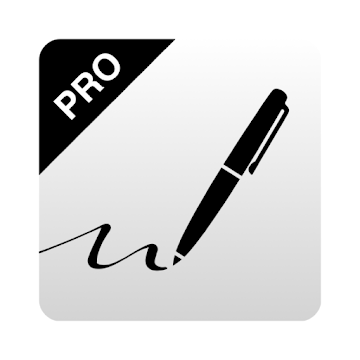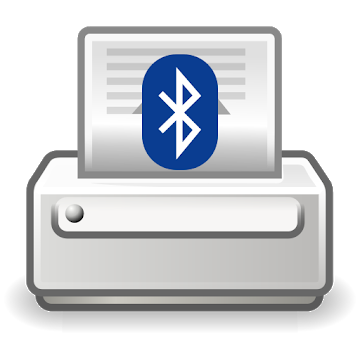Smart device becomes a monitor by connecting it with PC via USB!
※ If you can not use Three finger input touch gestures on htc device,
Change setting to OFF in Settings > Display, gestures & buttons (or Display & buttons). Then, it will work properly!
Tablet and computer can be used as a dual monitor easily by connecting with TwomonUSB.
TwomonUSB is stable while using since it is not affected by the network.
TwomonUSB provides the fast video play with Average 40 frames/sec of smooth display output.
※ Before the Purchase
Connection is available only when PC program and USB driver of smart device are installed in PC.
Any of the following three content in this app if you can not run properly.
One. Windows 7 + system display two or more + Number of monitors connected to the computer currently(All of the conditions applicable)
Two. Two. If you use a USB monitor (DisplayLink driver is in use)
Three. Installing the Windows OS environment, the Virtual Machine
※ In order to use the Twomon as the main monitor,You need to set to directly move to the desktop when you boot computer. So, you need to delete the password or set the "automatic login".
Available Devices : Android 4.0 or later
Available PC OS : Windows XP or later / Mac OSX 10.7 or later
If you need instructions or detailed information of the product, please visit the homepage.
(http://www.easynlight.com/)
WHAT'S NEW
* added new display feature to support macOS 10.13.4 or Higher
* fixed minor bugs
Aplikasi ini tidak memiliki iklan
Tangkapan layar
[appbox googleplay id=com.devguru.eltwomonusb]
Unduhan
Smart device becomes a monitor by connecting it with PC via USB!
※ If you can not use Three finger input touch gestures on htc device,
Change setting to OFF in Settings > Display, gestures & buttons (or Display & buttons). Then, it will work properly!
Tablet and computer can be used as a dual monitor easily by connecting with TwomonUSB.
TwomonUSB is stable while using since it is not affected by the network.
TwomonUSB provides the fast video play with Average 40 frames/sec of smooth display output.
※ Before the Purchase
Connection is available only when PC program and USB driver of smart device are installed in PC.
Any of the following three content in this app if you can not run properly.
One. Windows 7 + system display two or more + Number of monitors connected to the computer currently(All of the conditions applicable)
Two. Two. If you use a USB monitor (DisplayLink driver is in use)
Three. Installing the Windows OS environment, the Virtual Machine
※ In order to use the Twomon as the main monitor,You need to set to directly move to the desktop when you boot computer. So, you need to delete the password or set the "automatic login".
Available Devices : Android 4.0 or later
Available PC OS : Windows XP or later / Mac OSX 10.7 or later
If you need instructions or detailed information of the product, please visit the homepage.
(http://www.easynlight.com/)
WHAT'S NEW
* added new display feature to support macOS 10.13.4 or Higher
* fixed minor bugs
Aplikasi ini tidak memiliki iklan
Tangkapan layar
[appbox googleplay id=com.devguru.eltwomonusb]
Unduhan
Twomon USB - USB Monitor v1.1.42 [Ditambal] APK / Cermin

Twomon USB - USB Monitor v1.1.42 [Ditambal] APK [Terbaru]
| Nama | |
|---|---|
| Penerbit | |
| Genre | Produktifitas |
| Versi: kapan | |
| Memperbarui | November 13, 2018 |
| Laporan | Laporkan Aplikasi |

Perangkat cerdas menjadi monitor dengan menghubungkannya dengan PC melalui USB!
※ Jika Anda tidak dapat menggunakan gerakan sentuh input tiga jari pada perangkat htc,
Ubah pengaturan ke NONAKTIF di Pengaturan > Tampilan, gerakan & tombol (atau Tampilan & tombol). Kemudian, ini akan berfungsi dengan baik!
Tablet dan komputer dapat digunakan sebagai monitor ganda dengan mudah dengan menghubungkannya dengan TwomonUSB.
TwomonUSB stabil saat digunakan karena tidak terpengaruh oleh jaringan.
TwomonUSB menyediakan pemutaran video yang cepat dengan rata-rata 40 frame/detik output tampilan yang halus.
※ Sebelum Pembelian
Koneksi hanya tersedia jika program PC dan driver USB perangkat cerdas diinstal di PC.
Salah satu dari tiga konten berikut dalam aplikasi ini jika tidak dapat berjalan dengan baik.
Satu. Windows 7 + tampilan sistem dua atau lebih + Jumlah monitor yang tersambung ke komputer saat ini (Semua ketentuan berlaku)
Dua. Dua. Jika Anda menggunakan monitor USB (driver DisplayLink sedang digunakan)
Tiga. Menginstal lingkungan OS Windows, Mesin Virtual
Untuk menggunakan Twomon sebagai monitor utama, Anda harus menetapkan untuk langsung pindah ke desktop ketika Anda melakukan boot komputer. Jadi, Anda perlu menghapus kata sandi atau menetapkan "login otomatis".
Perangkat yang Tersedia : Android 4.0 atau yang lebih baru
OS PC yang tersedia: Windows XP atau yang lebih baru / Mac OSX 10.7 atau yang lebih baru
Jika Anda memerlukan petunjuk atau informasi rinci mengenai produk, silakan kunjungi beranda.
(http://www.easynlight.com/)
APA YANG BARU
* menambahkan fitur tampilan baru untuk mendukung macOS 10.13.4 atau lebih tinggi
* Memperbaiki bug minor
Aplikasi ini tidak memiliki iklan
Tangkapan layar
Unduhan
Twomon USB - Monitor USB v1.1.42 [Ditambal] APK / Cermin
Download Twomon USB - USB Monitor v1.1.42 [Ditambal] APK [Terbaru]
Anda sekarang siap mengunduh gratis. Berikut beberapa catatannya:
- Silakan periksa panduan instalasi kami.
- Untuk memeriksa CPU dan GPU perangkat Android, silakan gunakan CPU-Z aplikasi