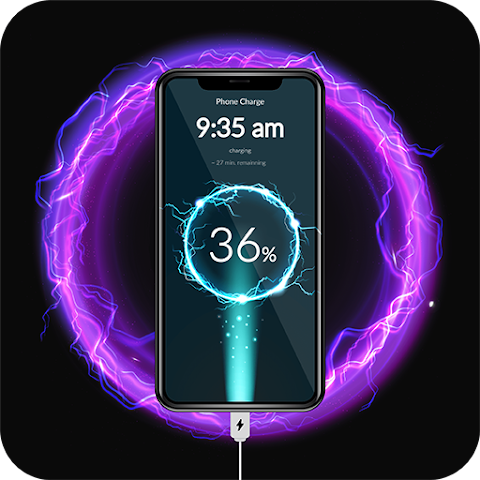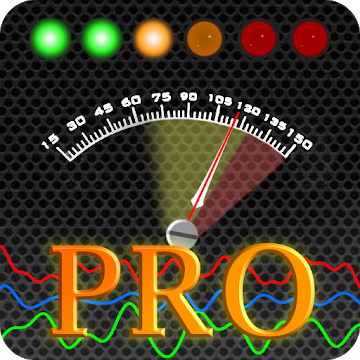In the realm of productivity and task management, Everdo stands out as a robust and feature-rich application designed to help users implement the Getting Things Done® (GTD) methodology seamlessly. This application goes beyond a simple to-do list, offering a holistic approach to task organization and productivity enhancement.
GTD® Methodology Integration
Everdo is built with the GTD methodology in mind, allowing users to capture, clarify, organize, reflect, and engage with their tasks effectively. The application's structure aligns with the principles of GTD, enabling users to categorize tasks based on contexts, projects, and priorities.
Intuitive User Interface
Everdo boasts an intuitive and user-friendly interface that simplifies the process of managing tasks. The clean design facilitates easy navigation, ensuring that users can focus on their work without unnecessary distractions.
Task Organization and Prioritization
One of Everdo's strengths lies in its ability to help users organize tasks efficiently. Users can categorize tasks into projects, assign contexts, set due dates, and establish priorities. This flexibility ensures that each task is contextualized within the broader scope of projects and goals.
Focus on Next Actions
In line with the GTD philosophy, Everdo emphasizes the importance of identifying and focusing on the next actionable steps. The application provides a dedicated "Next" list, helping users prioritize tasks that are ready to be tackled immediately.
Synchronization and Cross-Platform Accessibility
Everdo understands the need for seamless integration into users' daily lives. The application supports synchronization across multiple devices, enabling users to access their tasks from smartphones, tablets, and desktops. This ensures that users can stay productive regardless of their location.
Tagging and Filtering Capabilities
To enhance organization and retrieval of information, Everdo incorporates tagging and filtering features. Users can tag tasks with relevant keywords and employ filters to view tasks based on specific criteria, facilitating a quick and tailored task management experience.
Privacy and Security
Recognizing the sensitive nature of task and project data, Everdo prioritizes privacy and security. The application provides options for local data storage, giving users control over their information and reducing reliance on cloud services if desired.
In summary, Everdo stands as a versatile and powerful application that combines the principles of the GTD methodology with a user-friendly interface. With its emphasis on task organization, prioritization, and cross-platform accessibility, Everdo is a valuable tool for individuals seeking a comprehensive approach to personal and professional task management.
Everdo: to-do list and GTD® app v1.7-13 APK [Pro Mod] / आईना
पुराना संस्करण
Everdo: to-do list and GTD® app v1.7-12 APK [Pro Mod] / आईना
Everdo: to-do list and GTD® app v1.7-4 APK [Pro Mod] / आईना
![Everdo: to-do list and GTD® app v1.7-13 APK [Pro Mod] [Latest]](https://hostapk.com/wp-content/uploads/2022/09/Everdo-to-do-list-and-GTD-866x320.jpg)

एवरडो: टू-डू सूची और जीटीडी® ऐप v1.7-13 एपीके [प्रो मॉड] [नवीनतम]
| नाम | Everdo: to-do list and GTD® app |
|---|---|
| प्रकाशक | Intellation Ltd. |
| शैली | एंड्रॉयड ऍप्स |
| संस्करण | 1.7-13 |
| अद्यतन | दिसम्बर 19, 2023 |
| एमओडी | प्रो/सशुल्क सुविधाएँ अनलॉक |
| इसे चालू करो | Play Store |
| प्रतिवेदन | ऐप्स की रिपोर्ट करें |
- प्रो/सशुल्क सुविधाएँ अनलॉक;
- अक्षम / हटाई गई अवांछित अनुमतियाँ + रिसीवर + प्रदाता + सेवाएँ;
- तेज़ लोड के लिए अनुकूलित और ज़िप-संरेखित ग्राफ़िक्स और साफ़ संसाधन;
- Google Play Store इंस्टॉल पैकेज जांच अक्षम;
- डिबग कोड हटा दिया गया;
- संबंधित जावा फ़ाइलों का डिफ़ॉल्ट .स्रोत टैग नाम हटाएं;
- AOSP compatible;
- भाषाएँ: पूर्ण बहु भाषाएँ;
- सीपीयू: सार्वभौमिक वास्तुकला;
- स्क्रीन डीपीआई: 160 डीपीआई, 240 डीपीआई, 320 डीपीआई, 480 डीपीआई, 640 डीपीआई;
- मूल पैकेज हस्ताक्षर बदल गया.
In the realm of productivity and task management, Everdo stands out as a robust and feature-rich application designed to help users implement the Getting Things Done® (GTD) methodology seamlessly. This application goes beyond a simple to-do list, offering a holistic approach to task organization and productivity enhancement.
GTD® Methodology Integration
Everdo is built with the GTD methodology in mind, allowing users to capture, clarify, organize, reflect, and engage with their tasks effectively. The application’s structure aligns with the principles of GTD, enabling users to categorize tasks based on contexts, projects, and priorities.
Intuitive User Interface
Everdo boasts an intuitive and user-friendly interface that simplifies the process of managing tasks. The clean design facilitates easy navigation, ensuring that users can focus on their work without unnecessary distractions.
Task Organization and Prioritization
One of Everdo’s strengths lies in its ability to help users organize tasks efficiently. Users can categorize tasks into projects, assign contexts, set due dates, and establish priorities. This flexibility ensures that each task is contextualized within the broader scope of projects and goals.
Focus on Next Actions
In line with the GTD philosophy, Everdo emphasizes the importance of identifying and focusing on the next actionable steps. The application provides a dedicated “Next” list, helping users prioritize tasks that are ready to be tackled immediately.
Synchronization and Cross-Platform Accessibility
Everdo understands the need for seamless integration into users’ daily lives. The application supports synchronization across multiple devices, enabling users to access their tasks from smartphones, tablets, and desktops. This ensures that users can stay productive regardless of their location.
Tagging and Filtering Capabilities
To enhance organization and retrieval of information, Everdo incorporates tagging and filtering features. Users can tag tasks with relevant keywords and employ filters to view tasks based on specific criteria, facilitating a quick and tailored task management experience.
Privacy and Security
Recognizing the sensitive nature of task and project data, Everdo prioritizes privacy and security. The application provides options for local data storage, giving users control over their information and reducing reliance on cloud services if desired.
In summary, Everdo stands as a versatile and powerful application that combines the principles of the GTD methodology with a user-friendly interface. With its emphasis on task organization, prioritization, and cross-platform accessibility, Everdo is a valuable tool for individuals seeking a comprehensive approach to personal and professional task management.
You are now ready to download Net Optimizer for free. Here are some notes:
- गेम और ऐप के ठीक से काम करने के लिए कृपया हमारी एमओडी जानकारी और इंस्टॉलेशन निर्देशों को ध्यान से पढ़ें
- आईडीएम, एडीएम (डायरेक्ट लिंक) जैसे तृतीय पक्ष सॉफ़्टवेयर के माध्यम से डाउनलोड करना वर्तमान में दुरुपयोग के कारणों से अवरुद्ध है।
इस ऐप में कोई विज्ञापन नहीं है
स्क्रीनशॉट
डाउनलोड : PRO features Unlocked
Everdo: to-do list and GTD® app v1.7-13 APK [Pro Mod] / आईना
पुराना संस्करण
Everdo: to-do list and GTD® app v1.7-12 APK [Pro Mod] / आईना
Download एवरडो: टू-डू सूची और जीटीडी® ऐप v1.7-13 एपीके [प्रो मॉड] [नवीनतम]
अब आप डाउनलोड करने के लिए तैयार हैं Everdo: to-do list and GTD® app मुक्त करने के लिए। यहाँ कुछ नोट्स हैं:
- कृपया हमारी स्थापना मार्गदर्शिका जांचें।
- एंड्रॉइड डिवाइस के सीपीयू और जीपीयू की जांच करने के लिए, कृपया इसका उपयोग करें सीपीयू जेड अनुप्रयोग