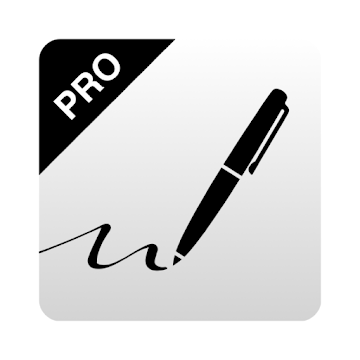Adobe Acrobat Reader
The global standard for reliably viewing and sharing PDF documents, Adobe Reader is the free, trusted leader for reliably viewing and interacting with PDF documents across platforms and devices. Install the Reader mobile app to work with PDF documents on your Android tablet or phone. Easily access, manage, and share a wide variety of PDF types. Use with Adobe Document Services to convert and export PDF files.
View PDF documents
• Quickly open PDF documents from email, the web, or any app that supports "Share"
• View PDF Portfolios, password-protected PDFs, annotations, and drawing markups
• Contextual text search using snippets
• Select single page or continuous scroll modes
• Easily zoom in on text or images for a closer view
• Read in dark locations with comfort using Night Mode
• Read long passages with Brightness Lock
Export PDF files to Word or Excel using the Adobe ExportPDF online service
• Convert PDF files to DOC, DOCX, XLSX or RTF formats for easy editing
• Purchase ExportPDF from within Adobe Reader
• Integrated login for ExportPDF subscribers
Create PDF files using Adobe PDF Pack online services
• Create PDF files from Word or Excel
• Convert images to PDF for easy sharing
• Purchase PDF Pack from within Adobe Reader
• Integrated login for PDF Pack and Adobe Acrobat Plus subscribers
Store and access documents in the cloud with Acrobat.com
• Share files across all of your desktop and mobile devices with Acrobat.com
• Automatically save changes back to the cloud
• Synchronize last page read across multiple devices via Acrobat.com
Navigate through PDF content
• Use bookmarks to jump directly to a section in your PDF document
• Tap on links in a PDF to open linked web pages
• Return to your previous location after going to a link or bookmark
• Go to any page by tapping the page number to enter a new page
• Quickly navigate through large documents using thumbnails
Annotate and comment on PDF documents
• Add comments anywhere in your PDF with sticky notes
• Add text with the Add Text tool
• Provide feedback using the highlight, strikethrough, and underline tools
• Easily mark up PDF content with the freehand drawing tool, and easily undo mistakes
Fill out forms
• Quickly fill out PDF forms
• Have confidence that the form is correct with field validation, calculation, and formatting
• Save, sign, and forward forms to others
Organize your documents
• Create folders to easily organize and find documents
• Copy documents to mark up or to use as templates
• Rename documents
• Easily select and delete multiple documents
Electronically sign documents
• Get documents signed with Adobe EchoSign using “Send for Signature”
• Use the Ink Signature tool to sign any document using your finger
Print and share documents
• Share PDFs with other applications using "Share"
• Email PDFs as attachments
• Print your documents with Google Cloud Print
Available languages:
English, Chinese Simplified, Chinese Traditional, Czech, Danish, Dutch, French, German, Italian, Japanese, Korean, Polish, Portuguese, Russian, Spanish, Swedish, and Turkish
What's New:
22.8.1
NEW
• One-tap sign-in. Now you can log in to Acrobat with your Google account.
• Turn PDFs into images. With a premium subscription, you can now export PDF to JPG or PNG from your mobile device.
IMPROVED
• Performance and stability.
Info Mod:
★ Pro features Unlocked
★ Unwanted Permissions + Activities removed
★ Unwanted Services + Receivers and Providers removed
★ Cleaned resources for a faster loading and ZipAligned
★ Google Play Store install package check disabled
★ AOSP compatible
★ Login is required
★ Debug code removed
★ Original package signature changed
➡ Languages: Full Multi Languages
➡ CPU architectures: arm64-v8a, armeabi-v7a, x86, x86_64
➡ Screen DPIs: 120dpi, 160dpi, 240dpi, 320dpi, 480dpi, 640dpi
Note: - Some Some Premium Features requires to be Signed In
- Some Premium Features Not Working as They are Server-Sided
Aplikasi ini tidak memiliki iklan
Tangkapan layar
[appbox googleplay com.adobe.reader]
Unduhan
Adobe Acrobat Reader v22.8.1.23587 [Pro] APK / Cermin
Versi Lama
Adobe Acrobat Reader v22.8.0.23582 [Pro] APK / Cermin
Adobe Acrobat Reader v22.1.1.21006 [Pro] APK / Cermin

Adobe Acrobat Reader v22.8.1.23587 [Pro] APK [Latest]
| Nama | |
|---|---|
| Penerbit | |
| Genre | Aplikasi Android |
| Versi: kapan | |
| Memperbarui | September 14, 2022 |
| Laporan | Laporkan Aplikasi |

Adobe Acrobat Reader
The global standard for reliably viewing and sharing PDF documents, Adobe Reader is the free, trusted leader for reliably viewing and interacting with PDF documents across platforms and devices. Install the Reader mobile app to work with PDF documents on your Android tablet or phone. Easily access, manage, and share a wide variety of PDF types. Use with Adobe Document Services to convert and export PDF files.
View PDF documents
• Quickly open PDF documents from email, the web, or any app that supports “Share”
• View PDF Portfolios, password-protected PDFs, annotations, and drawing markups
• Contextual text search using snippets
• Select single page or continuous scroll modes
• Easily zoom in on text or images for a closer view
• Read in dark locations with comfort using Night Mode
• Read long passages with Brightness Lock
Export PDF files to Word or Excel using the Adobe ExportPDF online service
• Convert PDF files to DOC, DOCX, XLSX or RTF formats for easy editing
• Purchase ExportPDF from within Adobe Reader
• Integrated login for ExportPDF subscribers
Create PDF files using Adobe PDF Pack online services
• Create PDF files from Word or Excel
• Convert images to PDF for easy sharing
• Purchase PDF Pack from within Adobe Reader
• Integrated login for PDF Pack and Adobe Acrobat Plus subscribers
Store and access documents in the cloud with Acrobat.com
• Share files across all of your desktop and mobile devices with Acrobat.com
• Automatically save changes back to the cloud
• Synchronize last page read across multiple devices via Acrobat.com
Navigate through PDF content
• Use bookmarks to jump directly to a section in your PDF document
• Tap on links in a PDF to open linked web pages
• Return to your previous location after going to a link or bookmark
• Go to any page by tapping the page number to enter a new page
• Quickly navigate through large documents using thumbnails
Annotate and comment on PDF documents
• Add comments anywhere in your PDF with sticky notes
• Add text with the Add Text tool
• Provide feedback using the highlight, strikethrough, and underline tools
• Easily mark up PDF content with the freehand drawing tool, and easily undo mistakes
Fill out forms
• Quickly fill out PDF forms
• Have confidence that the form is correct with field validation, calculation, and formatting
• Save, sign, and forward forms to others
Organize your documents
• Create folders to easily organize and find documents
• Copy documents to mark up or to use as templates
• Rename documents
• Easily select and delete multiple documents
Electronically sign documents
• Get documents signed with Adobe EchoSign using “Send for Signature”
• Use the Ink Signature tool to sign any document using your finger
Print and share documents
• Share PDFs with other applications using “Share”
• Email PDFs as attachments
• Print your documents with Google Cloud Print
Available languages:
English, Chinese Simplified, Chinese Traditional, Czech, Danish, Dutch, French, German, Italian, Japanese, Korean, Polish, Portuguese, Russian, Spanish, Swedish, and Turkish
Apa yang baru:
22.8.1
NEW
• One-tap sign-in. Now you can log in to Acrobat with your Google account.
• Turn PDFs into images. With a premium subscription, you can now export PDF to JPG or PNG from your mobile device.
IMPROVED
• Performance and stability.
Info Mod:
★ Pro features Unlocked
★ Unwanted Permissions + Activities removed
★ Unwanted Services + Receivers and Providers removed
★ Cleaned resources for a faster loading and ZipAligned
★ Google Play Store install package check disabled
★ Kompatibel dengan AOSP
★ Login is required
★ Debug code removed
Tanda tangan paket asli diubah
➡ Bahasa: Multi Bahasa Lengkap
➡ CPU architectures: arm64-v8a, armeabi-v7a, x86, x86_64
➡ DPI layar: 120dpi, 160dpi, 240dpi, 320dpi, 480dpi, 640dpi
Note: – Some Some Premium Features requires to be Signed In
– Some Premium Features Not Working as They are Server-Sided
Aplikasi ini tidak memiliki iklan
Tangkapan layar
Unduhan
Versi Lama
Download Adobe Acrobat Reader v22.8.1.23587 [Pro] APK [Latest]
Anda sekarang siap mengunduh gratis. Berikut beberapa catatannya:
- Silakan periksa panduan instalasi kami.
- Untuk memeriksa CPU dan GPU perangkat Android, silakan gunakan CPU-Z aplikasi