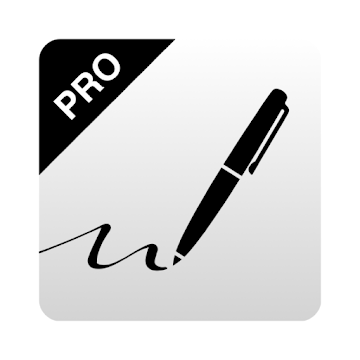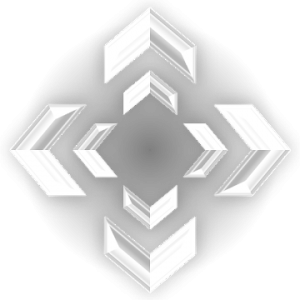 You can do most operations by moving your thumb slightly.
1. By touching Hotspot (the gesture area that are always visible on the screen), you can call the functions corresponding to the gesture.
2. By registering items to Launcher, you will be able to start them at any time quickly.
Gestures that can be registered in Hotspot
-> Five direction swipe
-> Single-tap
-> Double-tap
-> Long-press
Function that can be registered in each gesture and Launcher.
-> Open Launcher
-> Application, Shortcut, Widget
-> Open/Close Notification, SettingsPanel
-> Home
-> Recent Apps
-> Hide Hotspot
-> Hardware key
Notice
If you install "Smart Task Launcher PRO", additional Hotspot and Launcher are available.
If you have installed "Overlay Launcher PRO", additional Hotspot is available.
Usage of permissions
* Storage
- To backup/restore settings to SDcard.
* Other Application UI
- To put hotspot on screen.
* Your applications information
- To show recent used apps in launcher.
* Phone calls
- To call directly when you use "call directry shortcut".
Credit
* Александр Макриди (Russian language support)
WHAT'S NEW
= Version 1.4.1 =
* Bug fix (Can't start service on Android N)
= Version 1.4.0 =
* Android P support
* Settings menu more simplified
* Support end :
-> ~ Android4.0.X
-> Functions for rooted device
= Version1.3.4 =
Bug fix in 1.3.3
= Version1.3.3 =
New feature : Show toast with action. (Default ON)
Some bug fix
Aplikasi ini tidak memiliki iklan
Tangkapan layar
[appbox googleplay id=jp.jskt.launcher&hl=en]
Unduhan
You can do most operations by moving your thumb slightly.
1. By touching Hotspot (the gesture area that are always visible on the screen), you can call the functions corresponding to the gesture.
2. By registering items to Launcher, you will be able to start them at any time quickly.
Gestures that can be registered in Hotspot
-> Five direction swipe
-> Single-tap
-> Double-tap
-> Long-press
Function that can be registered in each gesture and Launcher.
-> Open Launcher
-> Application, Shortcut, Widget
-> Open/Close Notification, SettingsPanel
-> Home
-> Recent Apps
-> Hide Hotspot
-> Hardware key
Notice
If you install "Smart Task Launcher PRO", additional Hotspot and Launcher are available.
If you have installed "Overlay Launcher PRO", additional Hotspot is available.
Usage of permissions
* Storage
- To backup/restore settings to SDcard.
* Other Application UI
- To put hotspot on screen.
* Your applications information
- To show recent used apps in launcher.
* Phone calls
- To call directly when you use "call directry shortcut".
Credit
* Александр Макриди (Russian language support)
WHAT'S NEW
= Version 1.4.1 =
* Bug fix (Can't start service on Android N)
= Version 1.4.0 =
* Android P support
* Settings menu more simplified
* Support end :
-> ~ Android4.0.X
-> Functions for rooted device
= Version1.3.4 =
Bug fix in 1.3.3
= Version1.3.3 =
New feature : Show toast with action. (Default ON)
Some bug fix
Aplikasi ini tidak memiliki iklan
Tangkapan layar
[appbox googleplay id=jp.jskt.launcher&hl=en]
Unduhan
Smart Task Launcher v1.4.1 APK [Pro] / Cermin
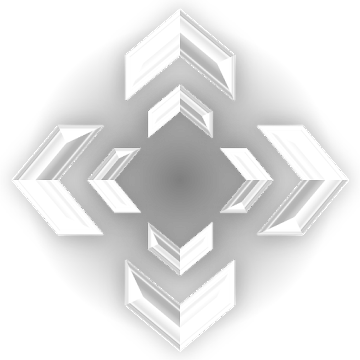
Smart Task Launcher v1.4.1 [Pro] APK [Latest]
| Nama | |
|---|---|
| Penerbit | |
| Genre | Produktifitas |
| Versi: kapan | |
| Memperbarui | - |
| Laporan | Laporkan Aplikasi |
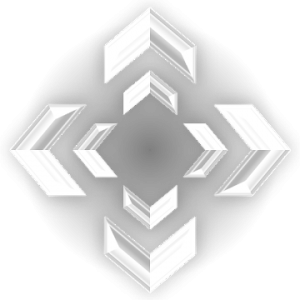
You can do most operations by moving your thumb slightly.
1. By touching Hotspot (the gesture area that are always visible on the screen), you can call the functions corresponding to the gesture.
2. By registering items to Launcher, you will be able to start them at any time quickly.
Gestures that can be registered in Hotspot
-> Five direction swipe
-> Single-tap
-> Double-tap
-> Long-press
Function that can be registered in each gesture and Launcher.
-> Open Launcher
-> Application, Shortcut, Widget
-> Open/Close Notification, SettingsPanel
-> Home
-> Recent Apps
-> Hide Hotspot
-> Hardware key
Notice
If you install “Smart Task Launcher PRO”, additional Hotspot and Launcher are available.
If you have installed “Overlay Launcher PRO”, additional Hotspot is available.
Usage of permissions
* Storage
– To backup/restore settings to SDcard.
* Other Application UI
– To put hotspot on screen.
* Your applications information
– To show recent used apps in launcher.
* Phone calls
– To call directly when you use “call directry shortcut”.
Credit
* Александр Макриди (Russian language support)
APA YANG BARU
= Version 1.4.1 =
* Bug fix (Can’t start service on Android N)
= Version 1.4.0 =
* Android P support
* Settings menu more simplified
* Support end :
-> ~ Android4.0.X
-> Functions for rooted device
= Version1.3.4 =
Bug fix in 1.3.3
= Version1.3.3 =
New feature : Show toast with action. (Default ON)
Some bug fix
Aplikasi ini tidak memiliki iklan
Tangkapan layar
Unduhan
Smart Task Launcher v1.4.1 APK [Pro] / Cermin
Download Smart Task Launcher v1.4.1 [Pro] APK [Latest]
Anda sekarang siap mengunduh gratis. Berikut beberapa catatannya:
- Silakan periksa panduan instalasi kami.
- Untuk memeriksa CPU dan GPU perangkat Android, silakan gunakan CPU-Z aplikasi