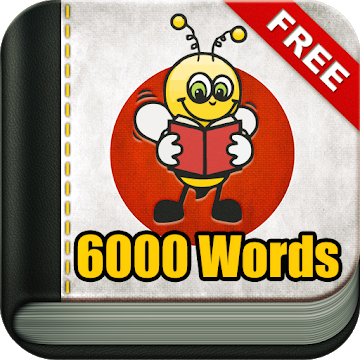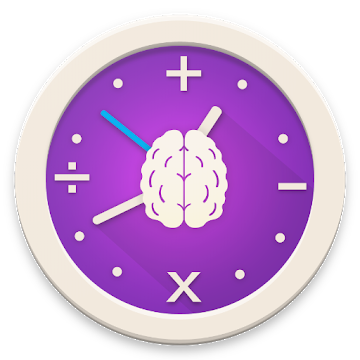IPA Keyboard is the most comprehensive phonetic symbol keyboard around!
- Type IPA for US English for free.
- 300+ IPA extension, obsolete, and non-standard symbols can be unlocked via in-app purchase from the keyboard settings.
Apart from the enormous number of easily accessible symbols, IPA Keyboard has a bunch of other great features:
- Modern, material design theme; looks and feels great for typing.
- Characters are grouped by related shape or sound, so that all of the IPA symbols are easy to find.
- Tabbed keyboards for punctuation, diacritics, tones, and other symbols, separate from the main consonant & vowel keyboard and easy to navigate.
- Alternative symbols show right on the keys. Long-press to reveal. There is also a setting to hide the alternatives and reduce visual clutter.
- Five different keyboard layouts to choose from (QWERTY, AZERTY, Dvorak, Colemak, and a custom phonetic ordering based on the IPA chart).
Great for learners!
IPA Keyboard is the only keyboard that includes a full symbol reference built in. Simply enable the Hint Bar in the app preferences. Tap on any key to reveal the phonetic description of the symbol.
If you would like to support development of IPA Keyboard or my future projects, please consider unlocking the full version!
Instructions :
1. Install IPA Keyboard.
2. Enable IPA Keyboard from the App Settings (see the Installation section)
3. From any input field, tap the "Keyboard Chooser" icon either at the bottom of the screen or in the notification bar, and select IPA Keyboard.
4. Long press a key to view alternates (double-tap for tone keys).
WHAT'S NEW
- Fixed the popup-keyboard display bug on Android 7.
- "Enable IPA Keyboard" button now shows system settings virtual keyboard menu for easier selection.
- Fixed the superscript '8'
Screenshots
[appbox googleplay com.edwardgreve.ipakeyboard]
Downloads
IPA Keyboard is the most comprehensive phonetic symbol keyboard around!
- Type IPA for US English for free.
- 300+ IPA extension, obsolete, and non-standard symbols can be unlocked via in-app purchase from the keyboard settings.
Apart from the enormous number of easily accessible symbols, IPA Keyboard has a bunch of other great features:
- Modern, material design theme; looks and feels great for typing.
- Characters are grouped by related shape or sound, so that all of the IPA symbols are easy to find.
- Tabbed keyboards for punctuation, diacritics, tones, and other symbols, separate from the main consonant & vowel keyboard and easy to navigate.
- Alternative symbols show right on the keys. Long-press to reveal. There is also a setting to hide the alternatives and reduce visual clutter.
- Five different keyboard layouts to choose from (QWERTY, AZERTY, Dvorak, Colemak, and a custom phonetic ordering based on the IPA chart).
Great for learners!
IPA Keyboard is the only keyboard that includes a full symbol reference built in. Simply enable the Hint Bar in the app preferences. Tap on any key to reveal the phonetic description of the symbol.
If you would like to support development of IPA Keyboard or my future projects, please consider unlocking the full version!
Instructions :
1. Install IPA Keyboard.
2. Enable IPA Keyboard from the App Settings (see the Installation section)
3. From any input field, tap the "Keyboard Chooser" icon either at the bottom of the screen or in the notification bar, and select IPA Keyboard.
4. Long press a key to view alternates (double-tap for tone keys).
WHAT'S NEW
- Fixed the popup-keyboard display bug on Android 7.
- "Enable IPA Keyboard" button now shows system settings virtual keyboard menu for easier selection.
- Fixed the superscript '8'
Screenshots
[appbox googleplay com.edwardgreve.ipakeyboard]
Downloads
IPA Keyboard v1.0.14 [Pro] / Mirror

IPA Keyboard v1.0.14 [Pro] [Latest]
| Name | |
|---|---|
| Publisher | |
| Genre | Education |
| Version | |
| Update | - |
| Report | Report Apps |

IPA Keyboard is the most comprehensive phonetic symbol keyboard around!
– Type IPA for US English for free.
– 300+ IPA extension, obsolete, and non-standard symbols can be unlocked via in-app purchase from the keyboard settings.
Apart from the enormous number of easily accessible symbols, IPA Keyboard has a bunch of other great features:
– Modern, material design theme; looks and feels great for typing.
– Characters are grouped by related shape or sound, so that all of the IPA symbols are easy to find.
– Tabbed keyboards for punctuation, diacritics, tones, and other symbols, separate from the main consonant & vowel keyboard and easy to navigate.
– Alternative symbols show right on the keys. Long-press to reveal. There is also a setting to hide the alternatives and reduce visual clutter.
– Five different keyboard layouts to choose from (QWERTY, AZERTY, Dvorak, Colemak, and a custom phonetic ordering based on the IPA chart).
Great for learners!
IPA Keyboard is the only keyboard that includes a full symbol reference built in. Simply enable the Hint Bar in the app preferences. Tap on any key to reveal the phonetic description of the symbol.
If you would like to support development of IPA Keyboard or my future projects, please consider unlocking the full version!
Instructions :
1. Install IPA Keyboard.
2. Enable IPA Keyboard from the App Settings (see the Installation section)
3. From any input field, tap the “Keyboard Chooser” icon either at the bottom of the screen or in the notification bar, and select IPA Keyboard.
4. Long press a key to view alternates (double-tap for tone keys).
WHAT’S NEW
– Fixed the popup-keyboard display bug on Android 7.
– “Enable IPA Keyboard” button now shows system settings virtual keyboard menu for easier selection.
– Fixed the superscript ‘8’
Screenshots
Downloads
Download IPA Keyboard v1.0.14 [Pro] [Latest]
You are now ready to download for free. Here are some notes:
- Please check our installation guide.
- To check the CPU and GPU of Android device, please use CPU-Z app