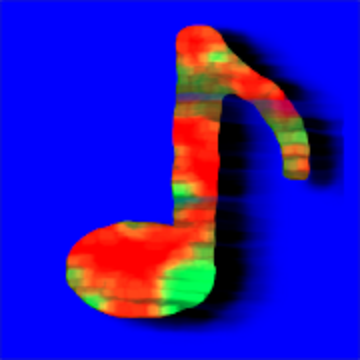MuseLead is a multi-touch synthesizer performance surface to play music. It's a musical instrument that simulates the electric guitar. It has an interface similar to the IOS instrument GeoShred.
With MuseLead, you can play solos and achieve guitar sounds such as continuous bends, sweepings, shredding, tappings and more..
You can edit presets with a complete list of guitar pedals to achieve original tones.
In addition to that you can select a preset with a synthesizer interface and play around with the knobs to create unique sounds.
Important notes :
MuseLead is a musical instrument that needs low latency for better performance. However, Android devices are not known for the best user experience in terms of audio latency, therefore, we invite you to check your device latency in the link below before downloading.
https://superpowered.com/latency
MuseLead is a multi-touch synthesizer performance surface to play music. It's a musical instrument that simulates the electric guitar. It has an interface similar to the IOS instrument GeoShred.
With MuseLead, you can play solos and achieve guitar sounds such as continuous bends, sweepings, shredding, tappings and more..
You can edit presets with a complete list of guitar pedals to achieve original tones.
In addition to that you can select a preset with a synthesizer interface and play around with the knobs to create unique sounds.
Important notes :
MuseLead is a musical instrument that needs low latency for better performance. However, Android devices are not known for the best user experience in terms of audio latency, therefore, we invite you to check your device latency in the link below before downloading.
https://superpowered.com/latency![]() MuseLead should work perfectly with the following devices :
- Google Pixel
- HTC Nexus 9
- Nexus 6P
- Nexus 5X
We also tested the application on these devices :
- Samsung Galaxy S9
- Samsung Galaxy S8
- Samsung Galaxy S7
- Huawei Nova 3i
- Huawei P20 Pro
- Hp Slate 8 Pro
- Samsung Galaxy J series
- Asus Laser 3
Most Samsung devices should be fine as well.
For all other devices please compare your audio latency in the link above.
What's New:
- UI Update
- Added some GM Instruments
MOD INFO
Standalone Android Package
This app has no advertisements
Screenshots
[appbox googleplay id=com.csquad.muselead]
Downloads
MuseLead should work perfectly with the following devices :
- Google Pixel
- HTC Nexus 9
- Nexus 6P
- Nexus 5X
We also tested the application on these devices :
- Samsung Galaxy S9
- Samsung Galaxy S8
- Samsung Galaxy S7
- Huawei Nova 3i
- Huawei P20 Pro
- Hp Slate 8 Pro
- Samsung Galaxy J series
- Asus Laser 3
Most Samsung devices should be fine as well.
For all other devices please compare your audio latency in the link above.
What's New:
- UI Update
- Added some GM Instruments
MOD INFO
Standalone Android Package
This app has no advertisements
Screenshots
[appbox googleplay id=com.csquad.muselead]
Downloads
MuseLead : Surface Synthesizer v2.1 [Paid] SAP APK / Mirror

MuseLead : Surface Synthesizer v2.1 [Paid] SAP APK [Latest]
v| Name | |
|---|---|
| Publisher | |
| Genre | Music & Audio |
| Version | |
| Update | April 13, 2020 |
| Get it On | Play Store |

MuseLead is a multi-touch synthesizer performance surface to play music. It’s a musical instrument that simulates the electric guitar. It has an interface similar to the IOS instrument GeoShred.
With MuseLead, you can play solos and achieve guitar sounds such as continuous bends, sweepings, shredding, tappings and more..
You can edit presets with a complete list of guitar pedals to achieve original tones.
In addition to that you can select a preset with a synthesizer interface and play around with the knobs to create unique sounds.
Important notes :
MuseLead is a musical instrument that needs low latency for better performance. However, Android devices are not known for the best user experience in terms of audio latency, therefore, we invite you to check your device latency in the link below before downloading.
https://superpowered.com/latency![]()
MuseLead should work perfectly with the following devices :
– Google Pixel
– HTC Nexus 9
– Nexus 6P
– Nexus 5X
We also tested the application on these devices :
– Samsung Galaxy S9
– Samsung Galaxy S8
– Samsung Galaxy S7
– Huawei Nova 3i
– Huawei P20 Pro
– Hp Slate 8 Pro
– Samsung Galaxy J series
– Asus Laser 3
Most Samsung devices should be fine as well.
For all other devices please compare your audio latency in the link above.
What’s New:
– UI Update
– Added some GM Instruments
MOD INFO
Standalone Android Package
This app has no advertisements
Screenshots
Downloads
Download MuseLead : Surface Synthesizer v2.1 [Paid] SAP APK [Latest]
You are now ready to download for free. Here are some notes:
- Please check our installation guide.
- To check the CPU and GPU of Android device, please use CPU-Z app