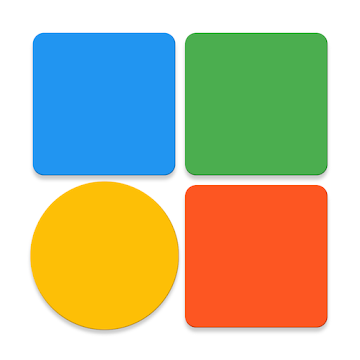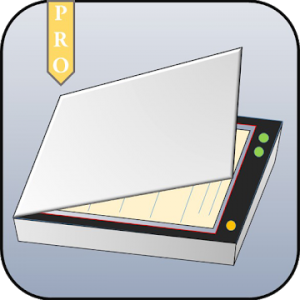 Scanner Pro is quick and easy to use, No Need to Hold your Camera Still just place your document and scan, the document will be converted to PDF and jpeg; ready to save, share with e-mails and even more.
Features Scanner Pro :
Camera Scan, ( Original, Black and White, Grayscale),
- Flash On -Off
- Preview Thumbnail,
- Corner Selection,
- Save Format in PDF and jpg.,
- Crop Next Save,
- Add files to ( Dropbox, Google Drive and even more),
- Save And Share Via, (Cloud, Gmail, Email, ChatON, WeChat, Whatsapp,
G+,Wi - Fi Direct and even more.,
Features QR Code Scanner:
Camera Scan,
- Direct Point Scan,
- Get direct Link,
- Save Link,
- Search Contents,
- Share Link Via, ( Gmail, Email, SMS, ChatON,
WeChat, Whatsapp, G+,Wi - Fi Direct and even more,
- Open Link, ( Browser, Direct )...,
Features QR Code List :
Camera Scan,
- Scanned Code List with Link ,Date and Time,
- Send Code List or Select Code to share ,Via ( Gmail, Email, SMS, ChatON,
WeChat, Whatsapp, G+,Wi - Fi Direct and even more...,
- Add Codes to Dropbox, Cloud,
- Search Contents,
Features Barcode Scanner :
Camera Scan,
- Scanned list Number with Image Logo , Date and Time,
- Code List with Logo Link and Number,
- Edit Code clear List.
QR code and Bar Code Scanner is also a easy to use ; just have to point on the QR Code or Bar Code and app will automatically detect and scan the codes you pointed, both scanners can read and scan all types of scans that is text , URL , ISBN , products , contact ,calendar , email , location , Wi - Fi , TV , PC , displal products etc., and even more ..., @scanner pro , #scanner pro
Your Rating and Reviews are Valuable to us...,
What's New:
( No Ads ) Stability Checked Minor Changes
This app has banner advertisements
Screenshots
[appbox googleplay id=appinventor.ai_bhagattv.ScannerPro&hl=en]
Downloads
Scanner Pro is quick and easy to use, No Need to Hold your Camera Still just place your document and scan, the document will be converted to PDF and jpeg; ready to save, share with e-mails and even more.
Features Scanner Pro :
Camera Scan, ( Original, Black and White, Grayscale),
- Flash On -Off
- Preview Thumbnail,
- Corner Selection,
- Save Format in PDF and jpg.,
- Crop Next Save,
- Add files to ( Dropbox, Google Drive and even more),
- Save And Share Via, (Cloud, Gmail, Email, ChatON, WeChat, Whatsapp,
G+,Wi - Fi Direct and even more.,
Features QR Code Scanner:
Camera Scan,
- Direct Point Scan,
- Get direct Link,
- Save Link,
- Search Contents,
- Share Link Via, ( Gmail, Email, SMS, ChatON,
WeChat, Whatsapp, G+,Wi - Fi Direct and even more,
- Open Link, ( Browser, Direct )...,
Features QR Code List :
Camera Scan,
- Scanned Code List with Link ,Date and Time,
- Send Code List or Select Code to share ,Via ( Gmail, Email, SMS, ChatON,
WeChat, Whatsapp, G+,Wi - Fi Direct and even more...,
- Add Codes to Dropbox, Cloud,
- Search Contents,
Features Barcode Scanner :
Camera Scan,
- Scanned list Number with Image Logo , Date and Time,
- Code List with Logo Link and Number,
- Edit Code clear List.
QR code and Bar Code Scanner is also a easy to use ; just have to point on the QR Code or Bar Code and app will automatically detect and scan the codes you pointed, both scanners can read and scan all types of scans that is text , URL , ISBN , products , contact ,calendar , email , location , Wi - Fi , TV , PC , displal products etc., and even more ..., @scanner pro , #scanner pro
Your Rating and Reviews are Valuable to us...,
What's New:
( No Ads ) Stability Checked Minor Changes
This app has banner advertisements
Screenshots
[appbox googleplay id=appinventor.ai_bhagattv.ScannerPro&hl=en]
Downloads
Scanner Pro v60.2.1 [Paid] APK / Mirror
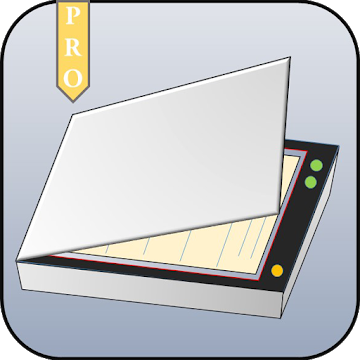
Scanner Pro v60.2.1 [Paid] APK [Latest]
v| Name | |
|---|---|
| Publisher | |
| Genre | Business |
| Version | |
| Update | August 19, 2020 |
| Get it On | Play Store |
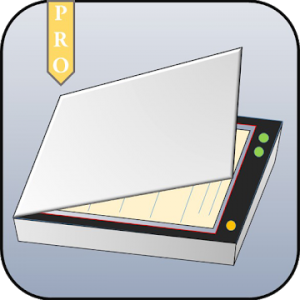
Scanner Pro is quick and easy to use, No Need to Hold your Camera Still just place your document and scan, the document will be converted to PDF and jpeg; ready to save, share with e-mails and even more.
Features Scanner Pro :
Camera Scan, ( Original, Black and White, Grayscale),
– Flash On -Off
– Preview Thumbnail,
– Corner Selection,
– Save Format in PDF and jpg.,
– Crop Next Save,
– Add files to ( Dropbox, Google Drive and even more),
– Save And Share Via, (Cloud, Gmail, Email, ChatON, WeChat, Whatsapp,
G+,Wi – Fi Direct and even more.,
Features QR Code Scanner:
Camera Scan,
– Direct Point Scan,
– Get direct Link,
– Save Link,
– Search Contents,
– Share Link Via, ( Gmail, Email, SMS, ChatON,
WeChat, Whatsapp, G+,Wi – Fi Direct and even more,
– Open Link, ( Browser, Direct )…,
Features QR Code List :
Camera Scan,
– Scanned Code List with Link ,Date and Time,
– Send Code List or Select Code to share ,Via ( Gmail, Email, SMS, ChatON,
WeChat, Whatsapp, G+,Wi – Fi Direct and even more…,
– Add Codes to Dropbox, Cloud,
– Search Contents,
Features Barcode Scanner :
Camera Scan,
– Scanned list Number with Image Logo , Date and Time,
– Code List with Logo Link and Number,
– Edit Code clear List.
QR code and Bar Code Scanner is also a easy to use ; just have to point on the QR Code or Bar Code and app will automatically detect and scan the codes you pointed, both scanners can read and scan all types of scans that is text , URL , ISBN , products , contact ,calendar , email , location , Wi – Fi , TV , PC , displal products etc., and even more …, @scanner pro , #scanner pro
Your Rating and Reviews are Valuable to us…,
What’s New:
( No Ads ) Stability Checked Minor Changes
This app has banner advertisements
Screenshots
Downloads
Download Scanner Pro v60.2.1 [Paid] APK [Latest]
You are now ready to download for free. Here are some notes:
- Please check our installation guide.
- To check the CPU and GPU of Android device, please use CPU-Z app