 * This app only has a widget, and no icon is displayed on the home screen.
A simple sticky note widget that allows you to write notes on the home screen easily.
A simple look-and-feel that fits in with any type of background. Configure the text and background to create a variety of arrangements, such as cute pastel colors, a cool look-and-feel with white text on a dark background, vivid colors with highly-visible large text, or a transparent background that blends in with your wallpaper.
The edit screen offers a simple design that shows all settings in one place, allowing you to make configuration changes easily and intuitively. The widget also provides text sharing functionality.
The sticky notes are scrollable. No need to worry about the length of the text, as the widget allows you to read the whole text even when it is longer than the size of the note.
This app does not display an icon on the home screen. To create a new sticky note, press and hold on the home screen → Widget → and select "Sticky Note Widget." Tap the widget on the home screen to open up the edit screen.
What's New:
v 9.0
Support for Android 9 / Android Pie.
Change ad display.
Bug fixes.
This app has no advertisements
Screenshots
[appbox googleplay id=com.nemunoma.sticky&hl=en]
Downloads : Ads Removed
* This app only has a widget, and no icon is displayed on the home screen.
A simple sticky note widget that allows you to write notes on the home screen easily.
A simple look-and-feel that fits in with any type of background. Configure the text and background to create a variety of arrangements, such as cute pastel colors, a cool look-and-feel with white text on a dark background, vivid colors with highly-visible large text, or a transparent background that blends in with your wallpaper.
The edit screen offers a simple design that shows all settings in one place, allowing you to make configuration changes easily and intuitively. The widget also provides text sharing functionality.
The sticky notes are scrollable. No need to worry about the length of the text, as the widget allows you to read the whole text even when it is longer than the size of the note.
This app does not display an icon on the home screen. To create a new sticky note, press and hold on the home screen → Widget → and select "Sticky Note Widget." Tap the widget on the home screen to open up the edit screen.
What's New:
v 9.0
Support for Android 9 / Android Pie.
Change ad display.
Bug fixes.
This app has no advertisements
Screenshots
[appbox googleplay id=com.nemunoma.sticky&hl=en]
Downloads : Ads Removed
Sticky Note Widget v9.1 [AdFree] APK / Mirror
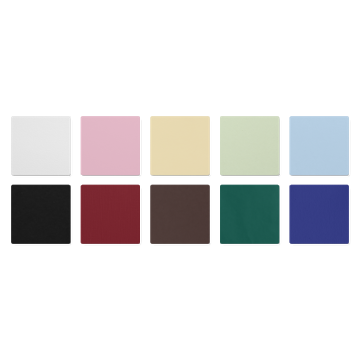
Sticky Note Widget v9.1 [AdFree] APK [Latest]
v| Name | |
|---|---|
| Publisher | |
| Genre | Productivity |
| Version | |
| Update | December 8, 2019 |
| Get it On | Play Store |

* This app only has a widget, and no icon is displayed on the home screen.
A simple sticky note widget that allows you to write notes on the home screen easily.
A simple look-and-feel that fits in with any type of background. Configure the text and background to create a variety of arrangements, such as cute pastel colors, a cool look-and-feel with white text on a dark background, vivid colors with highly-visible large text, or a transparent background that blends in with your wallpaper.
The edit screen offers a simple design that shows all settings in one place, allowing you to make configuration changes easily and intuitively. The widget also provides text sharing functionality.
The sticky notes are scrollable. No need to worry about the length of the text, as the widget allows you to read the whole text even when it is longer than the size of the note.
This app does not display an icon on the home screen. To create a new sticky note, press and hold on the home screen → Widget → and select “Sticky Note Widget.” Tap the widget on the home screen to open up the edit screen.
What’s New:
v 9.0
Support for Android 9 / Android Pie.
Change ad display.
Bug fixes.
This app has no advertisements
Screenshots
Downloads : Ads Removed
Download Sticky Note Widget v9.1 [AdFree] APK [Latest]
You are now ready to download for free. Here are some notes:
- Please check our installation guide.
- To check the CPU and GPU of Android device, please use CPU-Z app







