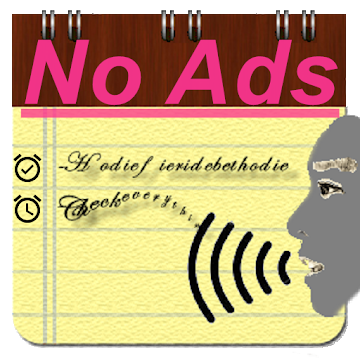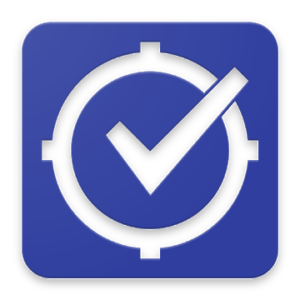 TOOLS
- Task Manager
- Goal Planner
- Task list
- Notepad for notes
- Schedule Constructor
- Reminders
- The calendar
- Organizer
- Calculator
OPPORTUNITIES
- creating goals
- create a task list
- add notes
- creation of schedules (repetitive tasks)
- create shopping list
- built-in calculator for making expenses
- fine tuning of the date and time for tasks
- quick transfer of tasks and notes to another list or goal
- fast movement of tasks to another day
- done/delete multiple tasks with one click
- sorting lists and targets
- sorting notes and tasks
- grouping lists and goals into categories
- color settings for notes and tasks
- set reminders for notes, tasks and schedules
- own directory of reminders
- add multiple reminders
- quick add notes and tasks
- quick add lists and goals
- settings in the quick add panel
- progress towards the goal
- calculation of the amount of expenses and time of the goal
- work without internet connection
- custom task list widget
- status bar on the locked device screen
- backup to Google Drive
- backup to device
BRIEF INFORMATION OF ELEMENTS
Note
Simple entry with extended description display. Options:
- List/Goal - belonging to a specific list or goal.
- Reminders - the date and time of the set reminders.
Task
The thing that needs to be done. Options:
- Date and time. Deadline (start and end) task. There may be various installation options. Examples: no expiration date, a specific day with no time, several days with exact start and end times, etc. etc.
- Financial expenses. The planned amount of money to solve the task.
- Planned time. The required amount of time to solve the task. For example, 30 minutes.
- If the term has expired? Automatic action that will be performed if the task expires. For example, postpone the next day.
- Mark on the implementation. Button to done/cancel the completion of the task.
Schedule
The task that will be repeated according to the conditions defined in it. Options:
- Schedule replays. Date of start and end of the repetition of the task (the period of the schedule).
- Conditions of repetition of the task. The main parameter on the basis of which this task will be repeated. You can set several different conditions. For example: repeat on Tuesdays and Thursdays from 9:00 to 10:30 and on Saturdays from 11:00 to 12:45.
- Reminders. You can set several reminders. If several conditions for repeating a task are specified, then reminders will be set for each condition separately.
List
A simple container (group, section) for notes, tasks and schedules. Options:
- Category. The possibility of grouping lists into categories. For example, family, sport, business.
- Colour. Set the color for all items in this list (notes, tasks, schedules).
- Default list. Each new item (note, task, schedule) will be added to this list by default.
Goal
Same as the List, but with the progress of completed tasks and the calculation of financial and time costs. Options:
- Deadline. Date the start and end of the goal. Influences the period of work schedules.
REQUIRED PERMISSIONS
- INTERNET
This permission is required to back up / restore data to Google Drive.
- WRITE_EXTERNAL_STORAGE
This permission is required to back up data to your device.
- READ_EXTERNAL_STORAGE
This permission is required to restore saved data from your device.
What's New:
v1.5.1
- The goal can be fixed with a tab on the main screen
This app has no advertisements
Screenshots
[appbox googleplay id=org.todobit.android&hl=en]
Downloads : Premium Features Unlocked
TOOLS
- Task Manager
- Goal Planner
- Task list
- Notepad for notes
- Schedule Constructor
- Reminders
- The calendar
- Organizer
- Calculator
OPPORTUNITIES
- creating goals
- create a task list
- add notes
- creation of schedules (repetitive tasks)
- create shopping list
- built-in calculator for making expenses
- fine tuning of the date and time for tasks
- quick transfer of tasks and notes to another list or goal
- fast movement of tasks to another day
- done/delete multiple tasks with one click
- sorting lists and targets
- sorting notes and tasks
- grouping lists and goals into categories
- color settings for notes and tasks
- set reminders for notes, tasks and schedules
- own directory of reminders
- add multiple reminders
- quick add notes and tasks
- quick add lists and goals
- settings in the quick add panel
- progress towards the goal
- calculation of the amount of expenses and time of the goal
- work without internet connection
- custom task list widget
- status bar on the locked device screen
- backup to Google Drive
- backup to device
BRIEF INFORMATION OF ELEMENTS
Note
Simple entry with extended description display. Options:
- List/Goal - belonging to a specific list or goal.
- Reminders - the date and time of the set reminders.
Task
The thing that needs to be done. Options:
- Date and time. Deadline (start and end) task. There may be various installation options. Examples: no expiration date, a specific day with no time, several days with exact start and end times, etc. etc.
- Financial expenses. The planned amount of money to solve the task.
- Planned time. The required amount of time to solve the task. For example, 30 minutes.
- If the term has expired? Automatic action that will be performed if the task expires. For example, postpone the next day.
- Mark on the implementation. Button to done/cancel the completion of the task.
Schedule
The task that will be repeated according to the conditions defined in it. Options:
- Schedule replays. Date of start and end of the repetition of the task (the period of the schedule).
- Conditions of repetition of the task. The main parameter on the basis of which this task will be repeated. You can set several different conditions. For example: repeat on Tuesdays and Thursdays from 9:00 to 10:30 and on Saturdays from 11:00 to 12:45.
- Reminders. You can set several reminders. If several conditions for repeating a task are specified, then reminders will be set for each condition separately.
List
A simple container (group, section) for notes, tasks and schedules. Options:
- Category. The possibility of grouping lists into categories. For example, family, sport, business.
- Colour. Set the color for all items in this list (notes, tasks, schedules).
- Default list. Each new item (note, task, schedule) will be added to this list by default.
Goal
Same as the List, but with the progress of completed tasks and the calculation of financial and time costs. Options:
- Deadline. Date the start and end of the goal. Influences the period of work schedules.
REQUIRED PERMISSIONS
- INTERNET
This permission is required to back up / restore data to Google Drive.
- WRITE_EXTERNAL_STORAGE
This permission is required to back up data to your device.
- READ_EXTERNAL_STORAGE
This permission is required to restore saved data from your device.
What's New:
v1.5.1
- The goal can be fixed with a tab on the main screen
This app has no advertisements
Screenshots
[appbox googleplay id=org.todobit.android&hl=en]
Downloads : Premium Features Unlocked
To Do list. Goal planner. Purchases list. Notes v1.5.1.1729 [Premium] APK / Mirror
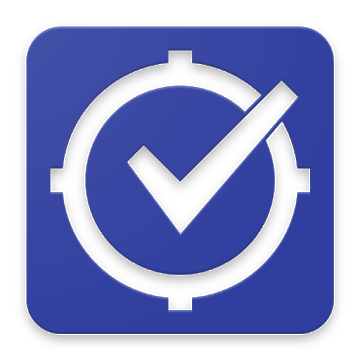
To Do list. Goal planner. Purchases list. Notes v1.5.1.1729 [Premium] APK [Latest]
| Name | |
|---|---|
| Publisher | |
| Genre | Productivity |
| Version | |
| Update | - |
| Report | Report Apps |
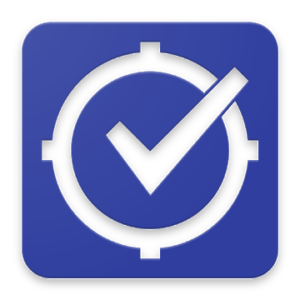
TOOLS
– Task Manager
– Goal Planner
– Task list
– Notepad for notes
– Schedule Constructor
– Reminders
– The calendar
– Organizer
– Calculator
OPPORTUNITIES
– creating goals
– create a task list
– add notes
– creation of schedules (repetitive tasks)
– create shopping list
– built-in calculator for making expenses
– fine tuning of the date and time for tasks
– quick transfer of tasks and notes to another list or goal
– fast movement of tasks to another day
– done/delete multiple tasks with one click
– sorting lists and targets
– sorting notes and tasks
– grouping lists and goals into categories
– color settings for notes and tasks
– set reminders for notes, tasks and schedules
– own directory of reminders
– add multiple reminders
– quick add notes and tasks
– quick add lists and goals
– settings in the quick add panel
– progress towards the goal
– calculation of the amount of expenses and time of the goal
– work without internet connection
– custom task list widget
– status bar on the locked device screen
– backup to Google Drive
– backup to device
BRIEF INFORMATION OF ELEMENTS
Note
Simple entry with extended description display. Options:
– List/Goal – belonging to a specific list or goal.
– Reminders – the date and time of the set reminders.
Task
The thing that needs to be done. Options:
– Date and time. Deadline (start and end) task. There may be various installation options. Examples: no expiration date, a specific day with no time, several days with exact start and end times, etc. etc.
– Financial expenses. The planned amount of money to solve the task.
– Planned time. The required amount of time to solve the task. For example, 30 minutes.
– If the term has expired? Automatic action that will be performed if the task expires. For example, postpone the next day.
– Mark on the implementation. Button to done/cancel the completion of the task.
Schedule
The task that will be repeated according to the conditions defined in it. Options:
– Schedule replays. Date of start and end of the repetition of the task (the period of the schedule).
– Conditions of repetition of the task. The main parameter on the basis of which this task will be repeated. You can set several different conditions. For example: repeat on Tuesdays and Thursdays from 9:00 to 10:30 and on Saturdays from 11:00 to 12:45.
– Reminders. You can set several reminders. If several conditions for repeating a task are specified, then reminders will be set for each condition separately.
List
A simple container (group, section) for notes, tasks and schedules. Options:
– Category. The possibility of grouping lists into categories. For example, family, sport, business.
– Colour. Set the color for all items in this list (notes, tasks, schedules).
– Default list. Each new item (note, task, schedule) will be added to this list by default.
Goal
Same as the List, but with the progress of completed tasks and the calculation of financial and time costs. Options:
– Deadline. Date the start and end of the goal. Influences the period of work schedules.
REQUIRED PERMISSIONS
– INTERNET
This permission is required to back up / restore data to Google Drive.
– WRITE_EXTERNAL_STORAGE
This permission is required to back up data to your device.
– READ_EXTERNAL_STORAGE
This permission is required to restore saved data from your device.
What’s New:
v1.5.1
– The goal can be fixed with a tab on the main screen
This app has no advertisements
Screenshots
Downloads : Premium Features Unlocked
To Do list. Goal planner. Purchases list. Notes v1.5.1.1729 [Premium] APK / Mirror
Download To Do list. Goal planner. Purchases list. Notes v1.5.1.1729 [Premium] APK [Latest]
You are now ready to download for free. Here are some notes:
- Please check our installation guide.
- To check the CPU and GPU of Android device, please use CPU-Z app