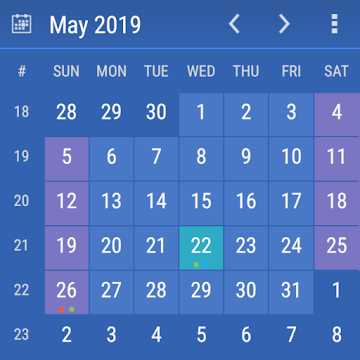aProfiles Auto Tasks is a versatile and powerful tool that automates various tasks and actions on digital devices, such as smartphones, tablets, and computers. This application is designed to streamline repetitive processes and improve overall efficiency, making it an indispensable tool for both personal and professional use. Below, we explore some of the key applications of aProfiles Auto Tasks:

Task Automation for Productivity
One of the primary applications of aProfiles Auto Tasks is task automation for enhanced productivity. Users can create customized profiles that automatically execute a series of actions based on specific triggers or time-based schedules. For instance, a user can set up a profile to activate silent mode, disable Wi-Fi, and enable a Do Not Disturb mode when entering a workplace, all with a single tap. This level of automation can save time and effort in performing routine tasks, allowing users to focus on more critical activities.
Device Customization
With aProfiles Auto Tasks, users can personalize their devices to suit different environments or situations. The application enables users to configure settings, such as screen brightness, volume levels, and wallpaper, based on specific conditions. For example, users can create a profile that sets the device to vibrate mode during meetings and automatically switches back to normal mode afterward.
Battery Management
Battery life is a crucial aspect of any mobile device, and aProfiles Auto Tasks can help optimize it. Users can create profiles that adjust power settings, background app activity, and other power-consuming features to extend battery life when it's running low or when certain conditions are met. This can be particularly useful during travel or in situations where charging options are limited.
Location-Based Actions
The application allows users to trigger certain actions based on their current location. For instance, users can set up a profile that turns on GPS and launches a navigation app when entering their car. Additionally, when arriving at home, the app can automatically connect to the home Wi-Fi network and open favorite apps.
Communication and Notification Management
aProfiles Auto Tasks can streamline communication by automatically toggling between different communication modes. For example, users can set up profiles that enable airplane mode during specific hours to avoid disturbances while sleeping, or activate a specific ringtone and volume level for work-related calls during office hours.
App Launch and Control
The app can be utilized to open specific applications automatically or to control app behaviors. For instance, users can set a profile to launch a music player and start playing music when connecting headphones, or automatically turn off data connections when using certain apps to conserve data usage.
Integration with IoT Devices
aProfiles Auto Tasks can integrate with Internet of Things (IoT) devices to create sophisticated automation scenarios. For example, users can set up a profile to turn on smart lights, adjust the thermostat, and play relaxing music when arriving home after work.
In summary, aProfiles Auto Tasks is a valuable application that empowers users to automate various tasks and settings on their digital devices, enhancing productivity, customizing user experiences, and simplifying daily routines. Its flexibility and ease of use make it an essential tool for anyone seeking to optimize their device usage and streamline their digital life.
Ayrıca Ziyaret Edin:
https://hostapk.com/screen-recorder-no-ads/
Artık indirmeye hazırsınız aProfiles - Auto tasks ücretsiz. İşte bazı notlar:
Bu uygulamada reklam yok
Ekran görüntüleri
[appbox googleplay com.a0soft.gphone.aprofile]
İndirilenler
aProfiles - Auto tasks v3.49 APK [Mod Extra] / Ayna
SysSettings - aProfiles AddOn / Ayna
Eski versiyon
aProfiles - Auto tasks v3.44 APK [Mod Extra] / Ayna
SysSettings - aProfiles AddOn / Ayna
WiFiSettings - aProfiles AddOn / Ayna
![aProfiles – Auto tasks v3.49 APK [Mod Extra] [Latest]](https://hostapk.com/wp-content/uploads/2023/07/aProfiles-Auto-tasks-866x320.jpg)

| İsim | aProfiles - Auto tasks |
|---|---|
| Yayımcı | AZSoft Technology Inc. |
| Tür | Verimlilik |
| Sürüm | 3.49 |
| Güncelleme | Temmuz 3, 2024 |
| MOD | Profesyonel / Ücretli Özelliklerin Kilidi Açıldı |
| Çalıştır | Play Store |
- Pro / Ücretli özelliklerin kilidi açıldı;
- İstenmeyen İzinler + Alıcılar + Sağlayıcılar + Hizmetler Devre Dışı Bırakıldı / Kaldırıldı;
- Hızlı yükleme için optimize edilmiş ve sıkıştırılmış grafikler ve temizlenmiş kaynaklar;
- Reklam İzinleri/Hizmetleri/Sağlayıcıları Android.manifest'ten kaldırıldı;
- Reklam bağlantıları kaldırıldı ve geçersiz kılınan yöntemler çağrıldı;
- Reklam düzenlerinin görünürlüğü devre dışı bırakıldı;
- Google Play Store yükleme paketi kontrolü devre dışı bırakıldı;
- Hata ayıklama kodu kaldırıldı;
- İlgili Java dosyalarının varsayılan .source etiketlerinin adını kaldırın;
- Analytics / Crashlytics / Firebase devre dışı bırakıldı;
- AOSP uyumlu mod;
- Diller: Tam Çoklu Diller;
- CPUs: armeabi-v7a, arm64-v8a, x86, x86_64,;
- Ekran DPI'ları: 160dpi, 240dpi, 320dpi, 480dpi, 640dpi;
- Orijinal paket imzası değiştirildi.
aProfiles Auto Tasks is a versatile and powerful tool that automates various tasks and actions on digital devices, such as smartphones, tablets, and computers. This application is designed to streamline repetitive processes and improve overall efficiency, making it an indispensable tool for both personal and professional use. Below, we explore some of the key applications of aProfiles Auto Tasks:

Task Automation for Productivity
One of the primary applications of aProfiles Auto Tasks is task automation for enhanced productivity. Users can create customized profiles that automatically execute a series of actions based on specific triggers or time-based schedules. For instance, a user can set up a profile to activate silent mode, disable Wi-Fi, and enable a Do Not Disturb mode when entering a workplace, all with a single tap. This level of automation can save time and effort in performing routine tasks, allowing users to focus on more critical activities.
Device Customization
With aProfiles Auto Tasks, users can personalize their devices to suit different environments or situations. The application enables users to configure settings, such as screen brightness, volume levels, and wallpaper, based on specific conditions. For example, users can create a profile that sets the device to vibrate mode during meetings and automatically switches back to normal mode afterward.
Battery Management
Battery life is a crucial aspect of any mobile device, and aProfiles Auto Tasks can help optimize it. Users can create profiles that adjust power settings, background app activity, and other power-consuming features to extend battery life when it’s running low or when certain conditions are met. This can be particularly useful during travel or in situations where charging options are limited.
Location-Based Actions
The application allows users to trigger certain actions based on their current location. For instance, users can set up a profile that turns on GPS and launches a navigation app when entering their car. Additionally, when arriving at home, the app can automatically connect to the home Wi-Fi network and open favorite apps.
Communication and Notification Management
aProfiles Auto Tasks can streamline communication by automatically toggling between different communication modes. For example, users can set up profiles that enable airplane mode during specific hours to avoid disturbances while sleeping, or activate a specific ringtone and volume level for work-related calls during office hours.
App Launch and Control
The app can be utilized to open specific applications automatically or to control app behaviors. For instance, users can set a profile to launch a music player and start playing music when connecting headphones, or automatically turn off data connections when using certain apps to conserve data usage.
Integration with IoT Devices
aProfiles Auto Tasks can integrate with Internet of Things (IoT) devices to create sophisticated automation scenarios. For example, users can set up a profile to turn on smart lights, adjust the thermostat, and play relaxing music when arriving home after work.
In summary, aProfiles Auto Tasks is a valuable application that empowers users to automate various tasks and settings on their digital devices, enhancing productivity, customizing user experiences, and simplifying daily routines. Its flexibility and ease of use make it an essential tool for anyone seeking to optimize their device usage and streamline their digital life.
Ayrıca Ziyaret Edin:
Ekran Kaydedici – Reklam Yok v1.2.6.7 [Pro Mod] APK [En Son]
Artık indirmeye hazırsınız aProfiles - Auto tasks ücretsiz. İşte bazı notlar:
- Oyunun ve uygulamanın düzgün çalışması için lütfen MOD Bilgilerimizi ve kurulum talimatlarımızı dikkatlice okuyun.
- IDM, ADM (Doğrudan bağlantı) gibi 3. parti yazılımlar aracılığıyla indirme yapılması şu anda kötüye kullanım nedeniyle engellenmiştir.
Bu uygulamada reklam yok
Ekran görüntüleri
İndirilenler
Eski versiyon
aProfiles - Auto tasks v3.44 APK [Mod Extra] / Ayna
Download aProfiles – Auto tasks v3.49 APK [Mod Extra] [Latest]
Artık indirmeye hazırsınız aProfiles - Auto tasks ücretsiz. İşte bazı notlar:
- Lütfen kurulum kılavuzumuza göz atın.
- Android cihazın CPU'sunu ve GPU'sunu kontrol etmek için lütfen şunu kullanın: CPU-Z uygulama