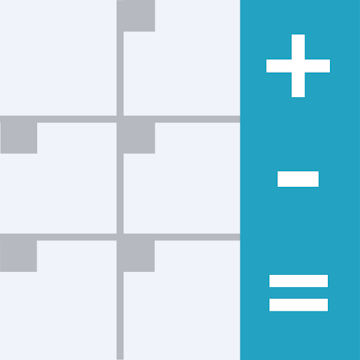aProfiles Auto Tasks is a versatile and powerful tool that automates various tasks and actions on digital devices, such as smartphones, tablets, and computers. This application is designed to streamline repetitive processes and improve overall efficiency, making it an indispensable tool for both personal and professional use. Below, we explore some of the key applications of aProfiles Auto Tasks:

Task Automation for Productivity
One of the primary applications of aProfiles Auto Tasks is task automation for enhanced productivity. Users can create customized profiles that automatically execute a series of actions based on specific triggers or time-based schedules. For instance, a user can set up a profile to activate silent mode, disable Wi-Fi, and enable a Do Not Disturb mode when entering a workplace, all with a single tap. This level of automation can save time and effort in performing routine tasks, allowing users to focus on more critical activities.
Device Customization
With aProfiles Auto Tasks, users can personalize their devices to suit different environments or situations. The application enables users to configure settings, such as screen brightness, volume levels, and wallpaper, based on specific conditions. For example, users can create a profile that sets the device to vibrate mode during meetings and automatically switches back to normal mode afterward.
Battery Management
Battery life is a crucial aspect of any mobile device, and aProfiles Auto Tasks can help optimize it. Users can create profiles that adjust power settings, background app activity, and other power-consuming features to extend battery life when it's running low or when certain conditions are met. This can be particularly useful during travel or in situations where charging options are limited.
Location-Based Actions
The application allows users to trigger certain actions based on their current location. For instance, users can set up a profile that turns on GPS and launches a navigation app when entering their car. Additionally, when arriving at home, the app can automatically connect to the home Wi-Fi network and open favorite apps.
Communication and Notification Management
aProfiles Auto Tasks can streamline communication by automatically toggling between different communication modes. For example, users can set up profiles that enable airplane mode during specific hours to avoid disturbances while sleeping, or activate a specific ringtone and volume level for work-related calls during office hours.
App Launch and Control
The app can be utilized to open specific applications automatically or to control app behaviors. For instance, users can set a profile to launch a music player and start playing music when connecting headphones, or automatically turn off data connections when using certain apps to conserve data usage.
Integration with IoT Devices
aProfiles Auto Tasks can integrate with Internet of Things (IoT) devices to create sophisticated automation scenarios. For example, users can set up a profile to turn on smart lights, adjust the thermostat, and play relaxing music when arriving home after work.
In summary, aProfiles Auto Tasks is a valuable application that empowers users to automate various tasks and settings on their digital devices, enhancing productivity, customizing user experiences, and simplifying daily routines. Its flexibility and ease of use make it an essential tool for anyone seeking to optimize their device usage and streamline their digital life.
Visit Also :
https://hostapk.com/screen-recorder-no-ads/
You are now ready to download aProfiles - Auto tasks for free. Here are some notes:
This app has no advertisements
Screenshots
[appbox googleplay com.a0soft.gphone.aprofile]
Downloads
aProfiles - Auto tasks v3.49 APK [Mod Extra] / Mirror
SysSettings - aProfiles AddOn / Mirror
Older Version
aProfiles - Auto tasks v3.44 APK [Mod Extra] / Mirror
SysSettings - aProfiles AddOn / Mirror
WiFiSettings - aProfiles AddOn / Mirror
![aProfiles – Auto tasks v3.49 APK [Mod Extra] [Latest]](https://hostapk.com/wp-content/uploads/2023/07/aProfiles-Auto-tasks-866x320.jpg)

| Name | aProfiles - Auto tasks |
|---|---|
| Publisher | AZSoft Technology Inc. |
| Genre | Productivity |
| Version | 3.49 |
| Update | July 3, 2024 |
| MOD | Pro / Paid Features Unlocked |
| Get it On | Play Store |
- Pro / Paid features unlocked;
- Disabled / Removed unwanted Permissions + Receivers + Providers + Services;
- Optimized and zipaligned graphics and cleaned resources for fast load;
- Ads Permissions / Services / Providers removed from Android.manifest;
- Ads links removed and invokes methods nullified;
- Ads layouts visibility disabled;
- Google Play Store install package check disabled;
- Debug code removed;
- Remove default .source tags name of the corresponding java files;
- Analytics / Crashlytics / Firebase disabled;
- AOSP compatible mode;
- Languages: Full Multi Languages;
- CPUs: armeabi-v7a, arm64-v8a, x86, x86_64,;
- Screen DPIs: 160dpi, 240dpi, 320dpi, 480dpi, 640dpi;
- Original package signature changed.
aProfiles Auto Tasks is a versatile and powerful tool that automates various tasks and actions on digital devices, such as smartphones, tablets, and computers. This application is designed to streamline repetitive processes and improve overall efficiency, making it an indispensable tool for both personal and professional use. Below, we explore some of the key applications of aProfiles Auto Tasks:

Task Automation for Productivity
One of the primary applications of aProfiles Auto Tasks is task automation for enhanced productivity. Users can create customized profiles that automatically execute a series of actions based on specific triggers or time-based schedules. For instance, a user can set up a profile to activate silent mode, disable Wi-Fi, and enable a Do Not Disturb mode when entering a workplace, all with a single tap. This level of automation can save time and effort in performing routine tasks, allowing users to focus on more critical activities.
Device Customization
With aProfiles Auto Tasks, users can personalize their devices to suit different environments or situations. The application enables users to configure settings, such as screen brightness, volume levels, and wallpaper, based on specific conditions. For example, users can create a profile that sets the device to vibrate mode during meetings and automatically switches back to normal mode afterward.
Battery Management
Battery life is a crucial aspect of any mobile device, and aProfiles Auto Tasks can help optimize it. Users can create profiles that adjust power settings, background app activity, and other power-consuming features to extend battery life when it’s running low or when certain conditions are met. This can be particularly useful during travel or in situations where charging options are limited.
Location-Based Actions
The application allows users to trigger certain actions based on their current location. For instance, users can set up a profile that turns on GPS and launches a navigation app when entering their car. Additionally, when arriving at home, the app can automatically connect to the home Wi-Fi network and open favorite apps.
Communication and Notification Management
aProfiles Auto Tasks can streamline communication by automatically toggling between different communication modes. For example, users can set up profiles that enable airplane mode during specific hours to avoid disturbances while sleeping, or activate a specific ringtone and volume level for work-related calls during office hours.
App Launch and Control
The app can be utilized to open specific applications automatically or to control app behaviors. For instance, users can set a profile to launch a music player and start playing music when connecting headphones, or automatically turn off data connections when using certain apps to conserve data usage.
Integration with IoT Devices
aProfiles Auto Tasks can integrate with Internet of Things (IoT) devices to create sophisticated automation scenarios. For example, users can set up a profile to turn on smart lights, adjust the thermostat, and play relaxing music when arriving home after work.
In summary, aProfiles Auto Tasks is a valuable application that empowers users to automate various tasks and settings on their digital devices, enhancing productivity, customizing user experiences, and simplifying daily routines. Its flexibility and ease of use make it an essential tool for anyone seeking to optimize their device usage and streamline their digital life.
Visit Also :
You are now ready to download aProfiles - Auto tasks for free. Here are some notes:
- Please read our MOD Info and installation instructions carefully for the game & app to work properly
- Downloading via 3rd party software like IDM, ADM (Direct link) is currently blocked for abuse reasons.
This app has no advertisements
Screenshots
Downloads
Older Version
aProfiles - Auto tasks v3.44 APK [Mod Extra] / Mirror
Download aProfiles – Auto tasks v3.49 APK [Mod Extra] [Latest]
You are now ready to download aProfiles - Auto tasks for free. Here are some notes:
- Please check our installation guide.
- To check the CPU and GPU of Android device, please use CPU-Z app