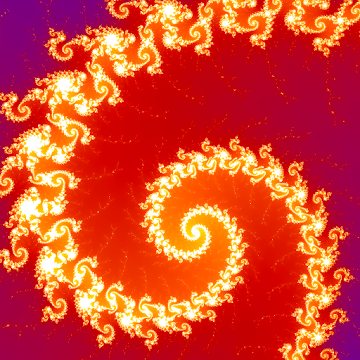My Day Reminder
My Day is a modern scheduler, designed to make it as easy as possible for daily task planning.
A short list of the main functions:
1. Voice input of plans and notes
2. Synchronization with Google Calendar (available in paid version)
3. Up to five sound reminders for each plan
4. Flexible repeat settings
5. Convenient calendar for each month
6. Notes for writing anything
7. Widget for your launcher
8. Set a password to protect your data
9. Creating backup copies (available in paid version)
My Day is a modern scheduler, designed to make it as easy as possible for daily task planning. For this purpose, you can use voice memo input, which allows you to talk to the application, just as if your phone was a real person. Simply say something like "Remind me to buy bread in an hour" or "An important meeting tomorrow at noon." Thus, you can add reminders and save any important information faster than using a regular keyboard.
Scheduler My Day allows you to create plans with signals (up to five reminders for each event) or without them. Even if you do not add a reminder, you will not forget about the essential plan, since we have a widget for the launcher that will show you the agenda. Plans can contain recurrence with a configurable interval, from 1 minute to several years. All plans are visually represented in the calendar, which allows you to see busy status for each day and plan your time more efficiently.
In addition, you can add notes, so as not to lose important information for you. Change the color of the notes to make them more expressive and noticeable.
My Day offers a wide range of reminder settings, starting with the sound of alerts, ending with the duration of the signal. Take control of the application appearance - a dark theme will make your eyes say thank you in the dark. Also, manage the privacy of your data - use a four-digit password or fingerprint scanner (only in the paid version). Moreover, users of the paid version have such useful features as synchronization with Google Calendar and back up with the ability to share them.
If your reminders do not work, then check if third-party applications (like battery savers) are blocking them. In addition, if you use third-party lock screens, My Day may behave incorrectly.
What's New
Add World Cup matсhes in your list in one click!
Lots of bug fixes, dramatic stability improvement
Ekran görüntüleri
[appbox googleplay com.one_enger.myday]
İndirilenler
My Day Reminder v3.3.3.1 [Paid] / Ayna

Günüm Hatırlatıcı v3.3.3.1 [Ücretli] [En Son]
| İsim | |
|---|---|
| Yayımcı | |
| Tür | Android uygulamaları |
| Sürüm | |
| Güncelleme | Eylül 7, 2018 |
| Rapor | Uygulamaları Bildir |

My Day Reminder
My Day is a modern scheduler, designed to make it as easy as possible for daily task planning.
A short list of the main functions:
1. Voice input of plans and notes
2. Synchronization with Google Calendar (available in paid version)
3. Up to five sound reminders for each plan
4. Flexible repeat settings
5. Convenient calendar for each month
6. Notes for writing anything
7. Widget for your launcher
8. Set a password to protect your data
9. Creating backup copies (available in paid version)
My Day is a modern scheduler, designed to make it as easy as possible for daily task planning. For this purpose, you can use voice memo input, which allows you to talk to the application, just as if your phone was a real person. Simply say something like “Remind me to buy bread in an hour” or “An important meeting tomorrow at noon.” Thus, you can add reminders and save any important information faster than using a regular keyboard.
Scheduler My Day allows you to create plans with signals (up to five reminders for each event) or without them. Even if you do not add a reminder, you will not forget about the essential plan, since we have a widget for the launcher that will show you the agenda. Plans can contain recurrence with a configurable interval, from 1 minute to several years. All plans are visually represented in the calendar, which allows you to see busy status for each day and plan your time more efficiently.
In addition, you can add notes, so as not to lose important information for you. Change the color of the notes to make them more expressive and noticeable.
My Day offers a wide range of reminder settings, starting with the sound of alerts, ending with the duration of the signal. Take control of the application appearance – a dark theme will make your eyes say thank you in the dark. Also, manage the privacy of your data – use a four-digit password or fingerprint scanner (only in the paid version). Moreover, users of the paid version have such useful features as synchronization with Google Calendar and back up with the ability to share them.
If your reminders do not work, then check if third-party applications (like battery savers) are blocking them. In addition, if you use third-party lock screens, My Day may behave incorrectly.
Ne var ne yok
Add World Cup matсhes in your list in one click!
Lots of bug fixes, dramatic stability improvement
Ekran görüntüleri
İndirilenler
Download Günüm Hatırlatıcı v3.3.3.1 [Ücretli] [En Son]
Artık indirmeye hazırsınız ücretsiz. İşte bazı notlar:
- Lütfen kurulum kılavuzumuza göz atın.
- Android cihazın CPU'sunu ve GPU'sunu kontrol etmek için lütfen şunu kullanın: CPU-Z uygulama