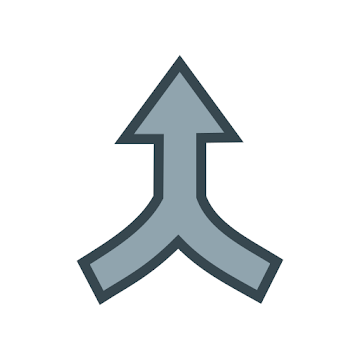Network Cell Info is an Android app that provides detailed information about a device's cellular network connection. It allows users to view information such as cell tower location, signal strength, and network type, as well as more advanced data like the mobile network code (MNC) and mobile country code (MCC).

-Cell Tower Location: The app provides the exact location of the cell tower that the device is currently connected to, as well as a map view of the surrounding area.
-Signal Strength: The app displays the signal strength of the current connection, including the signal strength in dBm and asbars.
-Network Type: The app displays the type of network that the device is currently connected to, such as 2G, 3G, 4G, or 5G.
-Advanced Data: The app provides more advanced data such as the mobile network code (MNC) and mobile country code (MCC), which can be useful for troubleshooting network issues.
-Notification: The app also offers a notification feature that alerts the user when the signal strength drops below a certain threshold.
Features of Network Cell Info
How to use Network Cell Info
-Once the app is installed, it will automatically display the current cellular network information on the main screen.
-Users can access additional data by tapping on the menu button in the top-left corner of the screen and selecting the "Advanced" option.
-To access the map view of the cell tower location, tap on the "Location" button in the top-right corner of the screen.
-Users can also customize the app's settings, such as setting a notification threshold for signal strength and selecting which data points to display on the main screen.
Benefits of Network Cell Info
-Troubleshoot Network Issues: The app's advanced data and cell tower location features can help users troubleshoot network issues and determine the cause of poor signal strength.
-Optimize Network Performance: By providing detailed information about the device's network connection, the app can help users optimize their network performance by selecting the best network type or switching to a different cell tower.
-Stay Connected: The app's notification feature ensures that the user is always aware of their signal strength and can take action if it drops too low.
Çözüm
Network Cell Info is a useful app for anyone who wants to stay connected and optimize their cellular network performance. The app provides detailed information about the device's network connection and offers advanced features like cell tower location and notification alerts. With Network Cell Info, users can troubleshoot network issues, optimize their network performance, and stay connected at all times.
Ayrıca Ziyaret Edin:
https://hostapk.com/network-signal-info-pro/
Network Cell Info v7.2.14 APK [Patched] / Ayna
Eski versiyon
Network Cell Info v7.1.5 APK [Patched] / Ayna
Network Cell Info v7.0.32 APK [Patched] / Ayna
![Network Cell Info v7.2.14 APK [Patched] [Latest]](https://hostapk.com/wp-content/uploads/2023/07/Network-Cell-Info-Wifi-866x320.jpg)
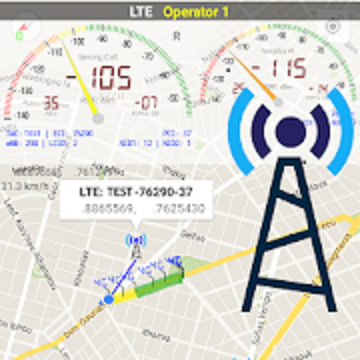
| İsim | Network Cell Info | |
|---|---|---|
| Yayımcı | LLC. | ,M2Catalyst |
| Tür | Aletler | |
| Sürüm | 7.2.14 | |
| Güncelleme | Haziran 12, 2025 | |
| MOD | Ücretli / Yamalı | |
| Çalıştır | Play Store |
- Kök veya Lucky Patcher veya Google Play Modded gerekmez;
- Premium Abonelik / Ücretli özelliklerin kilidi açıldı;
- İstenmeyen İzinler + Alıcılar + Sağlayıcılar + Hizmetler Devre Dışı Bırakıldı / Kaldırıldı;
- Hızlı yükleme için optimize edilmiş ve sıkıştırılmış grafikler ve temizlenmiş kaynaklar;
- Google Haritalar Konumu çalışır;
- Google Play Store yükleme paketi kontrolü devre dışı bırakıldı;
- Hata ayıklama kodu kaldırıldı;
- İlgili Java dosyalarının varsayılan .source etiketlerinin adını kaldırın;
- AOSP uyumlu mod;
- Diller: Tam Çoklu Diller;
- CPU'lar: evrensel mimari;
- Ekran DPI'ları: 120dpi, 160dpi, 240dpi, 320dpi, 480dpi, 640dpi;
- Orijinal paket imzası değiştirildi.
Network Cell Info is an Android app that provides detailed information about a device’s cellular network connection. It allows users to view information such as cell tower location, signal strength, and network type, as well as more advanced data like the mobile network code (MNC) and mobile country code (MCC).

Features of Network Cell Info
-Cell Tower Location: The app provides the exact location of the cell tower that the device is currently connected to, as well as a map view of the surrounding area.
-Signal Strength: The app displays the signal strength of the current connection, including the signal strength in dBm and asbars.
-Network Type: The app displays the type of network that the device is currently connected to, such as 2G, 3G, 4G, or 5G.
-Advanced Data: The app provides more advanced data such as the mobile network code (MNC) and mobile country code (MCC), which can be useful for troubleshooting network issues.
-Notification: The app also offers a notification feature that alerts the user when the signal strength drops below a certain threshold.
How to use Network Cell Info
-Once the app is installed, it will automatically display the current cellular network information on the main screen.
-Users can access additional data by tapping on the menu button in the top-left corner of the screen and selecting the “Advanced” option.
-To access the map view of the cell tower location, tap on the “Location” button in the top-right corner of the screen.
-Users can also customize the app’s settings, such as setting a notification threshold for signal strength and selecting which data points to display on the main screen.
Benefits of Network Cell Info
-Troubleshoot Network Issues: The app’s advanced data and cell tower location features can help users troubleshoot network issues and determine the cause of poor signal strength.
-Optimize Network Performance: By providing detailed information about the device’s network connection, the app can help users optimize their network performance by selecting the best network type or switching to a different cell tower.
-Stay Connected: The app’s notification feature ensures that the user is always aware of their signal strength and can take action if it drops too low.
Çözüm
Network Cell Info is a useful app for anyone who wants to stay connected and optimize their cellular network performance. The app provides detailed information about the device’s network connection and offers advanced features like cell tower location and notification alerts. With Network Cell Info, users can troubleshoot network issues, optimize their network performance, and stay connected at all times.
Ayrıca Ziyaret Edin:
Artık indirmeye hazırsınız Network Cell Info ücretsiz. İşte bazı notlar:
- Oyunun ve uygulamanın düzgün çalışması için lütfen MOD Bilgilerimizi ve kurulum talimatlarımızı dikkatlice okuyun.
- IDM, ADM (Doğrudan bağlantı) gibi 3. parti yazılımlar aracılığıyla indirme yapılması şu anda kötüye kullanım nedeniyle engellenmiştir.
Bu uygulamada reklam yok
Ekran görüntüleri
İndirilenler : thx JASI2169 No LP or Google Play Modded needed!
Eski versiyon
Download Network Cell Info v7.2.14 APK [Patched] [Latest]
Artık indirmeye hazırsınız Network Cell Info ücretsiz. İşte bazı notlar:
- Lütfen kurulum kılavuzumuza göz atın.
- Android cihazın CPU'sunu ve GPU'sunu kontrol etmek için lütfen şunu kullanın: CPU-Z uygulama