 Introducing Video Speed, the only Slow Motion & Fast Motion Video editor on Android
You can create Multiple Fast Motions, Slow Motions in the Same Video! You can use the app just for fun OR Professionals can also use it to improve their game of Tennis, football, swimming and much more! It’s the best Slow motion, Fast Motion Editor!
NO WATERMARK! WOW!! It's completely FREE!
Features :
+ Shoot a Video from the Camera OR pick from the Gallery.
+ Editing - Create Multiple Segments by trimming to work upon in a Video. You can then choose the speed - for creating Slow motion Video or Fast Motion Video. You can mix the segments like first segment as Slow, second segment as Fast motion and third as Slow again.
+ Intuitive controls for selecting segments from the Video.
+ Set speed of your Videos to pre-defined Slow Motion & Fast Motion values OR set from Custom slider. A wide Slow & Fast range of playback speed to choose from.
+ Choose music from music library of your device, Keep original audio or choose mute option. In case of original audio, it is also made slow or fast. In case you choose from music library, you can play the music and choose the start location of the music. This will help you in choosing your favorite part of the song.
+ Users can rearrange the Video Segments – select by long press and move. User can also remove some segments. Segments are merged during the time of generation.
+ Generate your Creations and share your masterpiece with the World on Instagram, Facebook, YouTube, Whatsapp and more! Lot of people use it for YouTube Channels, Speed Painting, Skating etc. Surprise, update your friends and be the coolest among them!
+ All your creations are available in Video list gallery for easy access. Inbuilt video player. Player supports both portrait and landscape modes. Playback on your device when you need! Video Resolution is maintained.
+ Video Editing at its best : If you just need to do Trimming and merging of multiple segments, this is also supported. It is not necessary to change the original normal speed of the segments. Helps you create cool videos.
+ Professionals can use the app for improving their game of Tennis, swimming, running etc. They can use slow motion and see where they need to improve further.
+ Beautiful, neat and modern User Interface
+ Optimal Frame by Frame processing. It takes advantage of your devices computing power.
You’ll definitely love it and have lots of fun! Get Video Speed Slow Motion & Fast Motion Today! Start creating your best Videos! App is completely FREE!
You can reach us with your queries & suggestions at support@appzcloud.com.
VidSpeed uses FFmpeg under permission of LGPL.
What's New
Few Fixes
INSTRUCTION: please click the upgrade button to restore the purchases
This app has no advertisements
Screenshots
[appbox googleplay id=com.appzcloud.vidspeed&hl=en]
Downloads : PRO feature unlocked
Introducing Video Speed, the only Slow Motion & Fast Motion Video editor on Android
You can create Multiple Fast Motions, Slow Motions in the Same Video! You can use the app just for fun OR Professionals can also use it to improve their game of Tennis, football, swimming and much more! It’s the best Slow motion, Fast Motion Editor!
NO WATERMARK! WOW!! It's completely FREE!
Features :
+ Shoot a Video from the Camera OR pick from the Gallery.
+ Editing - Create Multiple Segments by trimming to work upon in a Video. You can then choose the speed - for creating Slow motion Video or Fast Motion Video. You can mix the segments like first segment as Slow, second segment as Fast motion and third as Slow again.
+ Intuitive controls for selecting segments from the Video.
+ Set speed of your Videos to pre-defined Slow Motion & Fast Motion values OR set from Custom slider. A wide Slow & Fast range of playback speed to choose from.
+ Choose music from music library of your device, Keep original audio or choose mute option. In case of original audio, it is also made slow or fast. In case you choose from music library, you can play the music and choose the start location of the music. This will help you in choosing your favorite part of the song.
+ Users can rearrange the Video Segments – select by long press and move. User can also remove some segments. Segments are merged during the time of generation.
+ Generate your Creations and share your masterpiece with the World on Instagram, Facebook, YouTube, Whatsapp and more! Lot of people use it for YouTube Channels, Speed Painting, Skating etc. Surprise, update your friends and be the coolest among them!
+ All your creations are available in Video list gallery for easy access. Inbuilt video player. Player supports both portrait and landscape modes. Playback on your device when you need! Video Resolution is maintained.
+ Video Editing at its best : If you just need to do Trimming and merging of multiple segments, this is also supported. It is not necessary to change the original normal speed of the segments. Helps you create cool videos.
+ Professionals can use the app for improving their game of Tennis, swimming, running etc. They can use slow motion and see where they need to improve further.
+ Beautiful, neat and modern User Interface
+ Optimal Frame by Frame processing. It takes advantage of your devices computing power.
You’ll definitely love it and have lots of fun! Get Video Speed Slow Motion & Fast Motion Today! Start creating your best Videos! App is completely FREE!
You can reach us with your queries & suggestions at support@appzcloud.com.
VidSpeed uses FFmpeg under permission of LGPL.
What's New
Few Fixes
INSTRUCTION: please click the upgrade button to restore the purchases
This app has no advertisements
Screenshots
[appbox googleplay id=com.appzcloud.vidspeed&hl=en]
Downloads : PRO feature unlocked
Video Speed Slow Motion & Fast Premium v1.79 APK / Mirror
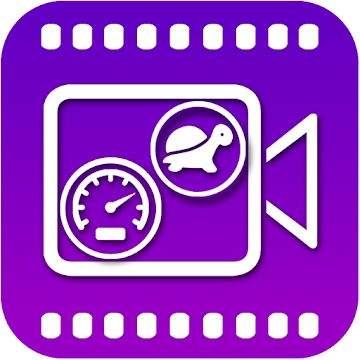
Video Speed Slow Motion & Fast Premium v1.79 APK [Latest]
v| Name | |
|---|---|
| Publisher | |
| Genre | Personalization |
| Version | |
| Update | July 25, 2019 |
| Get it On | Play Store |

Introducing Video Speed, the only Slow Motion & Fast Motion Video editor on Android
You can create Multiple Fast Motions, Slow Motions in the Same Video! You can use the app just for fun OR Professionals can also use it to improve their game of Tennis, football, swimming and much more! It’s the best Slow motion, Fast Motion Editor!
NO WATERMARK! WOW!! It’s completely FREE!
Features :
+ Shoot a Video from the Camera OR pick from the Gallery.
+ Editing – Create Multiple Segments by trimming to work upon in a Video. You can then choose the speed – for creating Slow motion Video or Fast Motion Video. You can mix the segments like first segment as Slow, second segment as Fast motion and third as Slow again.
+ Intuitive controls for selecting segments from the Video.
+ Set speed of your Videos to pre-defined Slow Motion & Fast Motion values OR set from Custom slider. A wide Slow & Fast range of playback speed to choose from.
+ Choose music from music library of your device, Keep original audio or choose mute option. In case of original audio, it is also made slow or fast. In case you choose from music library, you can play the music and choose the start location of the music. This will help you in choosing your favorite part of the song.
+ Users can rearrange the Video Segments – select by long press and move. User can also remove some segments. Segments are merged during the time of generation.
+ Generate your Creations and share your masterpiece with the World on Instagram, Facebook, YouTube, Whatsapp and more! Lot of people use it for YouTube Channels, Speed Painting, Skating etc. Surprise, update your friends and be the coolest among them!
+ All your creations are available in Video list gallery for easy access. Inbuilt video player. Player supports both portrait and landscape modes. Playback on your device when you need! Video Resolution is maintained.
+ Video Editing at its best : If you just need to do Trimming and merging of multiple segments, this is also supported. It is not necessary to change the original normal speed of the segments. Helps you create cool videos.
+ Professionals can use the app for improving their game of Tennis, swimming, running etc. They can use slow motion and see where they need to improve further.
+ Beautiful, neat and modern User Interface
+ Optimal Frame by Frame processing. It takes advantage of your devices computing power.
You’ll definitely love it and have lots of fun! Get Video Speed Slow Motion & Fast Motion Today! Start creating your best Videos! App is completely FREE!
You can reach us with your queries & suggestions at support@appzcloud.com.
VidSpeed uses FFmpeg under permission of LGPL.
What’s New
Few Fixes
INSTRUCTION: please click the upgrade button to restore the purchases
This app has no advertisements
Screenshots
Downloads : PRO feature unlocked
Download Video Speed Slow Motion & Fast Premium v1.79 APK [Latest]
You are now ready to download for free. Here are some notes:
- Please check our installation guide.
- To check the CPU and GPU of Android device, please use CPU-Z app





