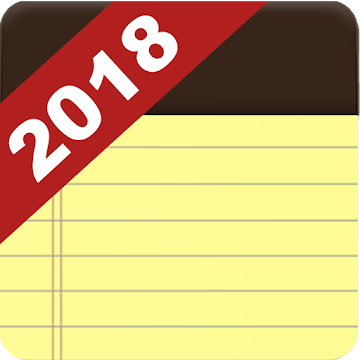Caller Name and SMS Talker is simply and very helpful app which speaks out incoming SMS messages and calls.
It is very usefull in situations when Your phone is in another room or place like pocket or when You are driving a car and Your hands are busy, this app will help You to identify who is calling or will read aloud received SMS message without looking at phone screen. Caller Name and SMS Talker uses built-in Text-To-Speech engine and supports lot of languages.
Features:
SMS Talker:
★ Speaking aloud incoming SMS messages, with or without message author.
★ Pop-up window with received SMS or reading message by service, depends on user preferences.
★ Lot of different settings to pick, like auto-read message, delay before speaking, etc.
Caller Name Speaker:
★ Speaking aloud incoming call, with or without contact name.
★ Lot of different settings to pick, like custom text before and after announcing, custom delays etc.
★ Change speaker pitch and speed.
★ Change speaker language.
★ Activity where You can test setted speaker preferences.
To use our app, You have to stay connected to internet and have installed Google Text-to-Speech (TTS) on device.
We hope, that our app will be helpful for our users, and will facilitate life in situations where announcing incoming messages and calls is needed. Try it now, have fun and enjoy when Your phone speaks aloud messages and calls !
PRIVACY POLICY - REQUIRED PERMISSIONS :
READ_CONTACTS - app use this permission only for recognize who is calling to user, and get user name to
speak it aloud
PHONE_STATE - only for app purposes
This app has no advertisements
Screenshots
[appbox googleplay id=fr.kamillo.dev.callernameandsmstalker]
Downloads
Caller Name and SMS Talker is simply and very helpful app which speaks out incoming SMS messages and calls.
It is very usefull in situations when Your phone is in another room or place like pocket or when You are driving a car and Your hands are busy, this app will help You to identify who is calling or will read aloud received SMS message without looking at phone screen. Caller Name and SMS Talker uses built-in Text-To-Speech engine and supports lot of languages.
Features:
SMS Talker:
★ Speaking aloud incoming SMS messages, with or without message author.
★ Pop-up window with received SMS or reading message by service, depends on user preferences.
★ Lot of different settings to pick, like auto-read message, delay before speaking, etc.
Caller Name Speaker:
★ Speaking aloud incoming call, with or without contact name.
★ Lot of different settings to pick, like custom text before and after announcing, custom delays etc.
★ Change speaker pitch and speed.
★ Change speaker language.
★ Activity where You can test setted speaker preferences.
To use our app, You have to stay connected to internet and have installed Google Text-to-Speech (TTS) on device.
We hope, that our app will be helpful for our users, and will facilitate life in situations where announcing incoming messages and calls is needed. Try it now, have fun and enjoy when Your phone speaks aloud messages and calls !
PRIVACY POLICY - REQUIRED PERMISSIONS :
READ_CONTACTS - app use this permission only for recognize who is calling to user, and get user name to
speak it aloud
PHONE_STATE - only for app purposes
This app has no advertisements
Screenshots
[appbox googleplay id=fr.kamillo.dev.callernameandsmstalker]
Downloads
Caller Name and SMS Talker v1.35 [Ad-free] APK / Mirror

Caller Name and SMS Talker v1.35 [Ad-free] APK [Latest]
v| Name | |
|---|---|
| Publisher | |
| Genre | Lifestyle |
| Version | |
| Update | February 8, 2019 |
| Get it On | Play Store |

Caller Name and SMS Talker is simply and very helpful app which speaks out incoming SMS messages and calls.
It is very usefull in situations when Your phone is in another room or place like pocket or when You are driving a car and Your hands are busy, this app will help You to identify who is calling or will read aloud received SMS message without looking at phone screen. Caller Name and SMS Talker uses built-in Text-To-Speech engine and supports lot of languages.
Features:
SMS Talker:
★ Speaking aloud incoming SMS messages, with or without message author.
★ Pop-up window with received SMS or reading message by service, depends on user preferences.
★ Lot of different settings to pick, like auto-read message, delay before speaking, etc.
Caller Name Speaker:
★ Speaking aloud incoming call, with or without contact name.
★ Lot of different settings to pick, like custom text before and after announcing, custom delays etc.
★ Change speaker pitch and speed.
★ Change speaker language.
★ Activity where You can test setted speaker preferences.
To use our app, You have to stay connected to internet and have installed Google Text-to-Speech (TTS) on device.
We hope, that our app will be helpful for our users, and will facilitate life in situations where announcing incoming messages and calls is needed. Try it now, have fun and enjoy when Your phone speaks aloud messages and calls !
PRIVACY POLICY – REQUIRED PERMISSIONS :
READ_CONTACTS – app use this permission only for recognize who is calling to user, and get user name to
speak it aloud
PHONE_STATE – only for app purposes
This app has no advertisements
Screenshots
Downloads
Caller Name and SMS Talker v1.35 [Ad-free] APK / Mirror
Download Caller Name and SMS Talker v1.35 [Ad-free] APK [Latest]
You are now ready to download for free. Here are some notes:
- Please check our installation guide.
- To check the CPU and GPU of Android device, please use CPU-Z app