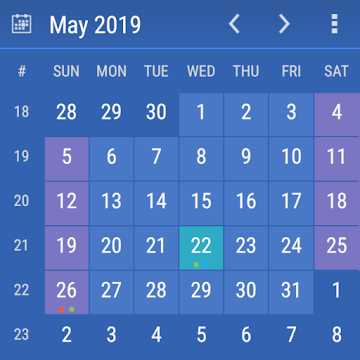A new voltage control and CPU adjuster app is in the city.
For root users, this app allows you to create and automate CPU and GPU via the Profile manager.
For non root users, you're able to get information about the CPU (governor, speeds, etc).
You can define profiles which include:
- CPU governor
- Max CPU Frequency
- Min CPU Frequency
- CPU voltages for all frequencies (if kernel supports it)
- I/O Scheduler
- GPU frequencies and voltages (if kernel supports it)
- Charger voltages (if kernel supports it)
You can define profiles which are automatically activated on these conditions:
- Battery low
- High temperature
- Screen on/off
- Charging
- Connected to PC
- Voice call started
Also, you can view CPU information, like duration of time CPU spends in specific state, governor max/min CPU speed and much more.
Used permissions:
- Write external storage: To backup profiles
- Receive boot completed: To automatically start service on boot (enable in settings)
- Read phone state: To automatically detect voice call start/stop
- Internet: Added small ads (via Google Ads)
- Billing: For donation control (you can purchase PRO version inside the app)
If you have problems or issues with the app, please, send a logcat.
Tested with:
- Samsung Galaxy Note (N7000) with Android 4.1.2
- HTC Desire with CM7
- LG Nexus 4 (not rooted)
Free version includes Ads, it's limited to 3 profiles and isn't capable of making backup of your settings.
You can buy the full version inside the app in order to remove the Ads and get full app capabilities.
Please, before giving us low rating, contact us via email or post a comment with issues you have in the XDA thread.
In App billing allows users to
Remove Ads
Unlimited number of profiles
WHAT'S NEW
Added User Data policy inside the app
This app has no advertisements
Screenshots
[appbox googleplay id=com.ryosoftware.cputweaks]
Downloads
A new voltage control and CPU adjuster app is in the city.
For root users, this app allows you to create and automate CPU and GPU via the Profile manager.
For non root users, you're able to get information about the CPU (governor, speeds, etc).
You can define profiles which include:
- CPU governor
- Max CPU Frequency
- Min CPU Frequency
- CPU voltages for all frequencies (if kernel supports it)
- I/O Scheduler
- GPU frequencies and voltages (if kernel supports it)
- Charger voltages (if kernel supports it)
You can define profiles which are automatically activated on these conditions:
- Battery low
- High temperature
- Screen on/off
- Charging
- Connected to PC
- Voice call started
Also, you can view CPU information, like duration of time CPU spends in specific state, governor max/min CPU speed and much more.
Used permissions:
- Write external storage: To backup profiles
- Receive boot completed: To automatically start service on boot (enable in settings)
- Read phone state: To automatically detect voice call start/stop
- Internet: Added small ads (via Google Ads)
- Billing: For donation control (you can purchase PRO version inside the app)
If you have problems or issues with the app, please, send a logcat.
Tested with:
- Samsung Galaxy Note (N7000) with Android 4.1.2
- HTC Desire with CM7
- LG Nexus 4 (not rooted)
Free version includes Ads, it's limited to 3 profiles and isn't capable of making backup of your settings.
You can buy the full version inside the app in order to remove the Ads and get full app capabilities.
Please, before giving us low rating, contact us via email or post a comment with issues you have in the XDA thread.
In App billing allows users to
Remove Ads
Unlimited number of profiles
WHAT'S NEW
Added User Data policy inside the app
This app has no advertisements
Screenshots
[appbox googleplay id=com.ryosoftware.cputweaks]
Downloads
CPU Adjuster v3.1.124 [Pro] / Mirror

CPU Adjuster v3.1.124 [Pro] APK [Latest]
v| Name | |
|---|---|
| Publisher | |
| Genre | Android Apps |
| Version | |
| Update | June 3, 2018 |
| Get it On | Play Store |

A new voltage control and CPU adjuster app is in the city.
For root users, this app allows you to create and automate CPU and GPU via the Profile manager.
For non root users, you’re able to get information about the CPU (governor, speeds, etc).
You can define profiles which include:
– CPU governor
– Max CPU Frequency
– Min CPU Frequency
– CPU voltages for all frequencies (if kernel supports it)
– I/O Scheduler
– GPU frequencies and voltages (if kernel supports it)
– Charger voltages (if kernel supports it)
You can define profiles which are automatically activated on these conditions:
– Battery low
– High temperature
– Screen on/off
– Charging
– Connected to PC
– Voice call started
Also, you can view CPU information, like duration of time CPU spends in specific state, governor max/min CPU speed and much more.
Used permissions:
– Write external storage: To backup profiles
– Receive boot completed: To automatically start service on boot (enable in settings)
– Read phone state: To automatically detect voice call start/stop
– Internet: Added small ads (via Google Ads)
– Billing: For donation control (you can purchase PRO version inside the app)
If you have problems or issues with the app, please, send a logcat.
Tested with:
– Samsung Galaxy Note (N7000) with Android 4.1.2
– HTC Desire with CM7
– LG Nexus 4 (not rooted)
Free version includes Ads, it’s limited to 3 profiles and isn’t capable of making backup of your settings.
You can buy the full version inside the app in order to remove the Ads and get full app capabilities.
Please, before giving us low rating, contact us via email or post a comment with issues you have in the XDA thread.
In App billing allows users to
Remove Ads
Unlimited number of profiles
WHAT’S NEW
Added User Data policy inside the app
This app has no advertisements
Screenshots
Downloads
CPU Adjuster v3.1.124 [Pro] / Mirror
Download CPU Adjuster v3.1.124 [Pro] APK [Latest]
You are now ready to download for free. Here are some notes:
- Please check our installation guide.
- To check the CPU and GPU of Android device, please use CPU-Z app