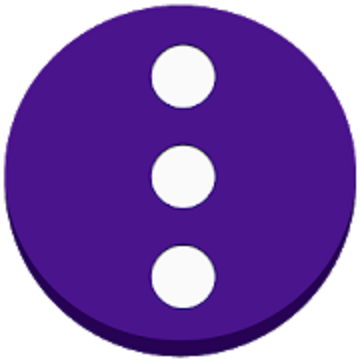Easy video recorder is a camera app which helps you record video by one click easily with the option to enable/disable camera shutter sounds
Main Features
+ Volume buttons can be used to start or stop recording. (Press volume up button three times within two seconds to start. Press volume low button three times within two seconds to stop)
+ Power button can be used to start or stop recording. (Press the power button three times in two seconds to start or stop recording)
+ Shake the phone to start or stop video recording.
+ Save recorded video files directly to Google Drive and Dropbox.
+ Trim videos after you record them
+ Enable/disable preview views
+ Enable/disable shutter sounds
+ Supports auto white balancing with multiple advanced options
+ Schedule your camera to record video at specific times
+ Supports back and front cameras
+ Unlimited video duration. Easily set the time duration you want to record
+ Supports auto stop recording when device storage is low
+ Multiple video resolutions (HD-720p Full HD-1080p 480p etc)
+ Secure well-coded app
+ Beautiful material design GUI
+ Supports multiple languages
+ Can compress video recording files with password.
+ Share recording files.
+ Delete recording files.
+ Password protected.
+ Geotagging video files (Note: The is an optional feature you need location permission for this the gallery app will use the geo position of the video)
All feedback and feature requests can be sent to the following email [email protected].
What's New:
Fixed some errors
This app has no advertisements
Screenshots
[appbox googleplay com.coolncoolapps.easyvideorecorder]
Downloads
Easy video recorder is a camera app which helps you record video by one click easily with the option to enable/disable camera shutter sounds
Main Features
+ Volume buttons can be used to start or stop recording. (Press volume up button three times within two seconds to start. Press volume low button three times within two seconds to stop)
+ Power button can be used to start or stop recording. (Press the power button three times in two seconds to start or stop recording)
+ Shake the phone to start or stop video recording.
+ Save recorded video files directly to Google Drive and Dropbox.
+ Trim videos after you record them
+ Enable/disable preview views
+ Enable/disable shutter sounds
+ Supports auto white balancing with multiple advanced options
+ Schedule your camera to record video at specific times
+ Supports back and front cameras
+ Unlimited video duration. Easily set the time duration you want to record
+ Supports auto stop recording when device storage is low
+ Multiple video resolutions (HD-720p Full HD-1080p 480p etc)
+ Secure well-coded app
+ Beautiful material design GUI
+ Supports multiple languages
+ Can compress video recording files with password.
+ Share recording files.
+ Delete recording files.
+ Password protected.
+ Geotagging video files (Note: The is an optional feature you need location permission for this the gallery app will use the geo position of the video)
All feedback and feature requests can be sent to the following email [email protected].
What's New:
Fixed some errors
This app has no advertisements
Screenshots
[appbox googleplay com.coolncoolapps.easyvideorecorder]
Downloads
Easy video recorder - Background video recorder v2.2.4.8 [Pro] APK / Mirror

Easy video recorder – Background video recorder v2.2.4.8 [Pro] APK [Latest]
| Name | |
|---|---|
| Publisher | |
| Genre | |
| Version | |
| Update | - |
| Report | Report Apps |

Easy video recorder is a camera app which helps you record video by one click easily with the option to enable/disable camera shutter sounds
Main Features
+ Volume buttons can be used to start or stop recording. (Press volume up button three times within two seconds to start. Press volume low button three times within two seconds to stop)
+ Power button can be used to start or stop recording. (Press the power button three times in two seconds to start or stop recording)
+ Shake the phone to start or stop video recording.
+ Save recorded video files directly to Google Drive and Dropbox.
+ Trim videos after you record them
+ Enable/disable preview views
+ Enable/disable shutter sounds
+ Supports auto white balancing with multiple advanced options
+ Schedule your camera to record video at specific times
+ Supports back and front cameras
+ Unlimited video duration. Easily set the time duration you want to record
+ Supports auto stop recording when device storage is low
+ Multiple video resolutions (HD-720p Full HD-1080p 480p etc)
+ Secure well-coded app
+ Beautiful material design GUI
+ Supports multiple languages
+ Can compress video recording files with password.
+ Share recording files.
+ Delete recording files.
+ Password protected.
+ Geotagging video files (Note: The is an optional feature you need location permission for this the gallery app will use the geo position of the video)
All feedback and feature requests can be sent to the following email [email protected].
What’s New:
Fixed some errors
This app has no advertisements
Screenshots
Downloads
Easy video recorder – Background video recorder v2.2.4.8 [Pro] APK / Mirror
Download Easy video recorder – Background video recorder v2.2.4.8 [Pro] APK [Latest]
You are now ready to download for free. Here are some notes:
- Please check our installation guide.
- To check the CPU and GPU of Android device, please use CPU-Z app