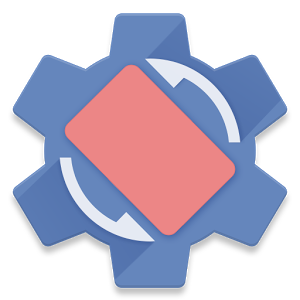Introduction
In the world of Android customization and optimization, EX Kernel Manager stands out as a powerful and versatile application. Designed for advanced users and Android enthusiasts, this app allows you to take control of your device's kernel, providing you with a plethora of options to fine-tune your smartphone or tablet's performance. In this article, we will delve into the features and functionalities of EX Kernel Manager and explore how it can empower you to maximize your Android experience.
Kernel Management
The core functionality of EX Kernel Manager revolves around kernel management. The kernel is the central component of the Android operating system responsible for managing hardware resources and facilitating communication between software and hardware. EX Kernel Manager enables you to modify and tweak various aspects of your device's kernel. You can adjust CPU frequencies, governors, I/O schedulers, and GPU settings, allowing for improved performance or better battery life, depending on your preferences. This level of control is particularly valuable for users who want to optimize their device for specific tasks or gaming.
Real-Time Monitoring
EX Kernel Manager provides real-time monitoring of your device's CPU and GPU performance. You can view detailed statistics, including CPU usage, core frequencies, and temperature. This feature is essential for users who want to keep a close eye on their device's performance and temperature to prevent overheating or identify performance bottlenecks.
Profiles and Presets
For users who prefer not to delve into the intricacies of kernel tweaking, EX Kernel Manager offers a range of pre-configured profiles and presets. These profiles are designed to cater to various usage scenarios, such as performance mode, balanced mode, or battery-saving mode. Applying a preset can instantly optimize your device for specific tasks without the need for manual adjustments.
Backup and Restore
Kernel tweaking carries some level of risk, so EX Kernel Manager provides a convenient backup and restore feature. Before making any changes, you can create a backup of your current kernel settings, ensuring you can revert to a stable configuration if something goes wrong during the tweaking process.
Wake Gestures and Sound Control
Beyond kernel management, EX Kernel Manager offers additional features like wake gestures and sound control. You can customize the behavior of your device's wake gestures, allowing you to wake the screen with a double-tap or other gestures. Sound control allows for adjusting speaker and headphone volume levels independently, enhancing your audio experience.
Compatibility and Community Support
EX Kernel Manager is compatible with a wide range of Android devices, but its effectiveness may vary depending on your device's kernel and software. Additionally, it has an active community of users and developers who share tips, tricks, and custom kernel builds. This community support can be invaluable when you encounter issues or want to explore advanced kernel modifications.
Conclusion
EX Kernel Manager is a must-have tool for Android enthusiasts who want to unlock the full potential of their devices. Its comprehensive kernel management features, real-time monitoring, and user-friendly interface make it a valuable asset for optimizing performance, extending battery life, and tailoring your Android experience to your specific needs. Whether you're a seasoned Android user or just starting to explore the world of customization, EX Kernel Manager is a powerful application worth considering.
Visit Also :
https://hostapk.com/godaddy-studio-graphic/
You are now ready to download EX Kernel Manager for free. Here are some notes:
EX Kernel Manager v5.96 APK [Patched] MOD / Mirror
Older Version
EX Kernel Manager v6.04 [Patched] MOD APK / Mirror
EX Kernel Manager v6.03 APK [Patched] MOD / Mirror

| Name | EX Kernel Manager |
|---|---|
| Publisher | flar2 |
| Genre | Tools |
| Version | 5.96 |
| Update | September 12, 2024 |
| MOD | Paid / Patched |
| Get it On | Play Store |
- No root or Lucky Patcher or Google Play Modded required;
- Disabled / Removed unwanted Permissions + Receivers + Providers + Services;
- Optimized and zipaligned graphics and cleaned resources for fast load;
- Google Play Store install package check disabled;
- Debug code removed;
- Remove default .source tags name of the corresponding java files;
- Languages: Full Multi Languages;
- CPUs: armeabi-v7a, arm64-v8a, x86, x86_64;
- Screen DPIs: 120dpi, 160dpi, 240dpi, 320dpi, 480dpi, 640dpi;
- Original package signature changed.
Introduction
In the world of Android customization and optimization, EX Kernel Manager stands out as a powerful and versatile application. Designed for advanced users and Android enthusiasts, this app allows you to take control of your device’s kernel, providing you with a plethora of options to fine-tune your smartphone or tablet’s performance. In this article, we will delve into the features and functionalities of EX Kernel Manager and explore how it can empower you to maximize your Android experience.
Kernel Management
The core functionality of EX Kernel Manager revolves around kernel management. The kernel is the central component of the Android operating system responsible for managing hardware resources and facilitating communication between software and hardware. EX Kernel Manager enables you to modify and tweak various aspects of your device’s kernel. You can adjust CPU frequencies, governors, I/O schedulers, and GPU settings, allowing for improved performance or better battery life, depending on your preferences. This level of control is particularly valuable for users who want to optimize their device for specific tasks or gaming.
Real-Time Monitoring
EX Kernel Manager provides real-time monitoring of your device’s CPU and GPU performance. You can view detailed statistics, including CPU usage, core frequencies, and temperature. This feature is essential for users who want to keep a close eye on their device’s performance and temperature to prevent overheating or identify performance bottlenecks.
Profiles and Presets
For users who prefer not to delve into the intricacies of kernel tweaking, EX Kernel Manager offers a range of pre-configured profiles and presets. These profiles are designed to cater to various usage scenarios, such as performance mode, balanced mode, or battery-saving mode. Applying a preset can instantly optimize your device for specific tasks without the need for manual adjustments.
Backup and Restore
Kernel tweaking carries some level of risk, so EX Kernel Manager provides a convenient backup and restore feature. Before making any changes, you can create a backup of your current kernel settings, ensuring you can revert to a stable configuration if something goes wrong during the tweaking process.
Wake Gestures and Sound Control
Beyond kernel management, EX Kernel Manager offers additional features like wake gestures and sound control. You can customize the behavior of your device’s wake gestures, allowing you to wake the screen with a double-tap or other gestures. Sound control allows for adjusting speaker and headphone volume levels independently, enhancing your audio experience.
Compatibility and Community Support
EX Kernel Manager is compatible with a wide range of Android devices, but its effectiveness may vary depending on your device’s kernel and software. Additionally, it has an active community of users and developers who share tips, tricks, and custom kernel builds. This community support can be invaluable when you encounter issues or want to explore advanced kernel modifications.
Conclusion
EX Kernel Manager is a must-have tool for Android enthusiasts who want to unlock the full potential of their devices. Its comprehensive kernel management features, real-time monitoring, and user-friendly interface make it a valuable asset for optimizing performance, extending battery life, and tailoring your Android experience to your specific needs. Whether you’re a seasoned Android user or just starting to explore the world of customization, EX Kernel Manager is a powerful application worth considering.
Visit Also :
GoDaddy Studio: Graphic Design v7.60.0 MOD APK [Pro Unlocked] [Latest]
You are now ready to download EX Kernel Manager for free. Here are some notes:
- Please read our MOD Info and installation instructions carefully for the game & app to work properly
- Downloading via 3rd party software like IDM, ADM (Direct link) is currently blocked for abuse reasons.
Screenshots
Downloads: No LP or Google Play Modded needed!
Older Version
- Update for Android 14
- Minor bug fixes and improvements
- Update translations
Download EX Kernel Manager v6.09 MOD APK [Premium Unlocked] [Latest]
You are now ready to download EX Kernel Manager for free. Here are some notes:
- Please check our installation guide.
- To check the CPU and GPU of Android device, please use CPU-Z app