 Screen Recorder is an app help you easy record screen. You can record video, record game on your device or record video to help your friends.
FA&Q
Q: Why the app doesn't support record internal sound?
A: Android doesn't public API to support 3rd party app so the MIC is the only way. But from Android 10 you can choose Audio source is Internal sound in the app's settings.
Q: Why the app can't record a call, Whatapps, PUGB or other apps that use the MIC?
A: Two apps can't use the MIC at the same time. It will conflict hardware so you need to turn off the feature "Record sound" in the settings this app.
NOTE: If you are using XIAOMI device, please do the following:
You must go to security ->choose permission -> permission -> Screen Recorder and turn on pop up window. Follow up, you go to security -> Permission -> AutoStart -> turn on Screen Recorder.
Press recently app button and look at Screen Recorder, if Recorder hasn't locked (lock icon over Screen Recorder), please pull down it -> OK
[Main Feature]
+ Support multiple languages: English, French, Turkish, Spanish, Portuguese(Brazil), Italian...
+ Support save a video in SD Card or anything location which you want.
+ Record screen
+ Take screenshot
+ Support facecam (both front and back) while recording. You can double-tap the preview to change.
+ Support Magic Button help stop, pause and show recording time (for Simple Magic button)
+ Edit overlay feature - you can draw notes onto the screen while recording.
+ Trim video after finish recording or any video has format MP4 available on devices
+ Record sound of MIC when record screen video
+ Insert logo text, logo image
+ Support Day/Night theme
+ Support quick tiles (shortcuts for the notification panel) for Android 7.0 and greater
+ Internal sound for games from Android Q - Android 10.
[User Guide]
1. Click the blue button
2. Allow all permissions
3. Click the blue button again to start using
You can use quick tiles (screen recorder, capture screenshot)on the notification panel (From Android 7.0 and higher)
[Note]
+ For device running Android 6.0. You need must allow OVERLAY_PERMISSION and other permission
What's New:
+ Fixed app crash when taking screenshots on Android 8.x and 9.x
+ Added the Serbian language
+ Change the shortcut's name "Screen Recorder" to "Record screen"
★★★ MOD ★★★
Screen Recorder is an app help you easy record screen. You can record video, record game on your device or record video to help your friends.
FA&Q
Q: Why the app doesn't support record internal sound?
A: Android doesn't public API to support 3rd party app so the MIC is the only way. But from Android 10 you can choose Audio source is Internal sound in the app's settings.
Q: Why the app can't record a call, Whatapps, PUGB or other apps that use the MIC?
A: Two apps can't use the MIC at the same time. It will conflict hardware so you need to turn off the feature "Record sound" in the settings this app.
NOTE: If you are using XIAOMI device, please do the following:
You must go to security ->choose permission -> permission -> Screen Recorder and turn on pop up window. Follow up, you go to security -> Permission -> AutoStart -> turn on Screen Recorder.
Press recently app button and look at Screen Recorder, if Recorder hasn't locked (lock icon over Screen Recorder), please pull down it -> OK
[Main Feature]
+ Support multiple languages: English, French, Turkish, Spanish, Portuguese(Brazil), Italian...
+ Support save a video in SD Card or anything location which you want.
+ Record screen
+ Take screenshot
+ Support facecam (both front and back) while recording. You can double-tap the preview to change.
+ Support Magic Button help stop, pause and show recording time (for Simple Magic button)
+ Edit overlay feature - you can draw notes onto the screen while recording.
+ Trim video after finish recording or any video has format MP4 available on devices
+ Record sound of MIC when record screen video
+ Insert logo text, logo image
+ Support Day/Night theme
+ Support quick tiles (shortcuts for the notification panel) for Android 7.0 and greater
+ Internal sound for games from Android Q - Android 10.
[User Guide]
1. Click the blue button
2. Allow all permissions
3. Click the blue button again to start using
You can use quick tiles (screen recorder, capture screenshot)on the notification panel (From Android 7.0 and higher)
[Note]
+ For device running Android 6.0. You need must allow OVERLAY_PERMISSION and other permission
What's New:
+ Fixed app crash when taking screenshots on Android 8.x and 9.x
+ Added the Serbian language
+ Change the shortcut's name "Screen Recorder" to "Record screen"
★★★ MOD ★★★
هذا التطبيق لديه No الإعلانات
لقطات الشاشة
[appbox googleplay id=com.kimcy929.screenrecorder]
التحميلات
Screen Recorder - No Ads v1.2.6.7 [Pro] APK / مرآة
النسخة الأقدم
Screen Recorder - No Ads v1.2.6.6 [Pro Mod] APK / مرآة
Screen Recorder - No Ads v1.2.6.4 [Pro Mod] APK / مرآة

Screen Recorder – No Ads v1.2.6.7 [Pro Mod] APK [Latest]
v| اسم | |
|---|---|
| الناشر | |
| النوع | تطبيقات الأندرويد |
| إصدار | |
| تحديث | مارس 29, 2022 |

Screen Recorder is an app help you easy record screen. You can record video, record game on your device or record video to help your friends.
FA&Q
Q: Why the app doesn’t support record internal sound?
A: Android doesn’t public API to support 3rd party app so the MIC is the only way. But from Android 10 you can choose Audio source is Internal sound in the app’s settings.
Q: Why the app can’t record a call, Whatapps, PUGB or other apps that use the MIC?
A: Two apps can’t use the MIC at the same time. It will conflict hardware so you need to turn off the feature “Record sound” in the settings this app.
NOTE: If you are using XIAOMI device, please do the following:
You must go to security ->choose permission -> permission -> Screen Recorder and turn on pop up window. Follow up, you go to security -> Permission -> AutoStart -> turn on Screen Recorder.
Press recently app button and look at Screen Recorder, if Recorder hasn’t locked (lock icon over Screen Recorder), please pull down it -> OK
[Main Feature]
+ Support multiple languages: English, French, Turkish, Spanish, Portuguese(Brazil), Italian…
+ Support save a video in SD Card or anything location which you want.
+ Record screen
+ Take screenshot
+ Support facecam (both front and back) while recording. You can double-tap the preview to change.
+ Support Magic Button help stop, pause and show recording time (for Simple Magic button)
+ Edit overlay feature – you can draw notes onto the screen while recording.
+ Trim video after finish recording or any video has format MP4 available on devices
+ Record sound of MIC when record screen video
+ Insert logo text, logo image
+ Support Day/Night theme
+ Support quick tiles (shortcuts for the notification panel) for Android 7.0 and greater
+ Internal sound for games from Android Q – Android 10.
[User Guide]
1. Click the blue button
2. Allow all permissions
3. Click the blue button again to start using
You can use quick tiles (screen recorder, capture screenshot)on the notification panel (From Android 7.0 and higher)
[Note]
+ For device running Android 6.0. You need must allow OVERLAY_PERMISSION and other permission
ما هو الجديد:
+ Fixed app crash when taking screenshots on Android 8.x and 9.x
+ Added the Serbian language
+ Change the shortcut’s name “Screen Recorder” to “Record screen”
★★★ MOD ★★★
- تم إلغاء قفل الميزات الاحترافية / المدفوعة؛
- تعطيل / إزالة الأذونات غير المرغوب فيها + أجهزة الاستقبال + مقدمي الخدمة + الخدمات؛
- رسومات مُحسَّنة ومنضبطة وموارد نظيفة للتحميل السريع؛
- تمت إزالة أذونات / خدمات / موفري الإعلانات من Android.manifest؛
- تمت إزالة روابط الإعلانات واستدعاء الطرق التي تم إبطالها؛
- تم تعطيل رؤية تخطيطات الإعلانات؛
- تم تعطيل التحقق من حزمة تثبيت متجر Google Play؛
- تمت إزالة رمز التصحيح؛
- قم بإزالة اسم علامات .source الافتراضية لملفات Java المقابلة؛
- تم تعطيل التحليلات / Crashlytics / Firebase؛
- Consent form and assets folder removed completely;
- لا توجد أجهزة تعقب أو إعلانات نشطة؛
- Remove Promo Apps from support;
- وضع متوافق مع AOSP؛
- اللغات: لغات متعددة كاملة؛
- وحدات المعالجة المركزية: بنية عالمية؛
- DPIs للشاشة: 120 نقطة لكل بوصة، 160 نقطة لكل بوصة، 240 نقطة لكل بوصة، 320 نقطة لكل بوصة، 480 نقطة لكل بوصة، 640 نقطة لكل بوصة؛
- Original package signature changed
هذا التطبيق لديه No الإعلانات
لقطات الشاشة
التحميلات
النسخة الأقدم
Download Screen Recorder – No Ads v1.2.6.7 [Pro Mod] APK [Latest]
أنت الآن جاهز للتنزيل مجانا. وهنا بعض الملاحظات:
- يرجى مراجعة دليل التثبيت لدينا.
- للتحقق من وحدة المعالجة المركزية ووحدة معالجة الرسومات لجهاز Android، يرجى استخدام وحدة المعالجة المركزية-Z برنامج







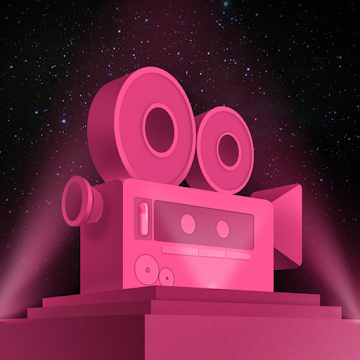
Thank you very much permission to download thi apk screen recorder