 Screen Recorder is an app help you easy record screen. You can record video, record game on your device or record video to help your friends.
FA&Q
Q: Why the app doesn't support record internal sound?
A: Android doesn't public API to support 3rd party app so the MIC is the only way. But from Android 10 you can choose Audio source is Internal sound in the app's settings.
Q: Why the app can't record a call, Whatapps, PUGB or other apps that use the MIC?
A: Two apps can't use the MIC at the same time. It will conflict hardware so you need to turn off the feature "Record sound" in the settings this app.
NOTE: If you are using XIAOMI device, please do the following:
You must go to security ->choose permission -> permission -> Screen Recorder and turn on pop up window. Follow up, you go to security -> Permission -> AutoStart -> turn on Screen Recorder.
Press recently app button and look at Screen Recorder, if Recorder hasn't locked (lock icon over Screen Recorder), please pull down it -> OK
[Main Feature]
+ Support multiple languages: English, French, Turkish, Spanish, Portuguese(Brazil), Italian...
+ Support save a video in SD Card or anything location which you want.
+ Record screen
+ Take screenshot
+ Support facecam (both front and back) while recording. You can double-tap the preview to change.
+ Support Magic Button help stop, pause and show recording time (for Simple Magic button)
+ Edit overlay feature - you can draw notes onto the screen while recording.
+ Trim video after finish recording or any video has format MP4 available on devices
+ Record sound of MIC when record screen video
+ Insert logo text, logo image
+ Support Day/Night theme
+ Support quick tiles (shortcuts for the notification panel) for Android 7.0 and greater
+ Internal sound for games from Android Q - Android 10.
[User Guide]
1. Click the blue button
2. Allow all permissions
3. Click the blue button again to start using
You can use quick tiles (screen recorder, capture screenshot)on the notification panel (From Android 7.0 and higher)
[Note]
+ For device running Android 6.0. You need must allow OVERLAY_PERMISSION and other permission
What's New:
+ Fixed app crash when taking screenshots on Android 8.x and 9.x
+ Added the Serbian language
+ Change the shortcut's name "Screen Recorder" to "Record screen"
★★★ MOD ★★★
Screen Recorder is an app help you easy record screen. You can record video, record game on your device or record video to help your friends.
FA&Q
Q: Why the app doesn't support record internal sound?
A: Android doesn't public API to support 3rd party app so the MIC is the only way. But from Android 10 you can choose Audio source is Internal sound in the app's settings.
Q: Why the app can't record a call, Whatapps, PUGB or other apps that use the MIC?
A: Two apps can't use the MIC at the same time. It will conflict hardware so you need to turn off the feature "Record sound" in the settings this app.
NOTE: If you are using XIAOMI device, please do the following:
You must go to security ->choose permission -> permission -> Screen Recorder and turn on pop up window. Follow up, you go to security -> Permission -> AutoStart -> turn on Screen Recorder.
Press recently app button and look at Screen Recorder, if Recorder hasn't locked (lock icon over Screen Recorder), please pull down it -> OK
[Main Feature]
+ Support multiple languages: English, French, Turkish, Spanish, Portuguese(Brazil), Italian...
+ Support save a video in SD Card or anything location which you want.
+ Record screen
+ Take screenshot
+ Support facecam (both front and back) while recording. You can double-tap the preview to change.
+ Support Magic Button help stop, pause and show recording time (for Simple Magic button)
+ Edit overlay feature - you can draw notes onto the screen while recording.
+ Trim video after finish recording or any video has format MP4 available on devices
+ Record sound of MIC when record screen video
+ Insert logo text, logo image
+ Support Day/Night theme
+ Support quick tiles (shortcuts for the notification panel) for Android 7.0 and greater
+ Internal sound for games from Android Q - Android 10.
[User Guide]
1. Click the blue button
2. Allow all permissions
3. Click the blue button again to start using
You can use quick tiles (screen recorder, capture screenshot)on the notification panel (From Android 7.0 and higher)
[Note]
+ For device running Android 6.0. You need must allow OVERLAY_PERMISSION and other permission
What's New:
+ Fixed app crash when taking screenshots on Android 8.x and 9.x
+ Added the Serbian language
+ Change the shortcut's name "Screen Recorder" to "Record screen"
★★★ MOD ★★★
Die App hat keine Werbeeinblendungen
Screenshots
[appbox googleplay id=com.kimcy929.screenrecorder]
Downloads
Screen Recorder - No Ads v1.2.6.7 [Pro] APK / Spiegel
Ältere Version
Screen Recorder - No Ads v1.2.6.6 [Pro Mod] APK / Spiegel
Screen Recorder - No Ads v1.2.6.4 [Pro Mod] APK / Spiegel

Screen Recorder – No Ads v1.2.6.7 [Pro Mod] APK [Latest]
| Name | |
|---|---|
| Herausgeber | |
| Genre | Android Apps |
| Ausführung | |
| Aktualisieren | März 29, 2022 |
| Bericht | Apps melden |

Screen Recorder is an app help you easy record screen. You can record video, record game on your device or record video to help your friends.
FA&Q
Q: Why the app doesn’t support record internal sound?
A: Android doesn’t public API to support 3rd party app so the MIC is the only way. But from Android 10 you can choose Audio source is Internal sound in the app’s settings.
Q: Why the app can’t record a call, Whatapps, PUGB or other apps that use the MIC?
A: Two apps can’t use the MIC at the same time. It will conflict hardware so you need to turn off the feature “Record sound” in the settings this app.
NOTE: If you are using XIAOMI device, please do the following:
You must go to security ->choose permission -> permission -> Screen Recorder and turn on pop up window. Follow up, you go to security -> Permission -> AutoStart -> turn on Screen Recorder.
Press recently app button and look at Screen Recorder, if Recorder hasn’t locked (lock icon over Screen Recorder), please pull down it -> OK
[Main Feature]
+ Support multiple languages: English, French, Turkish, Spanish, Portuguese(Brazil), Italian…
+ Support save a video in SD Card or anything location which you want.
+ Record screen
+ Take screenshot
+ Support facecam (both front and back) while recording. You can double-tap the preview to change.
+ Support Magic Button help stop, pause and show recording time (for Simple Magic button)
+ Edit overlay feature – you can draw notes onto the screen while recording.
+ Trim video after finish recording or any video has format MP4 available on devices
+ Record sound of MIC when record screen video
+ Insert logo text, logo image
+ Support Day/Night theme
+ Support quick tiles (shortcuts for the notification panel) for Android 7.0 and greater
+ Internal sound for games from Android Q – Android 10.
[User Guide]
1. Click the blue button
2. Allow all permissions
3. Click the blue button again to start using
You can use quick tiles (screen recorder, capture screenshot)on the notification panel (From Android 7.0 and higher)
[Note]
+ For device running Android 6.0. You need must allow OVERLAY_PERMISSION and other permission
Was ist neu:
+ Fixed app crash when taking screenshots on Android 8.x and 9.x
+ Added the Serbian language
+ Change the shortcut’s name “Screen Recorder” to “Record screen”
★★★ MOD ★★★
- Pro-/kostenpflichtige Funktionen freigeschaltet;
- Unerwünschte Berechtigungen + Empfänger + Anbieter + Dienste deaktiviert/entfernt;
- Optimierte und zip-ausgerichtete Grafiken und bereinigte Ressourcen für schnelles Laden;
- Anzeigenberechtigungen/Dienste/Anbieter aus Android.manifest entfernt;
- Anzeigenlinks entfernt und Methodenaufrufe ungültig gemacht;
- Sichtbarkeit der Anzeigenlayouts deaktiviert;
- Überprüfung der Installationspakete im Google Play Store deaktiviert;
- Debug-Code entfernt;
- Entfernen Sie den standardmäßigen .source-Tag-Namen der entsprechenden Java-Dateien.
- Analytics/Crashlytics/Firebase deaktiviert;
- Einwilligungsformular und Assets-Ordner vollständig entfernt;
- Keine aktiven Tracker oder Werbung;
- Remove Promo Apps from support;
- AOSP-kompatibler Modus;
- Sprachen: Vollständig mehrsprachig;
- CPUs: universelle Architektur;
- Bildschirm-DPIs: 120 dpi, 160 dpi, 240 dpi, 320 dpi, 480 dpi, 640 dpi;
- Original package signature changed
Die App hat keine Werbeeinblendungen
Screenshots
Downloads
Ältere Version
Download Screen Recorder – No Ads v1.2.6.7 [Pro Mod] APK [Latest]
Sie können jetzt herunterladen kostenlos. Hier einige Hinweise:
- Bitte schauen Sie sich unsere Installationsanleitung an.
- Um die CPU und GPU des Android-Geräts zu überprüfen, verwenden Sie bitte CPU-Z App





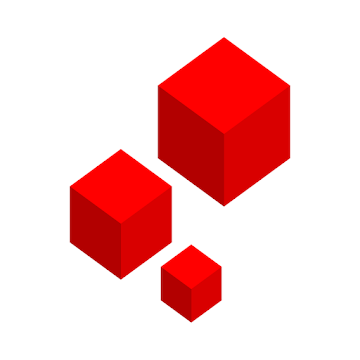
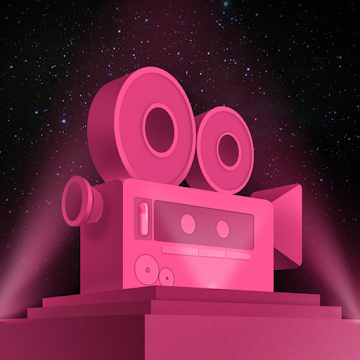
Thank you very much permission to download thi apk screen recorder