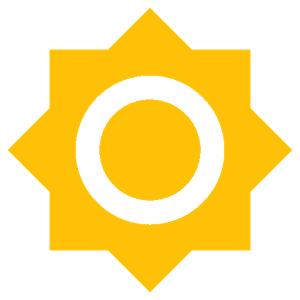 *Requires ROOT*
*Works with Samsung and Motorola devices with AMOLED screens*
Can't see your screen in the bright sunshine? This handy widget will make your screen about 20% brighter than the highest stock brightness at the touch of a button.
Simply add the widget to your homescreen and click it to turn high brightness mode on or off.
As an added bonus, the widget maintains high brightness mode even if you turn your screen off and on (and even across reboots!)
The HBM Widget requires root because this is a special hardware setting, it does NOT simply increase your brightness slider to max. This is significantly brighter than max brightness.
Confirmed working on the following devices:
Nexus 6
Galaxy S6/S6 Edge
Galaxy S7/S7 Edge
Moto G3
Galaxy Note 5
Galaxy Note 4
Galaxy Note 3
Galaxy Tab S 8.5/10.5
Nexus 6P (requires ElementalX, Franco, AK, or Kylo kernel)
WHAT'S NEW
-Add support for many more Samsung devices (including S8/Note
*Requires ROOT*
*Works with Samsung and Motorola devices with AMOLED screens*
Can't see your screen in the bright sunshine? This handy widget will make your screen about 20% brighter than the highest stock brightness at the touch of a button.
Simply add the widget to your homescreen and click it to turn high brightness mode on or off.
As an added bonus, the widget maintains high brightness mode even if you turn your screen off and on (and even across reboots!)
The HBM Widget requires root because this is a special hardware setting, it does NOT simply increase your brightness slider to max. This is significantly brighter than max brightness.
Confirmed working on the following devices:
Nexus 6
Galaxy S6/S6 Edge
Galaxy S7/S7 Edge
Moto G3
Galaxy Note 5
Galaxy Note 4
Galaxy Note 3
Galaxy Tab S 8.5/10.5
Nexus 6P (requires ElementalX, Franco, AK, or Kylo kernel)
WHAT'S NEW
-Add support for many more Samsung devices (including S8/Note ![]() -Add user interface to adjust settings
-Add auto HBM quick settings tile
-Add ability to use HBM auto without the widget
-Add auto HBM threshold setting
-Add setting to disable autobrightness while HBM is on (this prevents the system from from turning HBM off)
-Make restoring HBM after screen off optional
This app has no advertisements
Screenshots
[appbox googleplay id=flar2.hbmwidget]
Downloads
-Add user interface to adjust settings
-Add auto HBM quick settings tile
-Add ability to use HBM auto without the widget
-Add auto HBM threshold setting
-Add setting to disable autobrightness while HBM is on (this prevents the system from from turning HBM off)
-Make restoring HBM after screen off optional
This app has no advertisements
Screenshots
[appbox googleplay id=flar2.hbmwidget]
Downloads
High Brightness Mode v3.02 [Paid] APK / Mirror
High Brightness Mode v1.27 [Paid] APK / Mirror
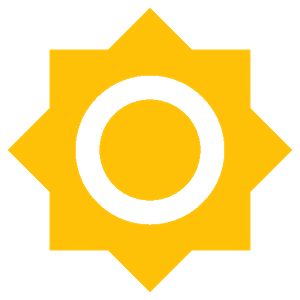
High Brightness Mode v3.02 [Paid] APK [Latest]
v| Name | |
|---|---|
| Publisher | |
| Genre | Android Apps |
| Version | |
| Update | October 10, 2019 |
| Get it On | Play Store |
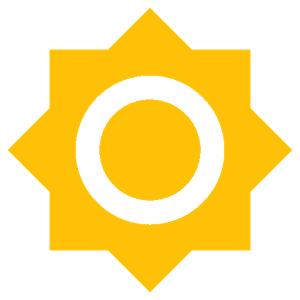
*Requires ROOT*
*Works with Samsung and Motorola devices with AMOLED screens*
Can’t see your screen in the bright sunshine? This handy widget will make your screen about 20% brighter than the highest stock brightness at the touch of a button.
Simply add the widget to your homescreen and click it to turn high brightness mode on or off.
As an added bonus, the widget maintains high brightness mode even if you turn your screen off and on (and even across reboots!)
The HBM Widget requires root because this is a special hardware setting, it does NOT simply increase your brightness slider to max. This is significantly brighter than max brightness.
Confirmed working on the following devices:
Nexus 6
Galaxy S6/S6 Edge
Galaxy S7/S7 Edge
Moto G3
Galaxy Note 5
Galaxy Note 4
Galaxy Note 3
Galaxy Tab S 8.5/10.5
Nexus 6P (requires ElementalX, Franco, AK, or Kylo kernel)
WHAT’S NEW
-Add support for many more Samsung devices (including S8/Note ![]()
-Add user interface to adjust settings
-Add auto HBM quick settings tile
-Add ability to use HBM auto without the widget
-Add auto HBM threshold setting
-Add setting to disable autobrightness while HBM is on (this prevents the system from from turning HBM off)
-Make restoring HBM after screen off optional
This app has no advertisements
Screenshots
Downloads
High Brightness Mode v3.02 [Paid] APK / Mirror
High Brightness Mode v1.27 [Paid] APK / Mirror
Download High Brightness Mode v3.02 [Paid] APK [Latest]
You are now ready to download for free. Here are some notes:
- Please check our installation guide.
- To check the CPU and GPU of Android device, please use CPU-Z app







