 Screen Recorder is an app help you easy record screen. You can record video, record game on your device or record video to help your friends.
FA&Q
Q: Why the app doesn't support record internal sound?
A: Android doesn't public API to support 3rd party app so the MIC is the only way. But from Android 10 you can choose Audio source is Internal sound in the app's settings.
Q: Why the app can't record a call, Whatapps, PUGB or other apps that use the MIC?
A: Two apps can't use the MIC at the same time. It will conflict hardware so you need to turn off the feature "Record sound" in the settings this app.
NOTE: If you are using XIAOMI device, please do the following:
You must go to security ->choose permission -> permission -> Screen Recorder and turn on pop up window. Follow up, you go to security -> Permission -> AutoStart -> turn on Screen Recorder.
Press recently app button and look at Screen Recorder, if Recorder hasn't locked (lock icon over Screen Recorder), please pull down it -> OK
[Main Feature]
+ Support multiple languages: English, French, Turkish, Spanish, Portuguese(Brazil), Italian...
+ Support save a video in SD Card or anything location which you want.
+ Record screen
+ Take screenshot
+ Support facecam (both front and back) while recording. You can double-tap the preview to change.
+ Support Magic Button help stop, pause and show recording time (for Simple Magic button)
+ Edit overlay feature - you can draw notes onto the screen while recording.
+ Trim video after finish recording or any video has format MP4 available on devices
+ Record sound of MIC when record screen video
+ Insert logo text, logo image
+ Support Day/Night theme
+ Support quick tiles (shortcuts for the notification panel) for Android 7.0 and greater
+ Internal sound for games from Android Q - Android 10.
[Panduan pengguna]
1. Click the blue button
2. Allow all permissions
3. Click the blue button again to start using
You can use quick tiles (screen recorder, capture screenshot)on the notification panel (From Android 7.0 and higher)
[Catatan]
+ For device running Android 6.0. You need must allow OVERLAY_PERMISSION and other permission
What's New:
+ Fixed app crash when taking screenshots on Android 8.x and 9.x
+ Added the Serbian language
+ Change the shortcut's name "Screen Recorder" to "Record screen"
★★★ MOD ★★★
Screen Recorder is an app help you easy record screen. You can record video, record game on your device or record video to help your friends.
FA&Q
Q: Why the app doesn't support record internal sound?
A: Android doesn't public API to support 3rd party app so the MIC is the only way. But from Android 10 you can choose Audio source is Internal sound in the app's settings.
Q: Why the app can't record a call, Whatapps, PUGB or other apps that use the MIC?
A: Two apps can't use the MIC at the same time. It will conflict hardware so you need to turn off the feature "Record sound" in the settings this app.
NOTE: If you are using XIAOMI device, please do the following:
You must go to security ->choose permission -> permission -> Screen Recorder and turn on pop up window. Follow up, you go to security -> Permission -> AutoStart -> turn on Screen Recorder.
Press recently app button and look at Screen Recorder, if Recorder hasn't locked (lock icon over Screen Recorder), please pull down it -> OK
[Main Feature]
+ Support multiple languages: English, French, Turkish, Spanish, Portuguese(Brazil), Italian...
+ Support save a video in SD Card or anything location which you want.
+ Record screen
+ Take screenshot
+ Support facecam (both front and back) while recording. You can double-tap the preview to change.
+ Support Magic Button help stop, pause and show recording time (for Simple Magic button)
+ Edit overlay feature - you can draw notes onto the screen while recording.
+ Trim video after finish recording or any video has format MP4 available on devices
+ Record sound of MIC when record screen video
+ Insert logo text, logo image
+ Support Day/Night theme
+ Support quick tiles (shortcuts for the notification panel) for Android 7.0 and greater
+ Internal sound for games from Android Q - Android 10.
[Panduan pengguna]
1. Click the blue button
2. Allow all permissions
3. Click the blue button again to start using
You can use quick tiles (screen recorder, capture screenshot)on the notification panel (From Android 7.0 and higher)
[Catatan]
+ For device running Android 6.0. You need must allow OVERLAY_PERMISSION and other permission
What's New:
+ Fixed app crash when taking screenshots on Android 8.x and 9.x
+ Added the Serbian language
+ Change the shortcut's name "Screen Recorder" to "Record screen"
★★★ MOD ★★★
Aplikasi ini tidak memiliki iklan
Tangkapan layar
[appbox googleplay id=com.kimcy929.screenrecorder]
Unduhan
Screen Recorder - No Ads v1.2.6.7 [Pro] APK / Cermin
Versi Lama
Screen Recorder - No Ads v1.2.6.6 [Pro Mod] APK / Cermin
Screen Recorder - No Ads v1.2.6.4 [Pro Mod] APK / Cermin

Screen Recorder – No Ads v1.2.6.7 [Pro Mod] APK [Latest]
v| Nama | |
|---|---|
| Penerbit | |
| Genre | Aplikasi Android |
| Versi: kapan | |
| Memperbarui | Maret 29, 2022 |
| Aktifkan | Play Store |

Screen Recorder is an app help you easy record screen. You can record video, record game on your device or record video to help your friends.
FA&Q
Q: Why the app doesn’t support record internal sound?
A: Android doesn’t public API to support 3rd party app so the MIC is the only way. But from Android 10 you can choose Audio source is Internal sound in the app’s settings.
Q: Why the app can’t record a call, Whatapps, PUGB or other apps that use the MIC?
A: Two apps can’t use the MIC at the same time. It will conflict hardware so you need to turn off the feature “Record sound” in the settings this app.
NOTE: If you are using XIAOMI device, please do the following:
You must go to security ->choose permission -> permission -> Screen Recorder and turn on pop up window. Follow up, you go to security -> Permission -> AutoStart -> turn on Screen Recorder.
Press recently app button and look at Screen Recorder, if Recorder hasn’t locked (lock icon over Screen Recorder), please pull down it -> OK
[Main Feature]
+ Support multiple languages: English, French, Turkish, Spanish, Portuguese(Brazil), Italian…
+ Support save a video in SD Card or anything location which you want.
+ Record screen
+ Take screenshot
+ Support facecam (both front and back) while recording. You can double-tap the preview to change.
+ Support Magic Button help stop, pause and show recording time (for Simple Magic button)
+ Edit overlay feature – you can draw notes onto the screen while recording.
+ Trim video after finish recording or any video has format MP4 available on devices
+ Record sound of MIC when record screen video
+ Insert logo text, logo image
+ Support Day/Night theme
+ Support quick tiles (shortcuts for the notification panel) for Android 7.0 and greater
+ Internal sound for games from Android Q – Android 10.
[Panduan pengguna]
1. Click the blue button
2. Allow all permissions
3. Click the blue button again to start using
You can use quick tiles (screen recorder, capture screenshot)on the notification panel (From Android 7.0 and higher)
[Catatan]
+ For device running Android 6.0. You need must allow OVERLAY_PERMISSION and other permission
Apa yang baru:
+ Fixed app crash when taking screenshots on Android 8.x and 9.x
+ Added the Serbian language
+ Change the shortcut’s name “Screen Recorder” to “Record screen”
★★★ MOD ★★★
- Fitur Pro / Berbayar tidak terkunci;
- Dinonaktifkan / Dihapus Izin + Penerima + Penyedia + Layanan yang tidak diinginkan;
- Grafik yang dioptimalkan dan disejajarkan serta sumber daya yang dibersihkan untuk pemuatan cepat;
- Izin Iklan/Layanan/Penyedia dihapus dari Android.manifest;
- Tautan iklan dihapus dan metode pemanggilan dibatalkan;
- Visibilitas tata letak iklan dinonaktifkan;
- Pemeriksaan paket pemasangan Google Play Store dinonaktifkan;
- Kode debug dihapus;
- Hapus nama tag .source default dari file Java yang sesuai;
- Analytics/Crashlytics/Firebase dinonaktifkan;
- Formulir persetujuan dan folder aset dihapus seluruhnya;
- Tidak ada pelacak atau iklan aktif;
- Remove Promo Apps from support;
- Mode yang kompatibel dengan AOSP;
- Bahasa: Multi Bahasa Penuh;
- CPU: arsitektur universal;
- DPI Layar: 120dpi, 160dpi, 240dpi, 320dpi, 480dpi, 640dpi;
- Original package signature changed
Aplikasi ini tidak memiliki iklan
Tangkapan layar
Unduhan
Versi Lama
Download Screen Recorder – No Ads v1.2.6.7 [Pro Mod] APK [Latest]
Anda sekarang siap mengunduh gratis. Berikut beberapa catatannya:
- Silakan periksa panduan instalasi kami.
- Untuk memeriksa CPU dan GPU perangkat Android, silakan gunakan CPU-Z aplikasi






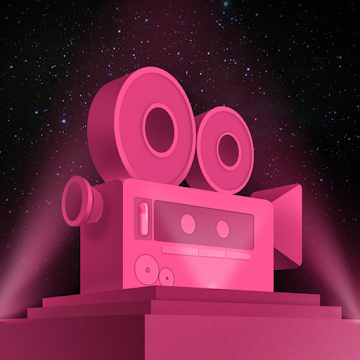
Thank you very much permission to download thi apk screen recorder