 Screen Recorder is an app help you easy record screen. You can record video, record game on your device or record video to help your friends.
FA&Q
Q: Why the app doesn't support record internal sound?
A: Android doesn't public API to support 3rd party app so the MIC is the only way. But from Android 10 you can choose Audio source is Internal sound in the app's settings.
Q: Why the app can't record a call, Whatapps, PUGB or other apps that use the MIC?
A: Two apps can't use the MIC at the same time. It will conflict hardware so you need to turn off the feature "Record sound" in the settings this app.
NOTE: If you are using XIAOMI device, please do the following:
You must go to security ->choose permission -> permission -> Screen Recorder and turn on pop up window. Follow up, you go to security -> Permission -> AutoStart -> turn on Screen Recorder.
Press recently app button and look at Screen Recorder, if Recorder hasn't locked (lock icon over Screen Recorder), please pull down it -> OK
[Main Feature]
+ Support multiple languages: English, French, Turkish, Spanish, Portuguese(Brazil), Italian...
+ Support save a video in SD Card or anything location which you want.
+ Record screen
+ Take screenshot
+ Support facecam (both front and back) while recording. You can double-tap the preview to change.
+ Support Magic Button help stop, pause and show recording time (for Simple Magic button)
+ Edit overlay feature - you can draw notes onto the screen while recording.
+ Trim video after finish recording or any video has format MP4 available on devices
+ Record sound of MIC when record screen video
+ Insert logo text, logo image
+ Support Day/Night theme
+ Support quick tiles (shortcuts for the notification panel) for Android 7.0 and greater
+ Internal sound for games from Android Q - Android 10.
[User Guide]
1. Click the blue button
2. Allow all permissions
3. Click the blue button again to start using
You can use quick tiles (screen recorder, capture screenshot)on the notification panel (From Android 7.0 and higher)
[Note]
+ For device running Android 6.0. You need must allow OVERLAY_PERMISSION and other permission
What's New:
+ Fixed app crash when taking screenshots on Android 8.x and 9.x
+ Added the Serbian language
+ Change the shortcut's name "Screen Recorder" to "Record screen"
★★★ MOD ★★★★
Screen Recorder is an app help you easy record screen. You can record video, record game on your device or record video to help your friends.
FA&Q
Q: Why the app doesn't support record internal sound?
A: Android doesn't public API to support 3rd party app so the MIC is the only way. But from Android 10 you can choose Audio source is Internal sound in the app's settings.
Q: Why the app can't record a call, Whatapps, PUGB or other apps that use the MIC?
A: Two apps can't use the MIC at the same time. It will conflict hardware so you need to turn off the feature "Record sound" in the settings this app.
NOTE: If you are using XIAOMI device, please do the following:
You must go to security ->choose permission -> permission -> Screen Recorder and turn on pop up window. Follow up, you go to security -> Permission -> AutoStart -> turn on Screen Recorder.
Press recently app button and look at Screen Recorder, if Recorder hasn't locked (lock icon over Screen Recorder), please pull down it -> OK
[Main Feature]
+ Support multiple languages: English, French, Turkish, Spanish, Portuguese(Brazil), Italian...
+ Support save a video in SD Card or anything location which you want.
+ Record screen
+ Take screenshot
+ Support facecam (both front and back) while recording. You can double-tap the preview to change.
+ Support Magic Button help stop, pause and show recording time (for Simple Magic button)
+ Edit overlay feature - you can draw notes onto the screen while recording.
+ Trim video after finish recording or any video has format MP4 available on devices
+ Record sound of MIC when record screen video
+ Insert logo text, logo image
+ Support Day/Night theme
+ Support quick tiles (shortcuts for the notification panel) for Android 7.0 and greater
+ Internal sound for games from Android Q - Android 10.
[User Guide]
1. Click the blue button
2. Allow all permissions
3. Click the blue button again to start using
You can use quick tiles (screen recorder, capture screenshot)on the notification panel (From Android 7.0 and higher)
[Note]
+ For device running Android 6.0. You need must allow OVERLAY_PERMISSION and other permission
What's New:
+ Fixed app crash when taking screenshots on Android 8.x and 9.x
+ Added the Serbian language
+ Change the shortcut's name "Screen Recorder" to "Record screen"
★★★ MOD ★★★★
Bu uygulamada reklam yok
Ekran görüntüleri
[appbox googleplay id=com.kimcy929.screenrecorder]
İndirilenler
Screen Recorder - No Ads v1.2.6.7 [Pro] APK / Ayna
Eski versiyon
Screen Recorder - No Ads v1.2.6.6 [Pro Mod] APK / Ayna
Screen Recorder - No Ads v1.2.6.4 [Pro Mod] APK / Ayna

Ekran Kaydedici – Reklam Yok v1.2.6.7 [Pro Mod] APK [En Son]
v| İsim | |
|---|---|
| Yayımcı | |
| Tür | Android uygulamaları |
| Sürüm | |
| Güncelleme | Mart 29, 2022 |
| Çalıştır | Play Store |

Screen Recorder is an app help you easy record screen. You can record video, record game on your device or record video to help your friends.
FA&Q
Q: Why the app doesn’t support record internal sound?
A: Android doesn’t public API to support 3rd party app so the MIC is the only way. But from Android 10 you can choose Audio source is Internal sound in the app’s settings.
Q: Why the app can’t record a call, Whatapps, PUGB or other apps that use the MIC?
A: Two apps can’t use the MIC at the same time. It will conflict hardware so you need to turn off the feature “Record sound” in the settings this app.
NOTE: If you are using XIAOMI device, please do the following:
You must go to security ->choose permission -> permission -> Screen Recorder and turn on pop up window. Follow up, you go to security -> Permission -> AutoStart -> turn on Screen Recorder.
Press recently app button and look at Screen Recorder, if Recorder hasn’t locked (lock icon over Screen Recorder), please pull down it -> OK
[Main Feature]
+ Support multiple languages: English, French, Turkish, Spanish, Portuguese(Brazil), Italian…
+ Support save a video in SD Card or anything location which you want.
+ Record screen
+ Take screenshot
+ Support facecam (both front and back) while recording. You can double-tap the preview to change.
+ Support Magic Button help stop, pause and show recording time (for Simple Magic button)
+ Edit overlay feature – you can draw notes onto the screen while recording.
+ Trim video after finish recording or any video has format MP4 available on devices
+ Record sound of MIC when record screen video
+ Insert logo text, logo image
+ Support Day/Night theme
+ Support quick tiles (shortcuts for the notification panel) for Android 7.0 and greater
+ Internal sound for games from Android Q – Android 10.
[User Guide]
1. Click the blue button
2. Allow all permissions
3. Click the blue button again to start using
You can use quick tiles (screen recorder, capture screenshot)on the notification panel (From Android 7.0 and higher)
[Note]
+ For device running Android 6.0. You need must allow OVERLAY_PERMISSION and other permission
Ne var ne yok:
+ Fixed app crash when taking screenshots on Android 8.x and 9.x
+ Added the Serbian language
+ Change the shortcut’s name “Screen Recorder” to “Record screen”
★★★ MOD ★★★★
- Pro / Ücretli özelliklerin kilidi açıldı;
- İstenmeyen İzinler + Alıcılar + Sağlayıcılar + Hizmetler Devre Dışı Bırakıldı / Kaldırıldı;
- Hızlı yükleme için optimize edilmiş ve sıkıştırılmış grafikler ve temizlenmiş kaynaklar;
- Reklam İzinleri/Hizmetleri/Sağlayıcıları Android.manifest'ten kaldırıldı;
- Reklam bağlantıları kaldırıldı ve geçersiz kılınan yöntemler çağrıldı;
- Reklam düzenlerinin görünürlüğü devre dışı bırakıldı;
- Google Play Store yükleme paketi kontrolü devre dışı bırakıldı;
- Hata ayıklama kodu kaldırıldı;
- İlgili Java dosyalarının varsayılan .source etiketlerinin adını kaldırın;
- Analytics / Crashlytics / Firebase devre dışı bırakıldı;
- Consent form and assets folder removed completely;
- Aktif izleyici veya reklam yok;
- Remove Promo Apps from support;
- AOSP uyumlu mod;
- Diller: Tam Çoklu Diller;
- CPU'lar: evrensel mimari;
- Ekran DPI'ları: 120dpi, 160dpi, 240dpi, 320dpi, 480dpi, 640dpi;
- Original package signature changed
Bu uygulamada reklam yok
Ekran görüntüleri
İndirilenler
Eski versiyon
Download Ekran Kaydedici – Reklam Yok v1.2.6.7 [Pro Mod] APK [En Son]
Artık indirmeye hazırsınız ücretsiz. İşte bazı notlar:
- Lütfen kurulum kılavuzumuza göz atın.
- Android cihazın CPU'sunu ve GPU'sunu kontrol etmek için lütfen şunu kullanın: CPU-Z uygulama






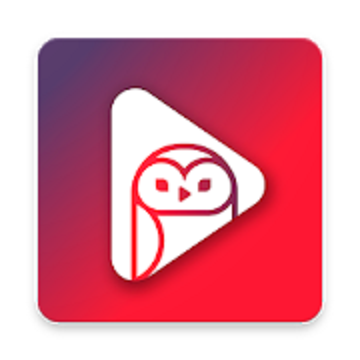
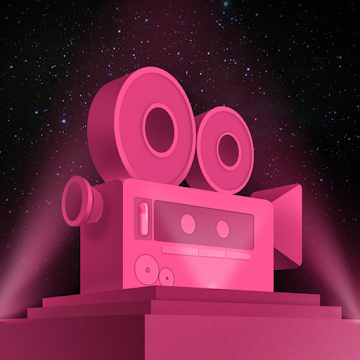
Thank you very much permission to download thi apk screen recorder